Your exploration into the world of FPV with a fixed-wing plane continues to unfold with unexpected hurdles and rewarding victories. This portion of your journey navigates through the setup of an FPV system, revealing the intricacies of installing the SpeedDB firmware and configuring the INAV software. You tackle challenges like tight aircraft spaces and tricky PC connections, while providing insightful tips on assembling the Speedybee F405 Wing and setting up various components like GPS, receivers, and speed controllers. Each step of the process is meticulously demonstrated, ensuring that even the most intricate tasks bear fruitful results.
The adventure doesn’t stop at the assembly; you dive into testing and troubleshooting to guarantee everything works seamlessly before it’s finally integrated into the aircraft. With tools such as Zadig software for addressing USB driver issues and tricks for effective soldering, you share the highs and lows of your FPV journey. As the Bixler aircraft transforms with each addition, you ponder future possibilities by incorporating camera modules and FPV goggles for an enhanced experience. Your excitement for the maiden flight is palpable, and this installment not only educates but builds anticipation for what’s next in this thrilling saga.
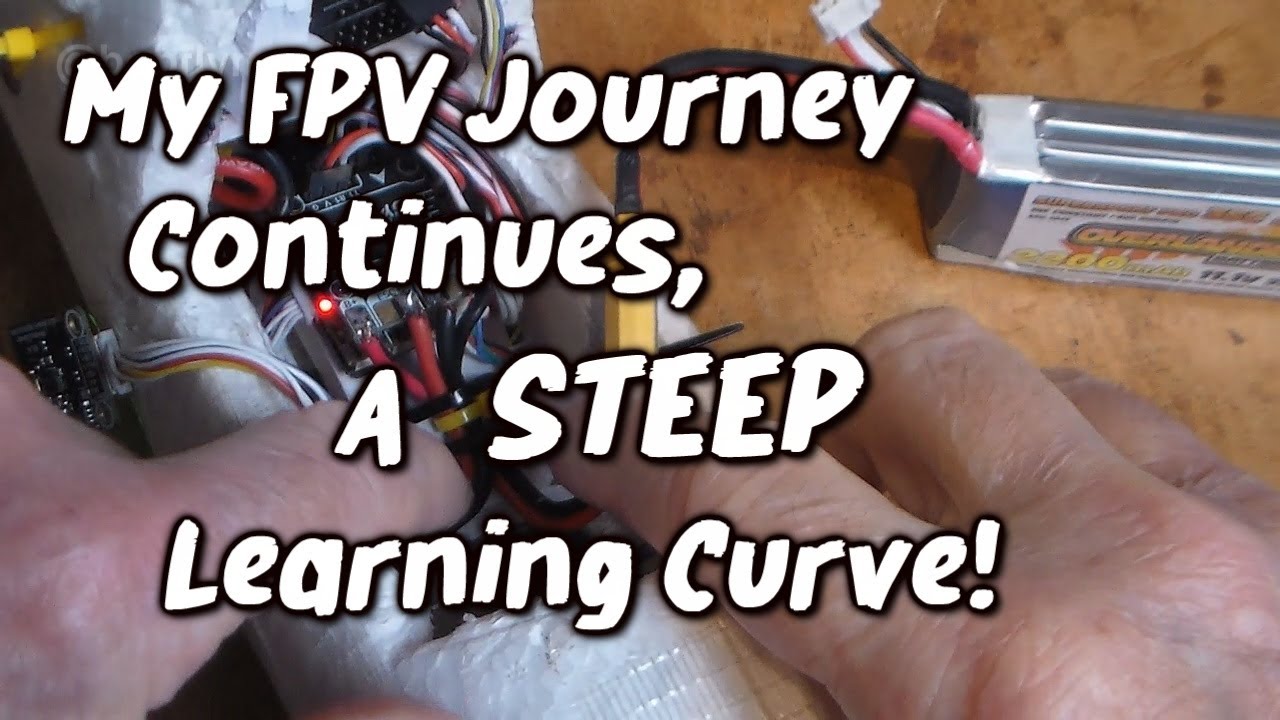
Continuing from your Part One, where you finally got into FPV with a fixed-wing plane, this part explores your journey, which turned out to be much tougher than you ever imagined! It’s not rocket science, but it is challenging. You demonstrate some Inav setup and provide information about the Speedbee 405 Wing, among other things. 00:00 introduction 01:59 Use the same version of Inav as the firmware version 02:27 PC connection problems 03:17 unboxing and soldering tips 04:45 getting the unit to communicate with Inav and setting it up 06:05 Flysky and Ibus 06:45 Set up Inav, brief version! 10:49 Speedybee F405 Wing App 12:16 installing in a small plane, Bixler 14:59 finished installation and outro.
The Journey into FPV with Fixed-Wing Planes
Embarking on your First-Person View (FPV) journey with fixed-wing planes is both an exciting and challenging adventure. As you dive deeper, you’ll discover the unique experiences that come with setting up and flying these fascinating machines.
Reflections on Part One of the FPV Adventure
In the first part of your FPV adventure, you began laying the groundwork necessary for a successful flight. The experience was both a revelation and a test of patience, as you discovered the intricacies involved in ensuring everything works seamlessly. While FPV flying is not akin to rocket science, the setup process involves a substantial learning curve. This reflection truly sets a riveting stage for what’s next.
Setting Expectations for the Continued Exploration
Moving forward, it’s essential to set realistic expectations for your continued exploration. Challenges and moments of triumph are inevitable. The beauty of this journey lies in the learning and the community’s support. As you venture further, the goal is not just to get airborne but to enjoy every twist and turn it offers.
Challenges in Setting Up the FPV System
Initial Expectations vs. Reality
The initial expectation of a straightforward setup is often met with the reality of complex technical hurdles. Many enthusiasts go into FPV with the hope for a plug-and-play experience, only to find that it takes quite a bit of tinkering to get everything up and running smoothly.
Common Hurdles and How They Were Overcome
Common challenges include connecting various components to the flight controller and ensuring compatibility among the different software and hardware pieces. Overcoming these hurdles often requires patience, research, and a willingness to seek help from online communities. Troubleshooting forums and step-by-step guides can be lifesavers in instances where you face connectivity issues or software bugs.
Understanding the INAV Setup
Importance of Firmware and Software Version Compatibility
INAV is a popular choice for flight controllers in FPV setups, offering extensive customization options. However, using the correct firmware and software versions is crucial. Mismatches can lead to connectivity problems and unpredictable behavior during flights. Always ensure both the firmware and INAV versions match to avoid these issues.
Inav Setup Process and Key Considerations
Setting up INAV involves flashing the correct firmware onto your flight board and configuring the software parameters to suit your aircraft. Key considerations include setting up the proper configuration for your model and calibrating sensors to ensure reliable flight performance.
Navigating PC Connection Issues
Identifying and Solving Common Connection Problems
Connecting your PC to the flight controller can be frustrating, especially when drivers or ports are not configured correctly. Many users experience issues where the PC won’t recognize the controller. These often stem from incorrect USB drivers or issues with the cable itself.
Unboxing and Soldering Tips for Smooth Setup
Proper setup starts with careful unboxing and soldering practices. Ensure your soldering is clean and precise to avoid connectivity issues down the line. Using solder flux pens can help make the process smoother and safer. Before soldering, plug the board into your PC to test its functionality; this ensures returns are possible if it’s faulty.
Setting Up Communication with FlySky and Ibus
Step-by-Step Guide to Link the Units
To establish communication between your FlySky transmitter and receiver using Ibus, start by ensuring both devices are in pairing mode. Connect your receiver to the flight controller and configure the software to recognize Ibus as the communication protocol. This process often involves setting the receiver mode and binding the transmitter to the receiver.
Brief Overview of Inav Setup for Beginners
For beginners, the INAV setup might seem daunting but starting with basic configuration helps ease the process. Focus first on ensuring the flight controller is properly communicating with your PC. Then, gradually work through each tab in the INAV configurator, setting parameters that align with your aircraft’s specifications.
Utilizing the SpeedyBee F405 Wing App
Features and Benefits of the App
The SpeedyBee F405 Wing App offers an easy way to configure your flight controller wirelessly. It allows you to adjust settings and view telemetry in real time without needing a permanent USB connection. This flexibility can make on-the-field adjustments quick and efficient, greatly enhancing the flying experience.
Demonstration of Installation in a Small Plane Model
Installing the SpeedyBee F405 Wing in a small plane model like the Bixler can be challenging due to space constraints. Carefully plan the layout of your components to ensure everything fits snugly while maintaining accessibility for adjustments. The app assists in this regard by reducing the need for direct wire connections during setup.
Introduction to RC Adventure
Exploring the Need for a Flight Controller
Flight controllers are the brains of your FPV aircraft, managing its stability and navigation. Without a reliable controller, achieving smooth and controlled flight would be almost impossible. They are essential for translating pilot inputs into precise movements, crucial for both beginners and seasoned flyers.
Insights into the World of RC and FPV Flying
The realm of RC and FPV flying is vast and filled with opportunities for exploration and learning. Whether it’s the thrill of racing or the joy of capturing stunning aerial footage, the possibilities are endless. Joining the community brings not only knowledge but also camaraderie among fellow enthusiasts.
Managing Aircraft Fit Challenges
Dealing with Space Constraints in the Bixler Model
The Bixler model, known for its compact design, requires strategic planning to install FPV equipment. Ensuring all components fit neatly within the limited space can be challenging. Consider using smaller, lighter components and prioritize essential equipment to optimize the layout.
Strategies for Optimal Installation
Use strategies such as securing components with Velcro or zip ties to keep them in place. Customizing compartments within the aircraft to accommodate specific parts and maintain optimal airflow is crucial. This ensures that components remain stable during flight and that heat does not build up, potentially damaging sensitive electronics.
Software Configuration and Troubleshooting Tips
Using Zadig Software for USB Driver Issues
Zadig is a valuable tool for resolving USB driver problems, often a hurdle during initial setup. The software allows you to replace problematic drivers with compatible ones, ensuring your PC recognizes the flight controller. It’s a relatively straightforward process that can save a lot of headaches.
Experiences with Firmware Versions and Connection Problems
Dealing with firmware versions involves ensuring the software you are using on your PC matches the firmware installed on your flight controller. Mismatched versions are a common source of communication issues. Regularly updating both components and verifying compatibility can avoid connectivity problems.
Conclusion and Excitement for the Future
Anticipating the Maiden Flight
With your FPV system meticulously set up, the anticipation for the maiden flight is palpable. This first flight is the culmination of all your hard work and patience, offering not just satisfaction but a huge learning opportunity.
Encouraging Community Engagement and Subscriptions for Updates
As you embark on this FPV journey, consider sharing your experiences and insights with the community. Engage with fellow enthusiasts to gain new perspectives and troubleshoot problems collaboratively. Encouraging others to subscribe and follow your journey not only provides motivation but also helps grow this passionate community of aeromodelers. Each step taken is a leap towards mastering the art of FPV flying.
