In your journey to design a drone frame using Autodesk Fusion 360, the tutorial offers a structured approach to crafting a unique creation. The guide is segmented into straightforward sections, starting with the basics before moving into prop layout, bottom plate creation, and arm design. You’ll appreciate the simplicity and accessibility of Fusion 360, especially if you’re a student, allowing you to harness creativity with ease. Diving into the initial stages, you’ll sketch a 2D model of the frame, bringing it to life by extruding it into a 3D design.
As you progress, the video helps with important details like determining the size of your drone frame and laying out the propellers. You’ll also appreciate the flexibility Fusion 360 offers, making adjustments as you refine your creation. The design process emphasizes symmetry, crucial for easier assembly, and includes elements such as motor mount holes, vital for accurate motor alignment. By keeping initial designs uncomplicated, you afford the chance to adapt, ensuring a smooth transition to possible 3D printing features, such as incorporating a GoPro mount. Enjoy the interactive aspect of the tutorial, and consider providing your feedback for future content.
Fusion Basics 4:25
Prop Layout 5:38
Bottom Plate 9:26
Arms 21:26
Choosing Autodesk Fusion 360 for Drone Design
When it comes to designing a drone frame, Autodesk Fusion 360 is a remarkable tool to have in your arsenal. Its capabilities extend beyond just basic modeling, offering features that cater to both beginners and seasoned designers. This section will guide you through the advantages of using Fusion 360, its accessibility, and the key features beneficial for drone design.
Advantages of Using Fusion 360
Autodesk Fusion 360 stands out for a variety of reasons. Firstly, its user-friendly interface makes it a go-to choice for many designers. Whether you are a novice just dipping your toes into the world of CAD or a professional, the platform’s intuitive design ensures that you can navigate through your projects effortlessly. Fusion 360 integrates CAD, CAM, and CAE software into one cloud-based platform, allowing seamless transition between design, simulation, and fabrication. This integration helps you focus more on creativity rather than technicalities. Plus, regular updates and improvements backed by a strong Autodesk community contribute to enhanced user experience, keeping you always at the cutting edge of design technology.
Accessibility for Students and Hobbyists
Fusion 360 is particularly enticing for students and hobbyists due to its accessibility features. Autodesk recognizes the need to support budding designers and engineers, which is why they offer a free version of Fusion 360 for non-commercial users, including students and educators, as well as startups. This makes it an excellent resource if you’re learning to design or are indulging in a passion project. With this level of accessibility, you have virtually no barriers preventing you from exploring drone design, or any design for that matter, right from your home or academic institution.
Key Features Beneficial for Drone Design
When it comes to drone design, Fusion 360 offers a myriad of features that are incredibly beneficial. Parametric modeling allows you to quickly test and modify designs, which is crucial in drone design, where balance and aerodynamics are essential. The simulation and analysis tools in Fusion 360 can predict how your drone will perform under different conditions, enabling you to make informed decisions about your design before any physical manufacturing. Additionally, the cloud-based nature of the software means you can collaborate with others seamlessly, enabling you to work on your drone design from anywhere and invite input from experts across the globe.
Pre-Design Considerations
Before you dive into the nitty-gritty of drone design on Fusion 360, there are essential pre-design considerations to ensure a well-thought-out project. These considerations revolve around defining the purpose, size, type, and the materials from which your drone will be made.
Defining the Purpose of the Drone
Understanding the purpose of your drone is the first critical step in your design process. Will your drone be used for recreational flying, aerial photography, or perhaps a more specialized application like search and rescue? The purpose determines not only the design but also the functionalities that you will need to incorporate. It helps you make deliberate choices about the size, component placement, and additional features your drone might require to fulfill its intended purpose effectively.
Determining the Size and Type of Drone
Once you have a defined purpose, the next logical step is determining the size and type of your drone. Your requirements will vary vastly if you’re designing a small, nimble racing drone versus a larger, more stable drone intended for carrying a camera. You’ll also want to consider the environmental conditions your drone might face. This decision heavily influences the overall CAD design approach and helps in making future decisions regarding frame layout and materials.
Selecting Suitable Materials for the Frame
The material selection for your drone frame is crucial as it directly impacts the drone’s performance and durability. You need a balance between weight and strength — often a composite material like carbon fiber is preferred because of its lightweight and high strength characteristics. However, availability and cost can also influence your choice. Beyond just the frame, the materials for the arms and other key structural parts will also play a significant role in your drone’s overall capability.
Getting Started with the 2D Sketch
Starting with a solid 2D sketch is pivotal as it forms the foundation on which you’ll build your 3D model in Fusion 360. This section covers setting up your workspace and creating an initial sketch that will be transformed into a tangible design.
Setting Up the Workspace
The first step in your design journey involves setting up your workspace in Fusion 360. Familiarize yourself with manipulating your camera view by clicking and holding the right mouse button to orbit your view, using the mouse wheel to pan, or scrolling to zoom. This will make your design process fluid and prevent interruptions as you gain proficiency with the software. Also, leverage the view cube at the top right to quickly navigate between standard views, providing you a better perspective on your sketch.
Creating the Initial 2D Sketch of the Drone Frame
With your workspace set, begin by sketching the drone frame’s initial layout. Using construction lines, create a center point where all frame components will originate. Imagine your quadcopter as a true X-frame, where alignment is critical. Utilize the sketch tools to draw lines and circles that will represent key structural elements like the frame outline and the area the propellers cover. Establishing these basic shapes will grant you a reference for size and allow systematic layout of more complex features.
Using the Sketch as a Foundation for 3D Modeling
Once your 2D sketch is complete, you can use it as a foundation for 3D modeling. This is where Fusion 360’s powerful extruding capabilities come into play. By selecting sketch areas and converting them into 3D models, you begin to see your drone transform from an abstract concept to a tangible object. This step also helps visualize spatial relationships, ensuring your design maintains functional integrity as you proceed.
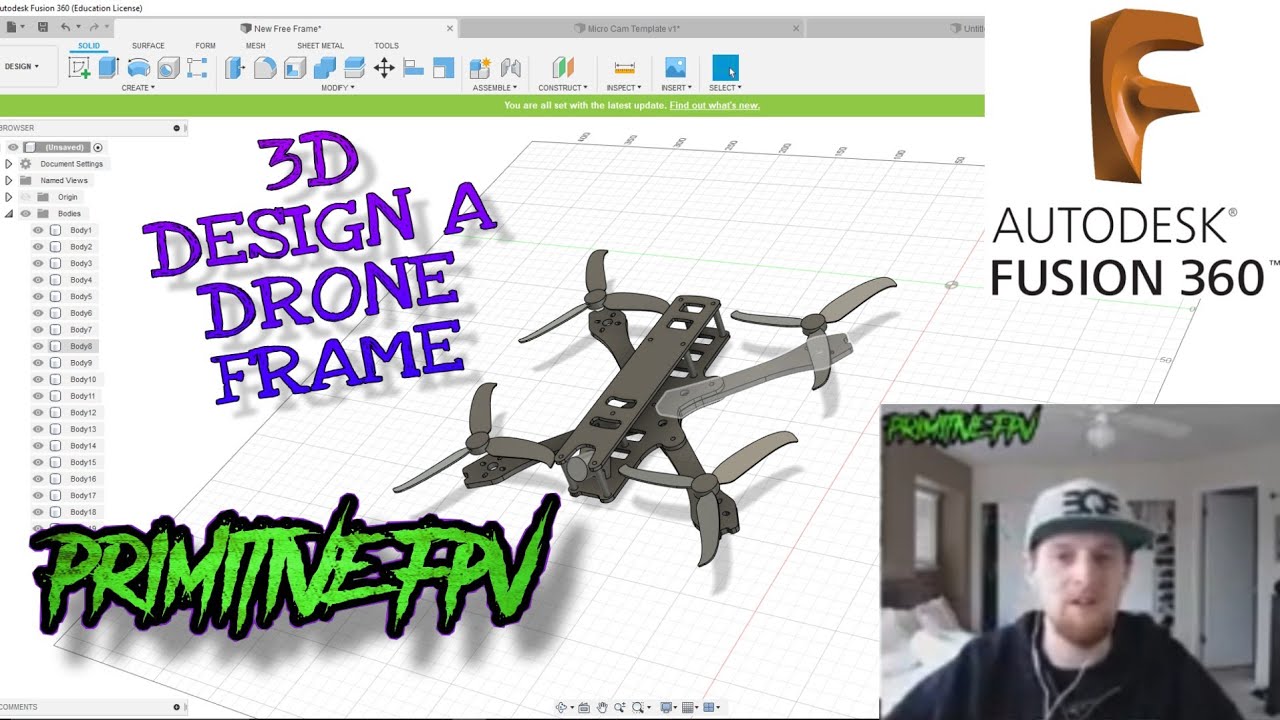
Designing the Propeller Layout
The propeller layout is a critical aspect of drone design since it directly impacts flight efficiency and stability. Designing it requires careful calculation and positioning.
Determining the Number and Size of Propellers
Before settling on a design, determine the number and size of the propellers. The choice could range from three to six propellers, based on your drone’s intended use and required stability. Standard propeller size varies based on the drone type; larger propellers generally contribute to more lift. However, this also increases the power requirement. Properly scale these in your sketch to ensure all components fit together congruently.
Positioning the Propellers for Optimal Performance
Once you’ve decided on the number and size, strategically position the propeller in your design for optimal performance. Consider factors like aerodynamics and weight distribution to ensure efficiency. For instance, maintaining equidistant spacing from the drone’s center helps in achieving balance and stability, minimizing the chances of unusual flight dynamics.
Ensuring Symmetry in the Propeller Layout
Symmetry in propeller layout is crucial for predictable and stable flight. Utilize Fusion 360’s mirroring feature to replicate designs across a center axis, ensuring each arm and propeller maintain precise angles and distances from the central body, enhancing balance and aesthetics.
Creating the Bottom Plate
The bottom plate serves as the foundation for your drone, holding the arms and key components securely in place. Designing this structure requires careful attention to both function and form.
Starting with the Basic Shape of the Bottom Plate
Begin by determining the basic geometry of your bottom plate. Typically, a rectangular or circular shape works best, as it allows even weight distribution and room for customizing component placement later in your design. Use the toolset in Fusion 360 to sketch and extrude your chosen shape into the initial model.
Adding Details and Curves for Structural Integrity
After forming the primary shape, incorporate additional details such as curves and reinforcements to enhance structural integrity. These modifications help distribute stress during flight and rough landings. Smooth curves are not only aesthetically pleasing but functional, reducing weight without compromising strength.
Incorporating Features for Component Placement
Consider the key components that will attach to the bottom plate, such as batteries, landing gear, and cameras. Ensure that your design includes appropriate slots and mounts, facilitating easy assembly and reducing the need for future alterations. Remember, meticulous planning at this stage will save effort during the physical assembly of your drone.
Developing the Drone Arms
Designing the drone arms is a critical step, as they provide the necessary support for motors and propellers.
Focusing on Symmetric Design for Ease of Assembly
Symmetry in the drone arms simplifies the assembly process. By ensuring that each arm is a mirror image of the others, you reduce both design time and potential assembly errors. A symmetric design also contributes to aerodynamic balance, crucial for stable flight performance.
Establishing the Connection with the Bottom Plate
Consider how the arms will attach securely to the bottom plate. Robust joining techniques such as reinforced mounting holes or interlocking designs can enhance the overall strength of your drone. Fusion 360’s modeling tools allow you to simulate stresses and refine these connections to ensure longevity and reliability.
Designing for Durability and Weight Efficiency
Striking a balance between durability and weight is vital for drone arm design. Consider using lightweight materials like carbon fiber, and optimize the arm geometry to resist bending and torsion during flight. This way, your drone remains agile yet robust against aerodynamic stresses.
Incorporating Motor Mount Holes
Motor mounts are a vital component of your drone frame as they hold the critical moving parts of the drone in place.
Importance of Proper Motor Alignment
Proper alignment of motors is essential for efficient drone operation. Misalignment can lead to unwanted vibrations and drift during flight. Use Fusion 360’s precise measurement tools to align motor mount holes accurately, ensuring each motor sits perfectly vertical and balanced on the frame.
Adjusting the Size and Placement of Holes
The holes must be sized correctly to fit the motors you’ve chosen and must be placed in a way that allows easy access for maintenance. If you select motors before designing these mounts, you eliminate the risk of incompatibility. After considering various motor brands, ensure the hole dimensions in your model are adjusted accordingly.
Ensuring Compatibility with Chosen Motors
Beyond physical dimensions, check for compatibility of the motors with other drone parts, such as propellers and speed controllers. Use Fusion 360’s dynamic simulation tools for a mock-up assembly, ensuring all components co-operate without interference to prevent post-manufacture design changes.
Allowing for Design Flexibility
Keeping your design flexible is crucial for adjustments and improvements.
Making Initial Designs Simple for Iteration
Begin with a simple design. Simple does not mean inefficient; rather, it allows you to iterate swiftly based on testing feedback. Fusion 360’s parametric design feature is perfect for this, letting you make modifications quickly and efficiently without having to redo the entire model.
Adapting the Design for Different Components
Your drone will have various components, such as cameras or additional sensors, that might change over time. Ensure your initial design allows for easy adaptation; components should be easily addable or replaceable without extensive redesign. This approach calls for a modular design, often utilizing screw mounts or slide slots rather than glued joints.
Examining Trade-offs Between Complexity and Functionality
Understand the trade-offs between adding complexity to improve functionality and keeping the design straightforward for manufacturability and cost-effectiveness. Using Fusion 360 simulations can assist in determining if increased complexity in design provides tangible performance improvements or if a simpler configuration performs just as well.
Adding Additional Features
Enhancing your drone with additional features can personalize it according to specific needs or preferences.
Designing Holes for Hardware and Assembly
To facilitate easy access and simplify assembly, incorporate adequate holes for screws, bolts, and other fasteners into your design. Maintaining a consistent hole pattern can help in standardizing the parts used, resulting in a less complex assembly process.
Incorporating Potential 3D Printing Features
As 3D printing is becoming an integral part of prototyping, consider designing parts specifically tailored for this mode of production. In Fusion 360, design for additive manufacturing by integrating features like snap-fit joints, hexagonal reinforcing patterns, or embed support structures directly in your CAD model.
Considering Accessories like a GoPro Mount
If your drone is intended for filming, a GoPro or camera mount is essential. Design a modular system that allows for quick attachment and removal of cameras. Consider features like vibration dampening and angle adjustability for capturing smooth footage in various orientations.
Conclusion
Summarizing the Design Process
Designing a drone frame in Fusion 360 involves several detailed steps, from initial sketches to the final rendering of the 3D model. Each step, from defining the basic geometry to refining structural components, contributes to producing a functional and robust drone ready for assembly and flight.
Encouraging Feedback and Suggestions
Design is iterative, and the best improvements often come from receiving constructive feedback. Engage with the Fusion 360 community or other drone enthusiasts to refine your design based on their insights. Sharing your design journey can also provide inspiration for others embarking on similar projects.
Discussing Future Directions and Improvements
As technology and design methodologies evolve, so will your approach to drone design. Consider future improvements like integrating AI to enhance drone autonomy or experimenting with advanced materials for further weight reduction. Stay attuned to trends and innovations to keep your designs at the forefront of drone technology.
