In this exciting segment of Joshua Bardwell’s series, you’ll continue your journey of building a sub-250g FPV drone with a focus on setting up the ExpressLRS Receiver. This part of the process is crucial as you learn to correctly install and configure the receiver, ensuring your drone can effectively communicate with your controller. The video not only guides you through the installation steps, including soldering, wiring, and securing the receiver with heat shrink, but also covers the binding process and configuring essential settings in Betaflight to ensure everything works flawlessly.
You’ll also explore the reasons why ExpressLRS is the preferred choice for many, given its open-source advantages, affordability, and fantastic range capabilities. If you’re a DJI user, don’t worry—there are alternatives covered in the tutorial, offering you flexibility depending on your existing setup. As you master these skills, you’re not just assembling a drone; you’re building confidence in troubleshooting and understanding the intricacies of FPV systems, setting you on the path to becoming an FPV enthusiast.
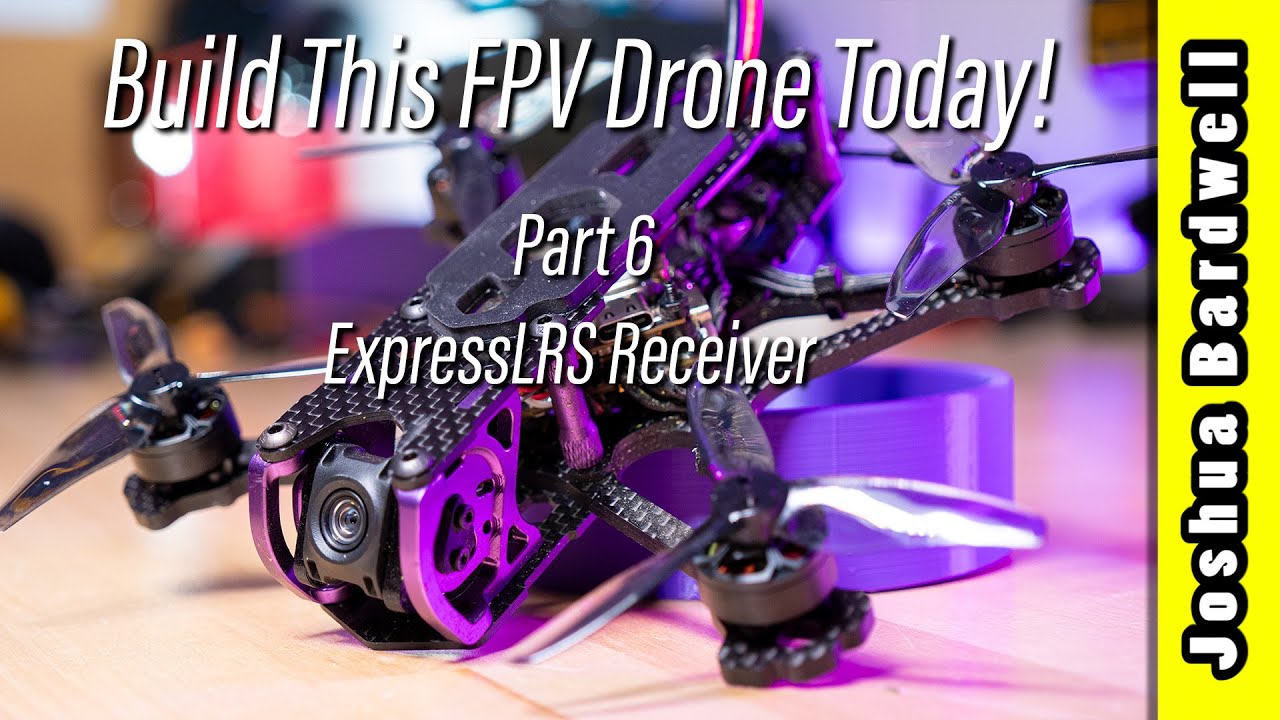
Unsure about what to purchase? Explore THE ULTIMATE FPV SHOPPING LIST: https://www.fpvknowitall.com/ultimate…
SUPPORT ME ON PATREON at: http://bit.ly/2Ep5Sia
THIS IS MY FULL TIME JOB. Here are other ways that you can support me: https://www.fpvknowitall.com/support-me/
I receive a commission (at no extra cost to you) if you make a purchase after clicking one of the affiliate links below.
Buy the Analog Sub250g build kit at:
GetFPV – https://bit.ly/43typyA
RaceDayQuads – https://bit.ly/4itk09K
Buy the HD-Ready Sub250g build kit at:
GetFPV – https://bit.ly/3DeMwgJ
RaceDayQuads – https://bit.ly/3Fh9Jzl
All videos in this series are in this playlist: • The FAA can’t touch this! Sub250g dro…
ExpressLRS main website is: https://www.expresslrs.org/
It has lots of support info and tutorials!
If you decide to use the DJI RC controller, here is your tutorial:
• How to bind DJI RC Controller to Beta…
How to flash ExpressLRS: • Easiest Way To Flash and Bind Express…
A generic antenna mount that will work with most any receiver you’re using:
https://www.thingiverse.com/thing:563…
Setting up the ExpressLRS Receiver
Overview of ExpressLRS and its Advantages
As you dive into the world of FPV drones, you’ll come across various control links designed to transmit the signals from your hand controller to your drone. In this tutorial, we’ll focus on ExpressLRS, a cutting-edge control link that has become a favorite among enthusiasts. Its advantages stem from being open-source, which not only makes it versatile but also incredibly well-supported by its community. This system emerges as a leading choice due to its high performance and affordable nature, providing excellent range and low latency without breaking the bank.
Integrating ExpressLRS into the Sub250g FPV Drone Build Series
In this series dedicated to building a sub-250g FPV drone, integrating ExpressLRS is a crucial step. Whether you’re an absolute beginner or have some experience, you’ll find that ExpressLRS offers a seamless experience as you install and configure it on your drone. This series covers every detail, from the initial setup to the final testing, ensuring your drone is ready for its maiden flight.
ExpressLRS Features and Benefits
Open-source Nature and Community Support
ExpressLRS’s open-source framework is a significant draw. This nature means a robust community backs the system, offering extensive support channels and frequent updates. With countless tutorials and a collaborative environment, you’ll never be short on resources to troubleshoot or optimize your drone for the best performance.
Affordability and Performance
One of the standout features of ExpressLRS is its affordability. Without compromising on performance, this control link provides an exceptional range and latency that rivals, if not surpasses, other pricier alternatives. ExpressLRS effectively democratizes high-quality FPV setups, making advanced technology available at entry-level prices.
Comparison with Other Control Links like Crossfire
While exploring different control links like Crossfire and Ghost, you’ll notice that ExpressLRS holds its own with competitive features. Crossfire, for example, is renowned for long-range performance but often comes at a premium. In contrast, ExpressLRS delivers similar performance and range, but with an open-source flexibility and a lower cost, making it a preferred choice for many hobbyists and professionals alike.
Essential Tools and Components for Installation
Necessary Tools for Soldering and Installation
To begin your ExpressLRS receiver installation, you’ll need a few essential tools. A reliable soldering iron with a fine tip is crucial for making precise connections. Additionally, having quality solder, heat shrink tubing, wire cutters, and a multimeter will help ensure your installation is clean and functional.
Components Needed for Integrating the ExpressLRS Receiver
Besides the tools, there are essential components required, including the ExpressLRS receiver itself. In this guide, we use the Radiomaster RP1, but other variants will function similarly. Additionally, ensure you have compatible wires and any necessary connectors to interface the receiver with your flight controller, along with a generic antenna mount to aid in installation.
Wiring and Installation of the Receiver
Soldering Wires to the ExpressLRS Receiver
With your tools ready, begin by soldering the necessary wires to your ExpressLRS receiver. Focus on precision to avoid damaging the small pads on the board. The correct soldering technique ensures a secure connection, which is crucial for reliable communication between your controller and drone.
Connecting the Receiver to the Flight Controller
Next, connect the wires from your ExpressLRS receiver to the flight controller. Proper alignment and connection adherence to your flight controller’s layout are crucial. Follow instructions closely to ensure that signal paths are correctly established, which is pivotal for flight performance.
Utilizing Heat Shrink to Secure the Receiver
Once your soldering and connections are complete, secure them using heat shrink tubing. This step not only strengthens the connections but also protects against shorts, ensuring longevity and durability, especially in the demanding conditions of drone flight.
Mounting the Receiver and Antenna
General Guidelines for Mounting
When mounting your receiver and antenna, consider placement carefully for optimal performance and range. Ensure your receiver is secure but accessible for maintenance and adjustments. Orientation plays a key role in maximizing signal strength and stability.
Using a Generic Antenna Mount
Employ a generic antenna mount to position your antenna accurately. This accessory helps maintain a consistent signal during flight, minimizing the chance of receiver errors and improving overall communication between the drone and the controller.
Considerations for Optimal Signal Reception
To achieve the best signal reception, place antennas away from interference sources, like carbon fiber frames, which can block signals. Proper placement enhances the performance and ensures a steady control link, crucial for responsive and reliable drone operation.
ExpressLRS Binding Procedures
Preparing the Receiver for Binding
Before binding, prepare your receiver by ensuring it is correctly powered and connected. This step involves checking the receiver’s firmware compatibility with your desired transmitter firmware, a key element to facilitate a successful binding process.
Executing the Binding Process with RadioMaster Boxer
Using the RadioMaster Boxer, start the binding procedure by navigating through its intuitive menu. Carefully follow the protocol to match the receiver and transmitter, observing any status LEDs on the receiver to confirm successful binding.
Troubleshooting Binding Issues
Should you face binding issues, revisit each step to ensure connections and firmware compatibility are correct. Community resources and support forums are excellent for troubleshooting uncommon problems and usually provide quick resolutions.
Configuring ELRS Options in Betaflight
Setting up the Betaflight Ports
Delving into Betaflight, first, configure the necessary ports. This setup involves mapping your receiver’s UART interface, a critical step to ensure your flight controller correctly interprets the signals from the ExpressLRS system.
Configuring the Receiver Tab in Betaflight
Move to the Betaflight receiver tab to complete setup. Here, ensure proper channel mapping aligns with your controller’s output, ensuring each control input reflects accurately in the on-screen movement feedback.
Enabling Telemetry for Enhanced Feedback
Enable telemetry within Betaflight to offer enriched feedback to your hand controller, providing real-time data like signal strength and battery voltage directly at your fingertips, enhancing your situational awareness during flight.
Testing and Ensuring Proper Communication
Verifying Receiver Power-up via USB
Begin testing by checking if your receiver powers up correctly when connected via USB. This step is essential to confirm basic electrical integrity and functionality before moving onto more complex diagnostics.
Ensuring Movement Response in Betaflight
Simulate stick movements on your hand controller and observe responses in Betaflight. Confirm that each stick and switch movement correlates with the expected response on the receiver display tab, essential to determine control accuracy.
Resolving Common Communication Issues
If communication seems off, verify wiring connections, configuration settings, and ensure no interference or physical obstructions block the signal. These checks often resolve common issues, restoring control fidelity.
Using Alternative Transmitters with ExpressLRS
Option for DJI RC Controller Users
For those using a DJI RC controller, options exist to bind it with the ExpressLRS system. Explicit instructions are available to facilitate integration, allowing you to enjoy the flexibility of ExpressLRS with your current hardware.
Binding Procedures Specific to DJI RC
The binding process for DJI RC controllers involves special steps to ensure seamless operation within the ExpressLRS ecosystem. Comprehensive tutorials are available to guide you through each phase, ensuring successful integration.
Conclusion
Summary of ExpressLRS Setup Process
Throughout this article, you’ve explored each step needed to set up and configure the ExpressLRS receiver for your sub-250g FPV drone. From soldering and securing components to configuring Betaflight and executing precise binding procedures, each task contributes to a fully operable UAV system.
Encouragement to Continue with the Next Video in the Series
With your ExpressLRS setup complete, you’re ready to move forward in your drone-building journey. I encourage you to view the next video in this series, where you’ll continue to enhance and refine your build, unlocking new potentials in the exhilarating world of FPV drone flight. Happy flying!
