You’re about to embark on an exciting journey of transforming your analog FPV drone into a sleek digital marvel with the DJI system. Using a Diatone Taycan Cinewhoop as a prime example, this guide simplifies the process, making it applicable to any analog drone you might have. Along the way, you’ll also discover some valuable tips and tricks, such as conveniently availing Banggood discount codes, which can save you money on your FPV products and Eachine products.
Expect a comprehensive list of the necessary gear, including frames, flight controllers, and cameras, all designed to make your conversion seamless. This guide thoughtfully walks you through each step, ensuring you understand everything from disassembling your drone to updating firmware with DJI Assistant and making final adjustments in Betaflight software. With easy-to-follow instructions paired with expertise, you’ll soon be enjoying the vibrant world of digital FPV drone flying.
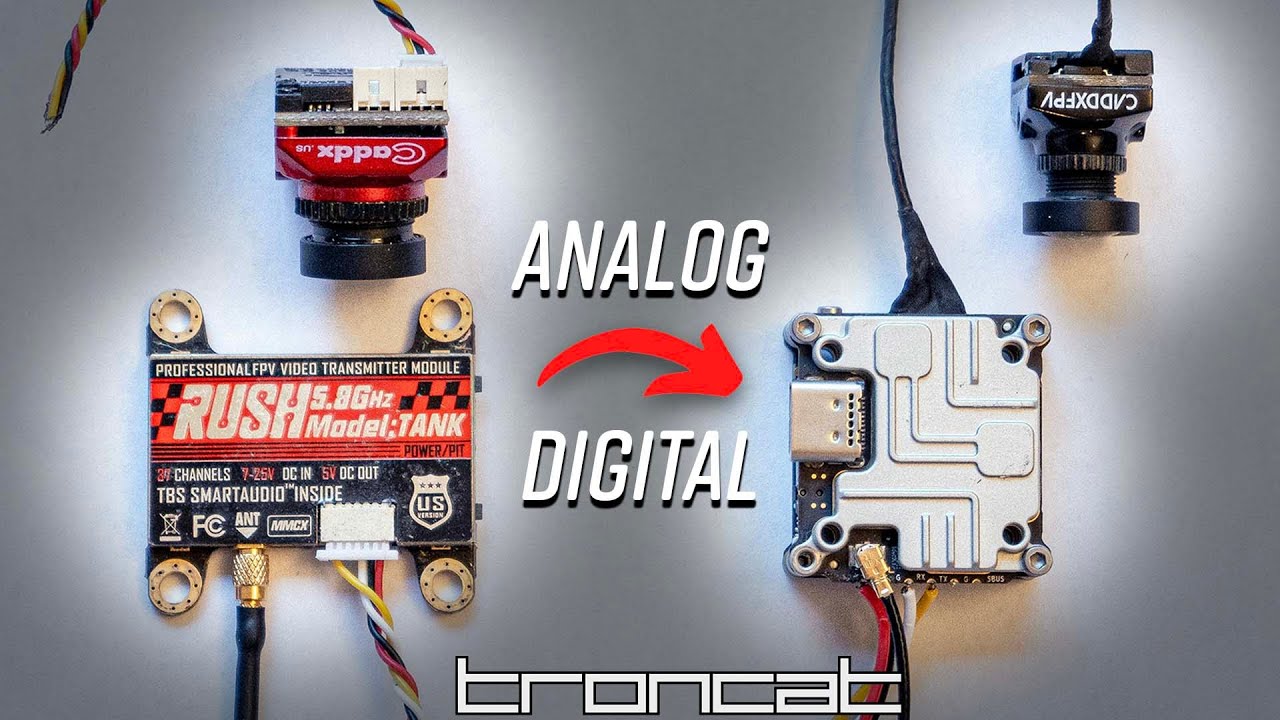
In this video, you will find a detailed step-by-step guide on transforming an analog FPV drone into a digital one. This process uses a Diatone Taycan Cinewhoop but applies to any analog drone!
Get $10 off the Caddx Nebula Nano using code BGFPV10: https://www.banggood.com/custlink/GDD…
https://www.banggood.com/custlink/Dm3…
$$$ Banggood Discount Codes $$$
Banggood Discounts —– https://www.banggood.com/custlink/v3G…
8% off FPV products – – – – Parts8
11% off For new customers – – – – – Toysho
10% off Eachine – – – – – BGEachine10
Gear:
Starter FPV Drone Kit!!: https://www.banggood.com/custlink/3Dv…
Pre-Built Drones
Holybro Kopis 2.5″: https://www.banggood.com/custlink/3vD…
iFlight Protek35: https://www.banggood.com/custlink/Dv3…
iFlight Titan XL5: https://www.banggood.com/custlink/vvm…
Digital DJI System
DJI FPV Goggles V2: https://www.banggood.com/custlink/DmD…
Caddx Nebula Nano V2: https://www.banggood.com/custlink/GDD…
Frames
iFlight XL5: https://www.banggood.com/custlink/m33…
Steele 5” Budget Frame (Apex Clone): https://www.banggood.com/custlink/mKG…
Flight Controllers
Mamba F722s: https://www.banggood.com/custlink/vGv…
HGLRC 60a Stack: https://www.banggood.com/custlink/vDv…
Motors
6s Xilo Stealth Motors – https://bit.ly/3fdnVqu
iFlight XING Motors – https://www.banggood.com/custlink/Gmv…
Emax ECO II 2306 4s/6s: https://www.banggood.com/custlink/mvv…
VTX:
Best Analog: https://www.banggood.com/custlink/3vm…
Budget Analog: https://www.banggood.com/custlink/vm3…
Cameras
Caddx Ratel Starlight: https://www.banggood.com/custlink/DmG…
TX/RX (FrSky)
R9m Module & Reciever: https://www.banggood.com/custlink/GvK…
R9m Module: https://www.banggood.com/custlink/3vG…
XM+: https://www.banggood.com/custlink/GvD…
LiPo Batteries
4s Tatuu: https://www.banggood.com/custlink/mK3…
6s Tatuu: https://www.banggood.com/custlink/m3m…
Props:
HQProp Freestyle Props: https://www.banggood.com/custlink/3GG…
Cinewhoop Props (3”): https://www.banggood.com/custlink/m3m…
Tools:
Multi-tool: https://www.banggood.com/custlink/mvv…
Portable Soldering Iron: https://www.banggood.com/custlink/Gv3…
Motor Grip Pliers: https://www.banggood.com/custlink/3Dv…
LiPo Battery Voltage Tester: https://www.banggood.com/custlink/mvm…
Other Equipment:
Naked GoPro Hero 8 Case & BEC: https://bit.ly/3yuWjI5
Naked GoPro 6 Case & BEC: https://www.banggood.com/custlink/vKm…
Balance Lead GoPro power cable: https://www.banggood.com/custlink/KvD…
DJI Mavic Mini 2: https://www.banggood.com/custlink/3DG…
GPS Module: https://www.banggood.com/custlink/3mK…
QX7 Controller: https://www.banggood.com/custlink/vDm…
Analog Goggles: https://www.banggood.com/custlink/mDK…
Reelsteady go: https://bit.ly/3akDWZG
GoPro Hero 6: https://amzn.to/2Yf88BQ
GoPro Hero 8: https://amzn.to/2QGfjCi
GoPro Hero 9: https://amzn.to/349z9Ju
DISCLAIMER: This video and description contain affiliate links, which means that if you click on one of the product links, I will receive a small commission. This helps support this channel and allows me to continue to make videos like this. Thank you for your support!
Understanding the Basics of FPV Drones
What is FPV Technology?
FPV, or First Person View, technology is reshaping the way drone pilots experience flight. In essence, FPV allows you to see from the drone’s perspective in real-time, using a camera mounted on the drone that transmits live video footage back to the pilot. This immersive experience places you in the ‘pilot’s seat,’ providing a thrilling and intuitive way to navigate your drone. Unlike traditional line-of-sight methods, FPV technology offers an expansive view, granting you greater precision and control, especially useful for racing and videography.
Differences Between Analog and Digital FPV
When diving into FPV, you will encounter two primary technologies: analog and digital. Analog FPV has been around for quite some time and is favored for its low latency and straightforward setup. However, analog signals can be susceptible to interference, resulting in a lower resolution and occasional signal dropout. On the other hand, digital FPV systems, like those designed by DJI, offer superior video quality, delivering crisp, high-definition visuals with more vibrant colors. While digital systems typically come at a premium, their ability to provide consistent and high-quality video feeds is a game-changer for enthusiasts seeking the best possible FPV experience.
Overview of the Conversion Process
Why Convert from Analog to Digital?
Converting from analog to digital FPV is akin to upgrading your viewing experience from standard definition to high definition. The change vastly enhances the visual clarity, which can be crucial for capturing cinematic shots and improving piloting precision. For competitive pilots and filmmakers alike, the benefits of a digital system—such as reduced signal interference, enhanced range, and the ability to capture stunning footage—make this conversion a highly desirable upgrade. Moreover, with the advancements in digital technology, DJI’s digital FPV systems are setting new standards in terms of performance and reliability.
Introduction to the DJI Digital FPV System
The DJI Digital FPV system has set the industry benchmark with its innovative features. At the core of this system is the ability to stream high-quality video with minimal latency, a crucial factor for FPV enthusiasts. The system includes elements such as the air unit, digital FPV goggles, and a compatible camera. Together, these components work to ensure a seamless and immersive flying experience. The digital system is particularly popular due to its user-friendly interface and the remarkably stable connection it maintains, even in more challenging environments.
Required Gear and Equipment for Conversion
Diatone Taycan Cinewhoop Overview
The Diatone Taycan Cinewhoop is a compact and agile drone designed for capturing smooth and steady footage in tight spaces. Known for its robust build and reliable performance, the Taycan is an excellent choice for those looking to convert their analog setup to a digital one. With its versatile frame and powerful motors, the Cinewhoop is well-suited for the DJI Digital FPV system, making it easier to explore new possibilities in filming and racing.
Essential DJI System Components
To successfully convert your analog drone into a digital marvel, you will need a few essential components of the DJI system. These include the Caddx Vista or DJI Air Unit, which serves as the core transmitter and receiver. The goggles are another critical element, providing the pilot with a direct feed of the drone’s camera. Additionally, a high-quality lens, like the DJI camera or the Polar Vista kit, will ensure the best video quality. Having this complete set of components ensures your digital transformation is executed smoothly and reaches its full potential.
Additional Tools and Accessories Needed
Apart from the core DJI components, you will need tools such as a soldering kit, screwdriver set, and various connectors to assist with the installation. Accessories like LiPo batteries and additional connectors ensure you have enough power and flexibility for the setup. Tools like zip ties and heat shrink tubes will aid in organizing and securing wires, providing a neat and professional finish to your conversion project.
Preparing Your Drone for Conversion
Disassembling the Drone
The first step in the conversion process is carefully disassembling your drone. Begin by removing any protective casings or ducts to access the internal components. This allows you to work freely with elements like the flight controller, ESC stack, VTX, and any existing wiring. It’s essential to document the original layout, either through photos or notes, ensuring you can reassemble or troubleshoot the drone correctly if needed.
Inspecting and Planning Component Placement
Once disassembled, inspect the drone for possible mounting points and assess where new components such as the Caddx Vista will fit best. Consider both ventilation and accessibility when planning the placement, ensuring each part has adequate room for heat dissipation and is easily reachable for maintenance. This planning phase is crucial to maintain the drone’s balance and ensure optimal performance when flying.
Installing the DJI System
Replacing the VTX with Caddx Vista
After preparing your drone, it’s time to replace the analog VTX with the Caddx Vista. This involves carefully removing the existing VTX and ensuring the Caddx Vista fits securely in its place. As the Caddx Vista requires a 9-volt power source, you’ll need to find an appropriate power pad on the flight controller or add a voltage regulator if necessary.
Wiring and Soldering Instructions
The Caddx Vista installation requires soldering several wires including power, ground, RX, and TX. Ensure each connection is solid to prevent disconnections during flight. While soldering, it’s vital to connect TX on the Vista to RX on the flight controller, and RX to TX, as cross-wiring is necessary for data transfer. A careful and precise approach here is key to ensuring a stable and reliable signal.
Mounting the Camera and Digital System
Once the Caddx Vista is in place, mount the digital camera on the drone’s front, securing it well to avoid any jarring movements. Ensure the camera’s field of view is unobstructed and aligned correctly for the best footage. Finally, secure all wires and components using cable ties and ensure the antenna is connected to avoid damaging the Vista when the system is powered.
Connecting and Securing Components
Ensuring Stable Connections
Stable connections are vital for reliable performance. Check that all solder joints are secure and that wires are neatly managed to minimize the risk of tangles or snags. Use heat shrink tubing where possible to protect soldered connections from short circuits or physical damage, enhancing your system’s durability and performance.
Power Supply Considerations for Caddx Vista
It’s critical to ensure that the Vista receives consistent power from the correct voltage source. Double-check the power connections to ensure that the source provides the necessary voltage. This may involve testing different pads on the flight controller or employing a voltage regulator for stability, ensuring reliable performance during flight and avoiding any mid-air power loss.
Software Configuration with DJI Assistant
Updating Caddx Vista Firmware
Using DJI Assistant, connect the Caddx Vista to your computer to ensure the firmware is up-to-date. Updating the firmware is a straightforward process that ensures you have the latest features and fixes, maximizing performance and compatibility with your DJI Goggles and other components.
Binding the DJI System to Goggles
With the firmware updated, the next step is to bind the DJI Goggles to the Vista. This process involves turning on both devices and using the binding button on each to establish a connection. Once bound, you should see the feed from the drone’s camera in your goggles, a rewarding moment that visually confirms a successful transformation to digital.
Final Adjustments in Betaflight Software
Configuring On-Screen Display for Telemetry
In Betaflight, configure the on-screen display (OSD) settings to provide telemetry data such as battery level, altitude, and other relevant flight data. This information is invaluable for monitoring drone performance in real-time and ensuring a safe flight.
Troubleshooting Common Issues
If you encounter issues like video latency or signal dropout, revisit your wiring, checking all connections for stability. Re-calibrate the systems and ensure the firmware is up-to-date. Often, minor adjustments in Betaflight or DJI Assistant can resolve these issues, allowing you to enjoy a smooth and immersive flight experience.
Testing and Optimizing Your Digital FPV Drone
Conducting Initial Flight Tests
Once everything is set, perform initial tests to assess the drone’s performance. Begin with short, controlled flights in a clear area to evaluate the video feed quality and signal strength. Pay attention to how the drone handles under the new system, and make a note of any immediate issues that may require adjustment.
Fine-tuning Settings for Optimal Performance
Fine-tuning involves adjusting settings in Betaflight and DJI Assistant to optimize the drone’s performance. This might include PID tuning, adjusting the camera angle, or calibrating system components to ensure everything runs smoothly. Continuous tweaks and tests can significantly enhance your digital FPV experience, maximizing both performance and enjoyment.
Conclusion
Summary of Conversion Benefits
Upgrading to a digital FPV system like DJI offers myriad benefits, including enhanced video quality, more reliable signal transmission, and the ability to capture high-definition footage. This conversion also improves flight precision and provides a more immersive flying experience, making it invaluable for both recreational enthusiasts and professionals.
Encouragement to Explore More FPV Innovations
The world of FPV continues to evolve, with new technologies and innovations emerging regularly. Embrace the adventure of exploring new systems and upgrades; each can significantly enhance your flying experience and open up new possibilities for creativity and competition. Expanding your knowledge and skills in FPV not only elevates your mastery of drone flying but also connects you to a vibrant and innovative community of like-minded enthusiasts.
