You’re about to discover the insightful journey of building a cutting-edge quadcopter using the RadioLink F722 flight controller, nestled on the sleek GepRC Vapor frame. By repurposing components from an unused drone, you’ll see how motors and an ESC board breathe new life into this build. The ingenuity lies in the delicate balancing act of configuring the flight controller to mitigate overheating issues, while also integrating a RunCam WifiLink 2 VTX and an OpenIPC camera into the design. With careful planning and meticulous execution, you’ll witness the ups and downs of a project that demands both patience and skill.
As the builder navigates challenges like fitting motor wires and rearranging components for optimal placement, you’ll appreciate the clever solutions they employ, such as extending wires and custom 3D printed mounts. You’ll be drawn into the process of refining the setup through BetaFlight calibrations, ensuring that every part operates seamlessly. Despite windy test flights and technical hiccups like occasional black screens from OpenIPC, the persistent effort culminates in an exhilarating flying experience. The article not only showcases the thrilling process of assembly but also hints at improvements to be explored in future iterations, leaving you enthusiastic about the potential of this sophisticated drone build.
You’ve got a nice-looking FC from RadioLink to test, so you decided to use it in your build on the GepRC Vapor frame. You’ve also got the RunCam WifiLink 2 VTX to go in, so you just need to find some motors, an ESC board, and a few other bits!
This was primarily a review of the RadioLink F722 Flight Controller. If you want to check it out in more detail, the product link is: https://www.aliexpress.com/item/10050…
Other products you used were:
GepRC Vapor Frame: https://geprc.com/product/gep-vapor-d…
RunCam WiFiLink 2: https://shop.runcam.com/runcam-wifili…
RunCam WiFiLink 2 via Banggood: https://www.banggood.com/RunCam-WiFiL…
RunCam VRX for OpenIPC: The new VRX (preorder): https://shop.runcam.com/runcam-wifili…
RunCam VRX for OpenIPC via Banggood: https://www.banggood.com/RunCam-WiFiL…
RushFPV M10 GPS: https://www.banggood.com/RUSHFPV-GNSS…
RadioMaster RP1 ELRS RX: https://www.radiomasterrc.com/product…
If you liked this video and want to show your support, please feel free to join your Patreon supporters here / currykitten or if you decide to shop at Banggood, here’s a general affiliate link which helps you out if you use it https://www.banggood.com/?p=E81211714…\r
\r
If you want to explore other ways of supporting your channel, then check out all the ways you could help out here http://www.currykitten.co.uk/support-me/
Choosing the Right Components
When diving into the world of quadcopter building, selecting the right components is essential for a successful flight experience. This section will guide you through choosing the critical parts, ensuring you have the ideal setup for your build.
Selecting the RadioLink F722 Flight Controller
Your choice of flight controller forms the backbone of your quadcopter’s operations. The RadioLink F722 is a fantastic option, providing the versatility required for custom builds. This controller stands out because it possesses a feature allowing you to manage the 9 or 10-volt BEC. This capability is particularly important when waiting for GPS lock, as digital FPV systems can heat up significantly. Turning off the BEC until you’re ready to fly helps manage heat effectively. This feature is a boon, and its connectivity options make it a solid choice in the field.
Utilizing Existing Motors and ESC Board
Repurposing components from a previous quadcopter is an excellent way to maximize resources. Motors and ESC boards from another build can often meet your current needs with minimal fuss. Ensure they are in good condition and compatible with your new flight controller. In some cases, you may need to rearrange wires or adjust the ESC placement to fit your new frame, but these components should seamlessly integrate into your project with a little effort.
Overview of the GepRC Vapor Frame
The frame is the foundation that holds your entire setup, and the GepRC Vapor Frame is a strong contender. It’s designed with ample space, making it suitable for housing various components like the OpenIPC system with its camera and VTX. Its long frame offers flexibility in component placement, ensuring a balanced build. Whether you’re integrating a GPS module or situating your receiver, the GepRC Vapor Frame’s design provides the setup versatility required for both novices and seasoned builders.
Initial Preparations
Before you commence the actual building of your quadcopter, it’s crucial to execute thorough preparations. This ensures a smooth assembly process and mitigates potential issues.
Assessing Component Compatibility
Checking compatibility between all your components is a step you can’t afford to skip. Ensure that the flight controller, motors, ESC, frame, and additional tech like cameras and VTX align in terms of voltage and protocol compatibility. Any mismatch at this stage could lead to performance issues or hardware damage down the line.
Gathering Essential Tools and Materials
An efficient build process begins with having the right tools and materials on hand. This includes a soldering iron, screwdriver set, heat shrink, solder wire, and, importantly, a multimeter to test connections. Having a variety of connector cables on hand will help avoid delays. Preparing these items before starting the build saves time and reduces frustration.
Planning the Build Layout
Careful planning of where each component will sit on the quadcopter ensures everything fits without conflict. Consider the placement of heavy components like the battery and camera for balanced weight distribution. Draft a rough layout or sketch to visualize component placement and anticipate any potential issues with wire length or component stacking.
Configuring the Flight Controller
Once your components and tools are ready, configuring the flight controller is the next crucial step to ensure your quadcopter responds accurately to your control inputs.
Setting Up the F722 FC for Optimal Performance
After installing the RadioLink F722, the next step is configuration. This involves connecting it to software like BetaFlight to set the operational parameters. The configuration process is where you’ll define settings for flight stability, fail-safe responses, and control responsiveness. Be sure to align the flight settings with your personal flying style and intended flight application.
Managing the BEC to Prevent Overheating
One of the standout features of the RadioLink F722 is the ability to toggle the 9 or 10-volt BEC. This prevents overheating, especially when waiting for a GPS lock or during long setup periods. Carefully manage this feature through BetaFlight or directly via hardware switches to conserve battery energy and protect equipment.
Calibrating with BetaFlight for Component Coordination
Calibration with BetaFlight is essential to ensure all your components synchronize harmoniously. Utilize the software to define motor orientation, configure the gyro and accelerometer, and set up the PID tuning. This detailed calibration ensures that your motors respond correctly and that the quadcopter maintains stable flight.
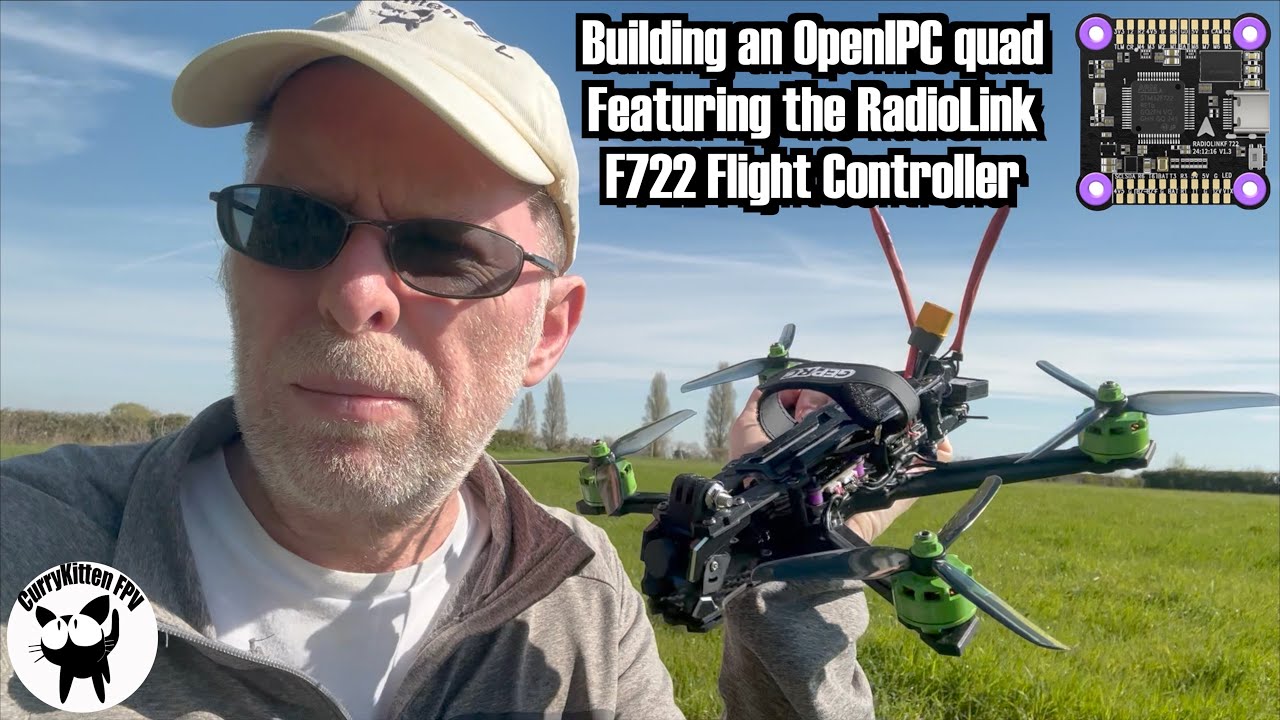
Integrating the OpenIPC System
Integrating video and telemetry systems into your quadcopter is a step that enhances your flying experience by providing live video feedback and environmental data.
Installing the RunCam WifiLink 2 VTX and OpenIPC Camera
The RunCam WifiLink 2 VTX, paired with an OpenIPC camera, offers efficient video transmission. Install these components securely within the GepRC Vapor Frame, ensuring the connections are solid. The VTX settings should be finely tuned to your desired transmission frequency to prevent interference with other equipment.
Addressing Connectivity and Signal Requirements
Ensuring your VTX and camera system provide a strong signal is essential. Check the antenna placements and the wiring to ensure minimal resistance or interference. You may need to experiment with different antenna types or placements to achieve the best signal strength and clarity.
Testing Video Transmission and Quality
After integration, thoroughly test the video system. Check the image quality, transmission consistency, and lag by conducting ground tests before actual flight. Any interference or black screen issues should be addressed promptly, as live video feedback is critical for safe flight operations.
GPS and Receiver Installation
Non-visual telemetry components, such as GPS and receivers, play critical roles in improving navigation and control precision.
Selecting a Suitable GPS Module
Choose a GPS module that matches the performance and feature set suitable for your flying requirements. A good module should lock onto satellites quickly and provide accurate positioning data. Position it on the frame where it has a clear line of sight to the sky to assure a fast and reliable connection.
Ensuring Receiver Compatibility and Placement
The receiver must be compatible with your transmitter, whether utilizing a protocol like ELRS or something else. Secure it in a position where signal reception is optimal, often away from power sources or high-interference areas. Proper placement reduces the risk of signal loss during flights.
Configuring for Reliable Signal Acquisition
Once installed, configure the receiver in BetaFlight or any other setup software you’re using. Ensure it binds correctly with the transmitter and check all channels for accurate response. Fine-tune any settings to optimize response speed and signal strength.
Practical Build Challenges
Building a quadcopter often involves overcoming various practical challenges, from component fitment to soldering.
Fitting and Managing Motor Wires
Motor wire length can often be a point of contention in any build. Aim to fit the wires as neatly as possible to the ESC, avoiding any tight bends or excessive length that could interfere with the frame. If the original wires are too short, extending them becomes necessary, though it adds complexity and potential weak points.
Soldering Techniques for Secure Connections
Ensuring secure solder connections is critical. Use a hot soldering iron with a fine tip for precision work. Apply enough solder to create a shiny, conical joint, reinforcing it with heat shrink where possible. Well-made solder joints create reliable electrical paths and prevent future connectivity issues.
Extending and Rearranging Components for Optimal Fit
In some cases, components necessitate extensions or rearrangements to fit effectively within the frame. This could involve extending camera or power wires and finding creative placement solutions within limited space. Be ready to rearrange elements for optimal weight distribution and performance.
Advanced Features and Settings
To further enhance your quadcopter’s functionality, you can dive into more advanced settings and features to extract top-tier performance.
Using Logical Switches on Transmitter
Logical switches improve user control by setting conditions for certain functions like activating the camera on/off or adjusting the power output. Carefully set these in your transmitter software, providing flexibility and efficiency during flight operations.
Configuring Rescue Mode for Effective Recovery
Rescue mode is a lifesaver for flights where you lose orientation or control. Configure this mode through BetaFlight, which enables the quadcopter to auto-level and return to a home position when activated. Testing this function and adjusting for your typical flying environments enhances mission reliability.
Experimenting with Betaflight Settings for Performance
Delve into BetaFlight’s advanced settings to optimize your quadcopter’s flight characteristics. Test various PID configurations and use features like Dshot 600 for refined control. Such experimentation is key to maximizing performance, although ensure changes are verified through controlled tests before full-scale operations.
Final Assembly and Calibration
With components configured and installed, the final assembly stage brings your build close to operational status.
Ensuring Correct Motor Order and Direction
Before final closure, test each motor’s order and rotational direction again within BetaFlight. Any misconfiguration here could lead to a crash. The software provides tools to verify and adjust motor directions to guarantee correct lift and control.
Utilizing Cable Ties and Heat Shrink for Antenna Positioning
Securely position antennas using cable ties and heat shrink. This method keeps them in place, preventing unwanted movement that could degrade signal quality. Allow the heat shrink to cool in place, forming a durable hold that maintains functionality without adding significant weight.
Addressing Long Wire Management and Component Mounting
Avoid long wire tangles by strategically managing wiring paths using cable clamps and ties. Ensure all components mount securely without excessive movement potential. A clean internal build reduces weight and electrical interference, maximizing both performance and reliability.
Testing and Adjustment
Before full operation, your quadcopter must undergo trial sessions to identify any final tweaks and assurance with performance.
Conducting Initial Flight and Adjustments
Begin with controlled test flights to observe performance. Pay attention to handling, responsiveness, and any anomalies. These tests allow you to pinpoint areas for potential refinement, such as minor adjustments to the PID settings or component repositioning for better balance.
Observing Performance in Various Conditions
Assess your build across different weather conditions and locations to verify its robustness. Windy days, for example, highlight stability flaws that need attention. These observations build confidence in the quadcopter’s ability across diverse environments.
Addressing OpenIPC Black Screen Issue
A known issue with OpenIPC setups is the occasional black screen. This requires diligence in troubleshooting connections and configurations. Conduct range tests and confirm settings align properly to minimize this problem and ensure continuous visual feedback during flights.
Conclusion
Building a quadcopter is a deeply rewarding endeavor. By carefully choosing, setting up, and configuring components like the RadioLink F722 Flight Controller and RunCam WifiLink 2, you ensure an efficient and capable flying machine. The challenges encountered, such as cable management and component arrangement, provide insight into the engineering subtleties of drones.
Reflecting on the building process reveals how innovative solutions and thoughtful planning lead to a successful result. From resolving the OpenIPC issues to tuning BetaFlight’s custom settings, each step consolidates your knowledge and appreciation of flight technology.
With the quadcopter now operational, consider future upgrades or enhancements, like new components or software refinements, to push performance limits. Watch out for future video reviews where more in-depth analyses of the builds may arise, offering a platform for shared learning and discovery in this exciting hobby.
