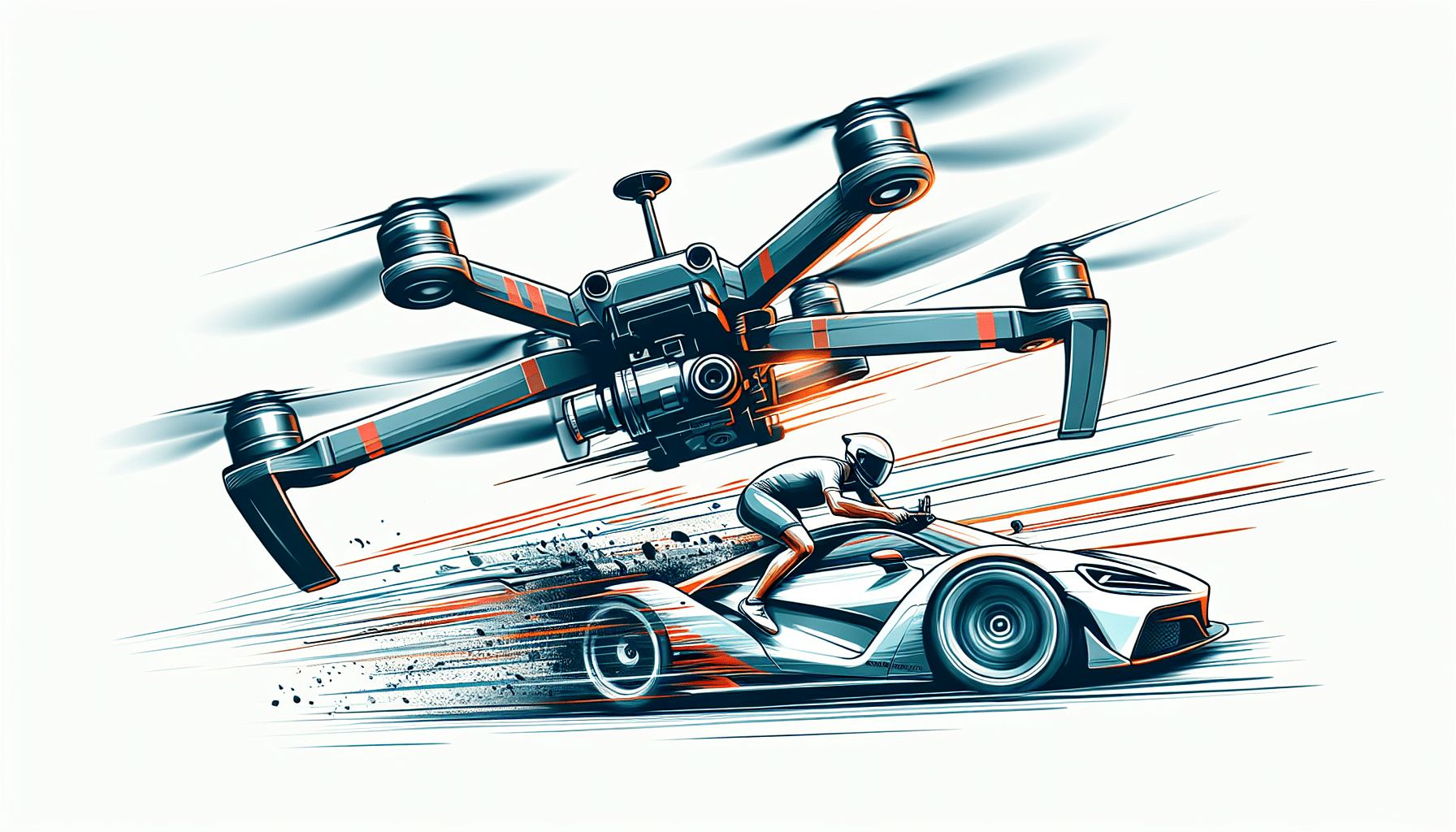How Can I Photograph Moving Subjects With A Drone?
Have you ever wondered how to capture dynamic and action-packed shots with your drone? Whether you’re shooting sports events, wildlife, or any moving subject, using a drone can open up a whole new world of photography possibilities. In this article, we’ll explore the best techniques and tips to help you capture stunning photos and videos of moving subjects with your drone. Let’s dive in!
Understanding Camera Settings
When photographing moving subjects with a drone, having a good understanding of your camera settings is crucial. By adjusting settings such as shutter speed, ISO, and focus mode, you can achieve sharp and well-exposed shots of fast-moving subjects.
Shutter Speed
The shutter speed determines how long the camera’s sensor is exposed to light. When photographing moving subjects, a fast shutter speed is essential to freeze the motion and avoid blur. A shutter speed of at least 1/500s is recommended for capturing fast-moving subjects such as sports events or wildlife.
ISO
ISO refers to the sensitivity of the camera sensor to light. In well-lit conditions, you can keep the ISO low to reduce noise in your images. However, in low-light situations or when shooting moving subjects, you may need to increase the ISO to maintain a fast shutter speed and avoid blur.
Focus Mode
Choosing the right focus mode is crucial when photographing moving subjects with a drone. Continuous autofocus (AF-C) is ideal for tracking and keeping fast-moving subjects in focus. Make sure to adjust the focus settings on your drone to ensure sharp and clear images of your subjects.
Tracking Moving Subjects
Tracking moving subjects with a drone requires precision and skill. By mastering the art of tracking, you can capture smooth and cinematic shots that highlight the motion and dynamics of your subjects. Here are some tips for effectively tracking moving subjects with a drone.
Use GPS Tracking
Many drones come equipped with GPS tracking features that enable you to lock onto and follow moving subjects automatically. By activating the GPS tracking mode on your drone, you can focus on composing your shots while the drone handles the tracking for you.
Practice Manual Tracking
For more control over the tracking process, you can practice manual tracking of moving subjects with your drone. By using the drone’s controller to adjust the position and angle of the camera, you can keep the subject in frame and capture dynamic shots from different perspectives.
Experiment with Different Flight Modes
Most drones come with a variety of flight modes that can enhance your tracking capabilities. Try experimenting with modes such as Sport Mode or Follow Me Mode to capture smooth and dynamic shots of moving subjects. Each flight mode offers unique features that can help you achieve the desired effect in your photos and videos.
Composition Techniques for Dynamic Shots
Composition plays a key role in capturing dynamic and engaging shots of moving subjects with a drone. By applying composition techniques such as rule of thirds, leading lines, and framing, you can create visually appealing images that draw the viewer’s eye to the subject.
Rule of Thirds
The rule of thirds is a classic compositional technique that divides the frame into thirds horizontally and vertically, creating nine equal sections. By placing your subject off-center at one of the intersecting points, you can add visual interest and balance to your photos.
Leading Lines
Leading lines are elements in a photo that guide the viewer’s eye towards the main subject. When photographing moving subjects with a drone, look for natural lines such as roads, rivers, or fences that can lead the viewer’s eye towards the subject and create a sense of movement and direction in the image.
Framing
Framing is the technique of using elements within the scene to frame the main subject and draw attention to it. When photographing moving subjects with a drone, look for natural frames such as trees, buildings, or archways that can add depth and context to your shots.
Lighting Considerations for Action Shots
Lighting plays a crucial role in capturing dynamic action shots with a drone. By understanding how light affects your images and adjusting your shooting techniques accordingly, you can create stunning photos and videos of moving subjects in various lighting conditions.
Consider Golden Hour
Golden hour, the period of soft and warm light that occurs shortly after sunrise or before sunset, is ideal for capturing action shots with a drone. The golden hour light adds a beautiful and atmospheric quality to your images, enhancing the colors and textures of your subjects.
Avoid Harsh Shadows
Harsh shadows can detract from the overall quality of your action shots and make it difficult to see the details of your subjects. When photographing moving subjects with a drone, try to avoid shooting in harsh midday sunlight or position the drone in a way that minimizes the appearance of shadows on your subjects.
Use Filters for Enhanced Lighting
Neutral density (ND) filters and polarizing filters can help enhance the lighting conditions and improve the overall quality of your action shots. ND filters reduce the amount of light entering the camera, allowing you to use longer shutter speeds for motion blur effects, while polarizing filters reduce glare and reflections for more vibrant and balanced images.
Post-Processing Tips for Action Shots
Post-processing your action shots can take your drone photography to the next level. By using editing software to fine-tune the exposure, colors, and composition of your images, you can create professional-looking photos and videos of moving subjects. Here are some post-processing tips to help you enhance your action shots.
Adjust Exposure and Contrast
During post-processing, adjust the exposure and contrast of your action shots to enhance the details and colors of your subjects. Use the histogram tool to ensure that the highlights and shadows are well-balanced, and make subtle adjustments to the exposure and contrast settings for a natural and balanced look.
Enhance Colors and Saturation
Colors play a crucial role in capturing the mood and atmosphere of your action shots. Use the vibrance and saturation tools in your editing software to enhance the colors of your subjects and make them stand out in the image. Avoid oversaturating the colors, as it can make the image look unnatural.
Crop and Straighten
Cropping and straightening your action shots can help improve the composition and focus of the image. Use the crop tool to remove any distracting elements or empty space around your subjects, and straighten the horizon line to ensure that the image is well-aligned and visually balanced.
Conclusion
Photographing moving subjects with a drone can be a rewarding and exciting experience. By understanding camera settings, mastering tracking techniques, applying composition principles, considering lighting conditions, and using post-processing tools, you can capture stunning photos and videos of action-packed scenes. Remember to practice and experiment with different techniques to discover what works best for your drone photography style. With patience and creativity, you can take your drone photography to new heights and capture dynamic shots that tell compelling stories.