In the exciting first part of the Ardupilot Drone Build How-To Series, you’re set to embark on a journey into the essential hardware setup for your Hex copter. With guidance from Mads Tech, this series promises to transform how you approach constructing an Ardupilot-based drone. You’ll gain insights into connecting an autopilot and configuring a power system, using a DJI F-550 hexacopter frame, and employing a Cube Orange autopilot. This video delves into establishing a solid foundation by addressing the frame, motor setup, and power configuration.
Throughout the series, you’ll explore advanced features such as dual GPS, multiple compass options, and an elaborate radio system setup. The subsequent videos will provide detailed guidance on integrating additional components, such as GPS and compass, and even include discussions on Lua scripting in Ardupilot. Supported by partners like 3DXR and Telonic, this educational journey ensures you’re well-equipped to bring your projects to life. Get ready to dive deeper into the world of drone building with this comprehensive guide, and don’t miss out on future installments that will broaden your understanding and skills.
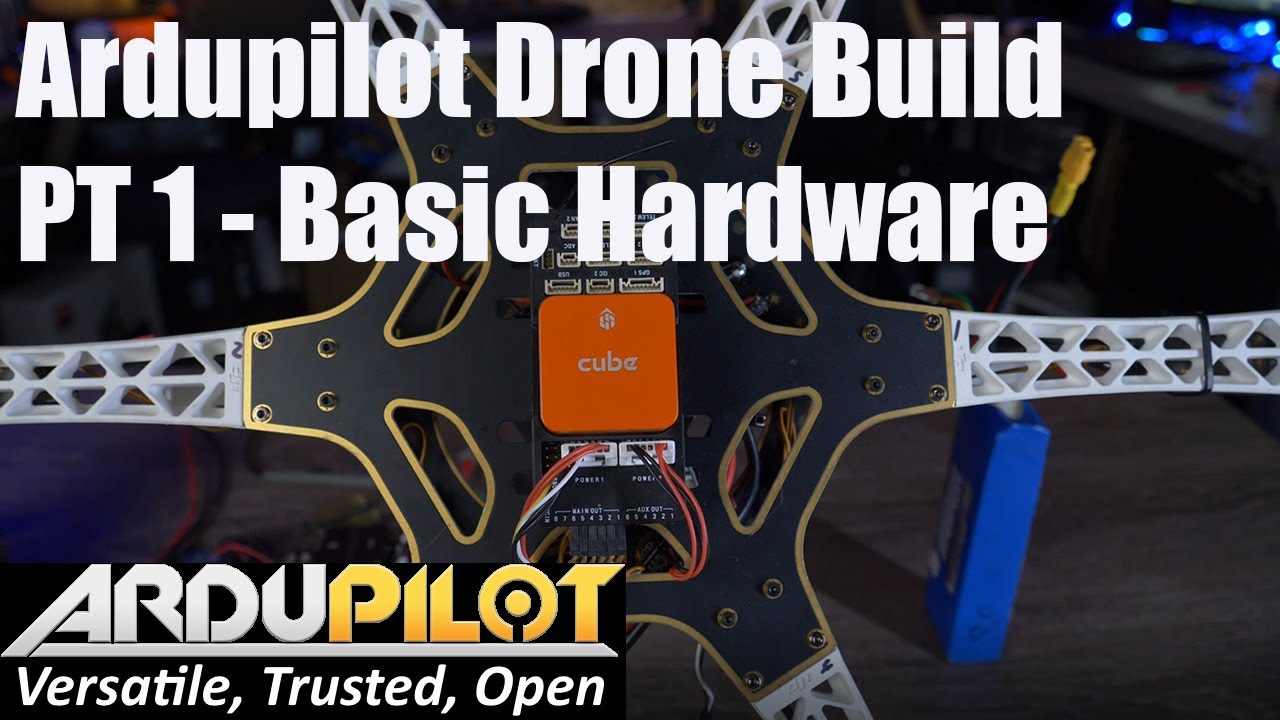
This is the first video in a new Ardupilot Copter Hex drone build series. Throughout this series, you’ll learn about setting up a Hex copter, its hardware, and exploring some of the more intricate features like dual GPS, multiple compass, and RC setup. In this video, you’ll look into the basic hardware setup of the Autopilot, Motors, and Frame.
Video 1 – Basic Hardware
Video 2 – GPS
Video 3 – Compass
Video 4 – RC
More to follow.
For more information on Ardupilot, visit – Ardupilot
To support the Opensource Ardupilot project, donate at – Donate to Ardupilot
This series of videos wouldn’t have been possible without the support from:
3DXR – The Cube & Drone Related Products
Telonic – Electronics Test Equipment
=============================
Support The Channel
=============================
If you find this content helpful, please consider supporting the channel via membership. There are links through which you might provide a small commission.
You can also support via PayPal donation to buy a coffee or help buy more products for discussion.
Paypal Donate – mad_rc@icloud.com
Order Secretlab Titan or Omega Gaming Chair – Order Here
Order DJI Digital FPV System – Order Here
Order DJI Mavic Air 2 –
=============================
Channel Supporters & Sponsors
=============================
The following companies support the channel, enabling content creation:
Freewell Gear – ND Filters & Accessories
=============================
Review & Business Enquiries:
=============================
Review Enquiries – For collaboration on your product or service, email mad_rc@icloud.com
Business Enquiries & Consulting – With extensive experience in emerging technology and unmanned systems, we offer technical services and consultancy. Contact awuas@icloud.com for assistance.
=============================
Follow Me On Social Media
=============================
Twitter: @madrc1
Instagram: ian_mads_tech
Facebook: /themadrc1
=============================
Music Used
=============================
All music licensed by Bensounds
=============================
Equipment I Use To Make My Content
=============================
Rode Wireless Go – Order Here
Panasonic GH5 – Order Here
Panasonic G9 – Order Here
Elgato HD60S & Pro – Order Here
Stream Deck – Order Here
SL60W Studio Light – Order Here
DJI Ronin SC Gimbal – Order Here
Overview of the Ardupilot Drone Build Series
Welcome to your exciting journey into the world of drone building! In this series, you dive into the intricacies of setting up a hexacopter drone using Ardupilot, focusing on essential hardware and sophisticated features like dual GPS, multiple compass configurations, and radio control setup.
Purpose of the Series
The purpose of this series is to guide you, step-by-step, through the process of constructing a hexacopter from scratch, ensuring you are equipped with the knowledge to create a functional and efficient drone. Whether you’re a drone enthusiast or a professional looking to refine your skills, this series is designed to empower you to build and configure an Ardupilot-based drone with confidence.
Structure and Focus of the Series
This series is structured to gradually build your understanding and skills. The initial video focuses on the basic hardware setup necessary for the frame, autopilot, and motors. Subsequent videos will delve deeper into more advanced components like GPS, compass integration, and RC setup. By following along, you’ll get a comprehensive look at the setup process, ensuring each element functions seamlessly with the others.
Supporters and Sponsors of the Series
This series is made possible through the generous support of our sponsors, such as 3DXR, which provides drone products, and Telonic, known for their electronics test equipment. Their support is invaluable in offering you detailed, high-quality content without any compromise.
Introduction to Basic Hardware Setup
The first video in this series is all about getting started! Here you’ll understand the foundational components of your drone and how to bring them together.
Goals of the Initial Video
The main goal of the first video is to familiarize you with the essential hardware components that form the backbone of your hexacopter. By the end of this video, you should have a solid grasp of how the frame, autopilot, and motor components come together.
Key Components Covered
You’ll cover critical elements such as the frame selection, autopilot configuration, and initial placement of motors. These components form the core structure upon which more advanced systems will be built in later videos.
Drone Frame Selection and Setup
Choosing the right frame and setting it up correctly is crucial for both the performance and durability of your drone.
Choosing the Right Frame: DJI F-550 Hexacopter Frame
For this build, you use the DJI F-550 Hexacopter Frame, renowned for its robustness and compatibility with various drone components. It offers a balance between weight and stability, making it ideal for both beginners and experienced pilots.
Assembling the Frame
Assembling the frame involves carefully piecing together the hexagonal structure, ensuring all parts are securely fitted. This step is crucial, as it lays down the foundation of your drone’s architecture.
Mounting Considerations
When mounting components onto the frame, consider the distribution of weight and balance. Proper mounting ensures that your drone remains stable and efficient during flight.
Autopilot Selection and Installation
Your drone’s brain is its autopilot system. Here’s how to make a choice that suits your needs and get it set up.
Cube Orange Autopilot Features
The Cube Orange Autopilot is a prime choice, offering advanced features like internal IMU isolation and extensive connectivity options. These features ensure precision and reliability during flight.
Connecting the Autopilot
Connecting your autopilot involves integrating it with the frame, power system, and other components. Ensure connections are secure to prevent disruptions during flight operations.
Scripting with Lua in ArduPilot
ArduPilot supports Lua scripting, allowing you to customize your drone’s behavior further. This adds a layer of flexibility, enabling you to tailor the drone’s functions to specific needs or preferences.
Motor and Power Setup
A critical phase in the setup involves choosing and configuring motors and implementing a power system.
Selecting Motors for the Hexacopter
Selecting the right motors is pivotal for performance. Look into motor power ratings, efficiency, and compatibility with the F-550 frame to ensure optimal functionality.
Configuring Motor Direction and Order
Configuring your motors involves arranging them in a specific order and ensuring they rotate in the correct direction for controlled flight. Misalignment can lead to poor handling or unstable flight.
Power System Setup: Mac PL Series DUO BEC
The Mac PL Series DUO BEC ensures a reliable power supply with redundancy capabilities, vital for maintaining consistent performance.
Ensuring Proper Motor Order and Direction
Missteps here can severely affect your drone’s flight, making this section important for a successful build.
Motor Order Guidelines
Follow the specific guidelines for motor order to match the ones set by ArduPilot. These guidelines ensure your drone flies as expected.
Testing Motor Direction
Testing motor direction is essential to verify motors spin correctly. Incorrect motor direction can immediately throw off drone balance and control.
PWM Connections and Configurations
Proper PWM connections and settings dictate how effectively your flight controller communicates with your motors, affecting overall drone responsiveness.
Integrating Dual GPS and Compass Systems
Redundancy in navigation systems provides reliability and accuracy during flight.
Importance of Redundancy
A dual GPS and compass system provides a backup in case one system fails, ensuring your drone maintains its stability and navigational accuracy.
Installation of Multiple GPS Units
Install your GPS units strategically across the frame to eliminate interference and ensure optimal data reception.
Compass Configuration Tips
Configuring multiple compass units requires careful calibration to prevent conflicts, ensuring that your drone navigates accurately.
Radio System Setup
Your radio system is your primary tool for controlling your drone in flight.
Choosing the Right Radio System
Select a radio system that suits your operational requirements. Consider factors like range, signal fidelity, and compatibility with your autopilot.
Setting Up the Radio for ArduPilot
Integrate your radio system with ArduPilot, ensuring all controls are adequately mapped and responsive for smooth operations.
Calibrating the Radio System
Calibration ensures your radio system accurately interprets your commands, allowing for precise control over your drone’s movements.
Configuration and Calibration Procedures
These procedures fine-tune your hardware, ensuring everything runs smoothly and efficiently.
Using Mission Planner for Calibration
Mission Planner serves as an essential tool for configuration and calibration. It allows you to fine-tune settings for optimal performance.
Firmware Installation Steps
Installing the appropriate firmware is crucial for unlocking full functionality from your hardware. Ensure you have the latest version to take advantage of all features.
Voltage and Current Measurement Settings
Configuring these settings accurately ensures your drone operates within its intended power parameters, minimizing the risk of electrical failures.
Enabling ADS-B Safety Features
Safety is a priority. Enable ADS-B features to increase situational awareness and avoid collisions during flight.
Conclusion
The journey of building a drone is both rewarding and educational. Here’s a quick recap and what’s next in the series.
Recap of Basic Hardware Setup
You now have a firm grounding in the basic hardware setup, covering frame selection, motor setup, and autopilot installation, forming the building blocks for your hexacopter.
Encouragement for Viewer Engagement
We would love for you to stay engaged! Your journey doesn’t end here; as you progress through the series, your understanding and skills will deepen. Subscribe for updates and become part of our growing community.
Preview of Upcoming Videos
Future videos will tackle more advanced topics like GPS, compass integration, and radio control setup. These episodes will build on what you’ve learned, guiding you to bring your drone to life in the sky.
