You’re about to enter the fascinating world of drone shows, where creativity and technology come together in a spectacular display. Imagine being able to paint the night sky with dazzling shapes and even fireworks, all orchestrated by cutting-edge software. The magic begins with the choreography, created using 3D animation tools that offer endless possibilities. With the expertise of a studio like Base Motion from Riga, Latvia, your drone show will be a masterpiece in motion.
Setting up a drone show involves more than just programming flight paths. You’ll need to ensure safety by setting drone flying limits and testing everything in a virtual environment first. Once ready, the show day involves setting up GPS and Wi-Fi connections, placing the drones on the take-off field, and performing thorough checks. With Drone Show Software, a single button push triggers a perfectly timed spectacle, ensuring you focus on enjoying the awe-inspiring spectacle as the drones take flight and land safely, earning you a round of applause.
The video explains how to begin setting up a drone show using DroneShowSoftware.com.
Your drone show’s creative aspect relies on choreography. You need to design the drone flight through 3D animation software. Believe it or not, there are no limits to animation. Drones can shape virtually ANY form in three dimensions, and can even carry fireworks. This Winter Holiday drone show animation was crafted by Base Motion studio in Riga, Latvia.
Once the animation is complete, you must test speed and distance to ensure there’s no risk of collisions and drones can reach needed speeds.
After finishing the animation, Drone Show Software lets you test it virtually—no drones harmed! You use a software-in-the-loop (SITL) virtual setting that mimics real drone action. SITL checks if takeoff and landing positions are fine, all animations formations are correct, all lights work, and the show faces the right direction. When the show’s position is clear, ensure audience safety by setting drone flying limits with cylinder or polygon shaped fences. Ready to proceed!
Managing dozens or hundreds of drones simultaneously isn’t easy. Luckily, Drone Show Software handles the hardest tasks. All you have to do is check the drones and push the button!
The next step involves organizing the show: setting up the Real-Time Kinematic (RTK) GPS base station, and a Wi-Fi router to connect the drones to the main control laptop. Once everything is ready, you can place the drones on the take-off field. Drone Show Software assigns flight paths from the animation to each drone once placed. You then upload the paths to the drones. It’s time for a preflight check to ensure parameters are within accepted limits. The final step is setting the show time, letting drones know when to take off. Drone Show Software lets you pre-program an exact start time, so you won’t start the show late. Ready, steady, arm the motors and go!
Drone Show Software shows all drone parameters in real-time within a 3D map environment. The setup includes four safety layers to protect spectators: a geofence preventing drones from flying beyond a perimeter; a control interface; a Red Button app; and a backup human pilot with remote control to take over manually if needed. After the show, drones land automatically to enjoy the applause.
Here’s to many great shows to come!
Drone Show Conceptualization
Creating a drone show is a blend of art and technology, starting with a clear understanding of the show’s purpose. Whether you aim to tell a story, celebrate a holiday, or create a memorable event, defining your objective is paramount. You need to consider what emotions or messages you want to convey to your audience through the intricate dance of drones. The purpose will guide every subsequent decision about the show’s themes, narrative, and design elements.
Understanding the Purpose of the Show
The purpose of your drone show serves as the blueprint for all creative and technical aspects. Will your show deliver a holiday greeting, celebrate a corporate milestone, or tell a historical tale? This foundational decision shapes everything from the animation designs to the storytelling techniques you employ. Whether your aim is to entertain, inform, or inspire, having a well-defined purpose ensures that your audience walks away with the intended impression.
Storytelling Through Drone Choreography
Storytelling through drones involves merging creativity with technical precision. Like a painter with a blank canvas, you have the opportunity to use drones as pixels in a narrative masterpiece. Each movement and light pattern of the drones can convey emotions, depict actions, or highlight key moments in your story. Coordination, timing, and imagination come together to form a visual narrative that engages audiences from all directions.
Incorporating Themes and Narratives
Choosing a theme or narrative helps ground your show in a cohesive concept. Themes serve as a guiding light around which your choreography revolves, ensuring a consistent and compelling presentation. Whether you draw inspiration from nature, mythology, or modern technology, integrating a strong theme will make your drone show resonate more deeply with viewers, leaving a lasting impression.
Design and Animation
Design and animation form the core of any drone show. Skilled use of 3D animation software transforms creative vision into executable choreography. This stage involves trial, refinement, and a vivid imagination to push the boundaries of what’s possible.
Utilizing 3D Animation Software
Leveraging 3D animation software, you can craft dynamic and complex animations. These tools allow you to model each drone’s flight path with precision, aligning them into stunning formations and sequences. This software is your sandbox for testing new ideas and fine-tuning the choreography before your drones ever take flight.
Limitless Animation Potential
The potential for drone animations is virtually limitless. With current technology, drones can replicate intricate shapes, hover in synchronized patterns, and even carry small pyrotechnics or lights. This opens the door to unparalleled creative freedom, enabling you to bring practically any vision to life in a three-dimensional sky canvas.
Designing Safe and Visually Effective Formations
Safety is paramount in drone show design. While aiming for awe-inspiring visuals, you must also ensure formations are safe and sustainable. Distances between drones, their speed, and the complexity of movements all require careful planning to prevent collisions and ensure smooth execution. Balancing these factors against artistic goals ensures that your show is both stunning and secure.
Choreography Development
Developing choreography for a drone show borrows from traditional animation but with unique considerations. Aspects like multi-directional viewing and precise movement calculations come into play, differentiating it from static or two-dimensional art forms.
Adapting Traditional Animation Elements
Drone choreography adapts principles from traditional animation, such as timing, spacing, and dynamic movements. Classic animation techniques like anticipation, follow-through, and arcs are crucial in creating fluid, lifelike performances that captivate audiences from all angles.
Balancing Speed and Distance
Speed and distance are critical factors in drone choreography. You need to ensure drones can move quickly and gracefully without risking collisions. Carefully calculating these dynamics allows you to choreograph complex sequences that are both safe and captivating, maintaining the show’s energy while ensuring technical integrity.
Creating Multi-Directional Viewing Experiences
A unique aspect of drone shows is their exposure to multi-directional viewing. Unlike traditional performances where the audience sits in one direction, drone shows can be enjoyed from virtually any angle. Your choreography must account for this, ensuring that the spectacle is visually engaging no matter where spectators are located.
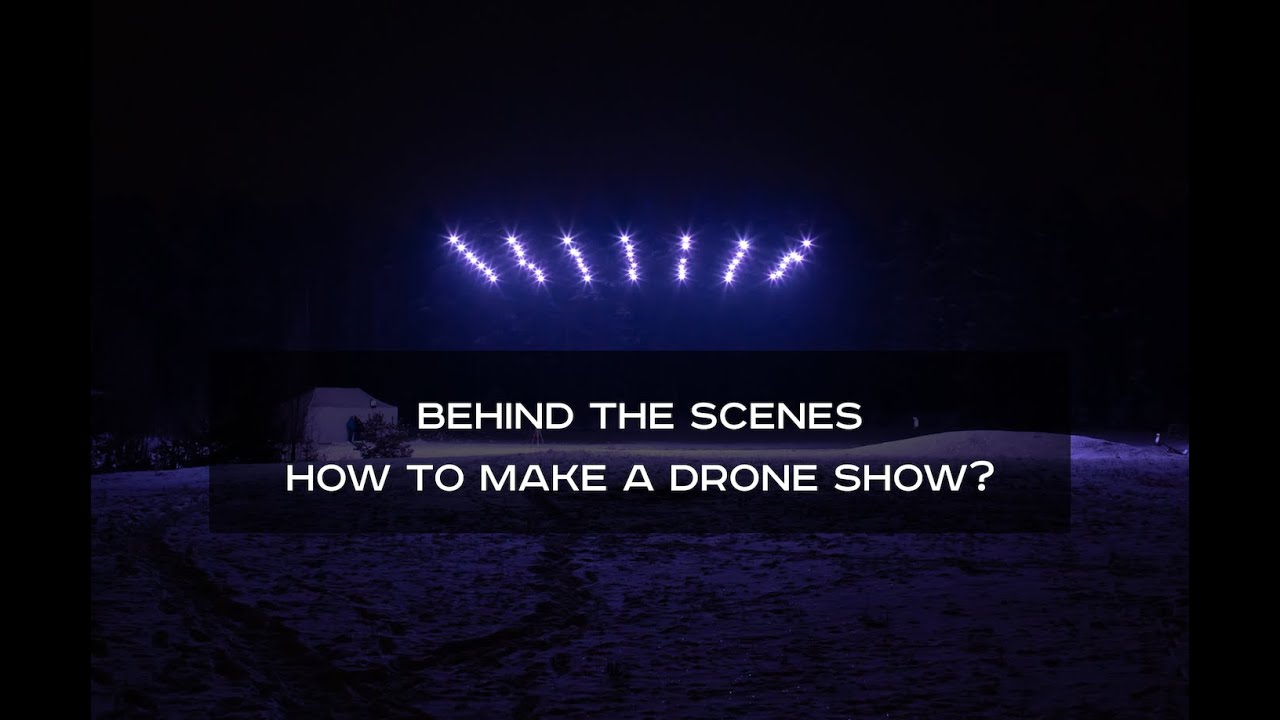
Virtual Testing Phase
Before the real show takes flight, conducting virtual tests is essential. This phase helps identify and address potential issues, ensuring smoother execution on performance day.
Using Software-in-the-Loop (SITL) Environment
Software-in-the-Loop (SITL) environments offer a safe and efficient way to test your drone choreography virtually. These simulations mimic real-life drone behaviors, helping you validate aspects like takeoff, landing positions, and overall formations without the risk of hardware damage or safety breaches.
Virtual Simulation of Drone Behavior
Virtual simulations provide valuable insights into how your drones will behave in real-world conditions. By replicating the flight patterns digitally, you can analyze and make necessary adjustments, enhancing the accuracy and reliability of your show. This process ensures your drones will perform as envisioned when the curtain rises.
Adjustments Based on Test Results
Based on virtual test results, you can make data-driven adjustments to your choreography. Whether it’s tweaking flight paths, modifying speeds, or altering formations, these refinements ensure that the live performance is as polished and effective as possible.
Safety Protocols
Ensuring the safety of both the audience and the equipment is of utmost importance in any drone show. Comprehensive safety protocols provide peace of mind for organizers and create a secure environment for spectators.
Establishing Spectator Safety Zones
Before the show, establish clear spectator safety zones. Position barriers at safe distances to prevent anyone from wandering into the drone flight path. Communicate these boundaries clearly to your audience, ensuring they understand and respect the designated viewing areas.
Implementing Geofence and Control Interfaces
Geofencing technology acts as a virtual barrier, preventing drones from straying beyond set perimeters. Paired with control interfaces, these measures give operators the ability to manage drones effectively, intervening if necessary to maintain safe operations.
Emergency Response Preparedness
Having a thorough emergency response plan ensures quick action should something go awry during the show. This involves training staff in emergency protocols and having contingency plans, such as manual drone control or immediate landing procedures, ready to deploy at a moment’s notice.
Technical Setup
Setting up the technical framework is crucial for smooth operations on show day. From GPS configurations to control systems, each element must function seamlessly.
Setting Up RTK GPS Base Station
A Real-Time Kinematic (RTK) GPS base station provides precision positioning necessary for complex drone choreography. Setting up a reliable base station ensures your drones perform precisely as planned, minimizing drift and enhancing the fidelity of your formations.
Wi-Fi Router Configuration
A robust Wi-Fi network is essential for maintaining communication between your drones and control systems. Correct router configuration ensures that signals are strong and reliable, reducing the risk of connectivity issues during the performance.
Main Control Laptop Setup
Your main control laptop acts as the nerve center for the show. Setting it up with the necessary software, monitoring interfaces, and control applications ensures you can manage drone operations effectively, adjusting in real-time if required.
Drone Placement and Pre-flight Preparation
With the technical setup complete, focus shifts to readying the drones for their performance. Proper placement and pre-flight checks are key to a successful show.
Organizing Drones on Take-off Field
Organize drones methodically on the take-off field, ensuring they are spaced correctly and positioned for quick launch. Each drone should have a designated spot, minimizing confusion and reducing the risk of entanglements during takeoff.
Flight Path Assignments
Assign precise flight paths to each drone, ensuring they align with the choreography outlined in the animation software. This step guarantees that every drone knows its role and position within the larger performance, allowing for seamless transitions and impressive visual effects.
Conducting Pre-flight Checks
Detailed pre-flight checks ensure that all systems are go. Verify that each drone’s systems are operational, batteries are charged, and flight paths are correctly downloaded. Addressing these details ensures that unforeseen technical issues do not disrupt your show.
Show Timing and Execution
Careful timing and execution are crucial for delivering a stellar performance. Every aspect of the show needs synchronization to create the intended spectacle.
Pre-programming Show Start Time
Pre-program the show start time to ensure a synchronized launch of all drones. This precise timing facilitates an impressive opening and maintains rhythm throughout the performance, adding to the overall impact of the show.
Coordination of Drone Take-offs
Coordinate drone take-offs carefully to achieve smooth and orderly ascents. This coordination is essential for maintaining safe distances and ensuring that the choreography proceeds as planned from the very first moment.
Real-time Flight Monitoring
Throughout the show, maintain vigilant real-time flight monitoring. This allows for immediate interventions if issues arise, ensuring that safety and performance quality remain uncompromised, providing peace of mind and a seamless experience for your audience.
Ensuring Real-time Safety
Safety during the show is a constant priority. Implement systems and protocols to address potential issues promptly.
Geofence and Control System Interface
The geofence and control system interface guard against unintended flight deviations. With this technology, you can monitor and manage drones proactively, intervening where necessary to maintain safe and precise operations.
Red Button App Utilization
The Red Button app provides a quick, reliable way to halt the show if needed. This independent system stops all drones and brings them safely to the ground, serving as a critical safety net during unexpected situations.
Backup Human Pilot Readiness
Having a backup human pilot ready ensures that expert intervention is available whenever needed. This added layer of security covers manual control, ensuring you have the flexibility to manage any situation that arises.
Conclusion
Reflecting on the Complexity and Artistry of Drone Shows
Drone shows are a testament to the blend of complex technology and exquisite artistry. From conceptualizing a compelling narrative to executing flawless choreography, each detail contributes to an unforgettable spectacle that captivates audiences worldwide.
The Integral Role of Technology and Safety
Technology and safety are the cornerstones of a successful drone show. Software and hardware innovations enable creative freedom, while vigilant safety protocols ensure that the show is both awe-inspiring and secure.
Looking Forward to Innovations in Drone Entertainment
As technology advances, so does the potential for innovation in drone entertainment. Future shows promise even more dynamic and interactive experiences, pushing the boundaries of creativity and technical prowess, delighting audiences with new levels of engagement and wonder.
