In 2025, you’re looking to embark on an exciting journey to build your own 5-inch FPV drone, and this guide has got you covered. With the Mario DC frame, you’ll learn everything from picking the right parts to the intricacies of soldering your ESC and FC. This tutorial walks you through each step with precision, ensuring you can confidently set up your motors, tune your PID settings, and experience smooth flight footage firsthand.
Whether you’re a seasoned pilot or just beginning your FPV adventure, this guide promises to enhance your drone-building skills. You’ll benefit from a comprehensive yet straightforward approach, making sure you have fun while perfecting your craft. Get ready to master the art of the build and enjoy the thrill of testing your creation with a detailed flight test, proving your expertise in the FPV drone world.
Ready to build your 5-inch FPV drone in 2025? This comprehensive Mario DC frame build tutorial encompasses all you need: from part selection, meticulous ESC & FC soldering, accurate motor installation, PID tuning, to capturing smooth flight footage. Whether you’re a beginner or an experienced pilot, this step-by-step guide will enhance your build confidence!
📌 Chapters included:
MEPS neon 2306:https://meps.vip/s/GfDKSHp100
MEPSKING, Your Premier FPV Drone Shop!
✅🛒 One-stop shopping here: https://www.mepsking.shop
Parts Overview
Necessary Components for Building the Mario DC 5 Inch Setup
Building your own Mario DC 5 Inch FPV drone can be an exciting project. To get started, you’ll need to gather all the necessary components. This includes the frame, motors, ESC (Electronic Speed Controller), FC (Flight Controller), and a few other essentials. These components form the foundation of your drone and are crucial for getting it off the ground. The frame provides the structural support, while the motors are responsible for spinning the propellers. The ESC controls the speed of the motors based on signals from the FC, which acts as the drone’s onboard computer. Additionally, you’ll need a camera, VTX (Video Transmitter), and a receiver for communication with your transmitter. Every part plays a critical role in ensuring your drone performs optimally, offering a combination of speed, stability, and control.
Overview of the Frame, Motors, ESC, FC, and Other Essentials
Your Mario DC 5 Inch drone requires a robust and light frame that can withstand impacts but is agile in the air. The frame typically features carbon fiber construction for durability and weight efficiency. Motors in a 5-inch setup need to be powerful enough to provide thrust and maneuverability while being efficient to maximize flight times. The ESC converts signals from the flight controller into motor commands and needs to match your motors in terms of voltage and current. The flight controller, on the other hand, functions as the drone’s brain—processing inputs and sensor data to maintain stable flight. Other essentials you’ll need include good-quality wiring for connectivity, appropriate-sized propellers, and FPV gear for a live video feed, allowing you to see as if you were in the drone’s cockpit.
Tips on Choosing Quality Parts for Better Performance
Choosing quality parts can significantly influence your drone’s performance. Look for components that offer reliability, durability, and efficiencies, such as high-efficiency motors and premium ESCs. Investing in a reputable flight controller brand can enhance your drone’s stability and responsiveness, resulting in a smoother flying experience. Propellers should be well-balanced and made of durable materials to withstand crashes. Prioritize parts that have positive reviews from the FPV community and consider your flying needs—whether you’re racing or capturing cinematic footage. Spending a little more on high-quality components can save you time and money in the long run by reducing the frequency of repairs and replacements.
Tools and Equipment Required
Essential Tools for Building and Assembling
Building a drone requires a few essential tools. You’ll need hex drivers for assembling the frame and motor mounts. These come in sets with different sizes, allowing you to find the perfect fit for your screws. Precision screwdrivers can help with smaller screws that might be present in your FPV camera assembly. Wire cutters and strippers are also crucial for trimming and preparing wiring connections. Another handy tool is a set of tweezers, which can help in handling small components or wires, ensuring precision.
Recommended Soldering Equipment
Soldering is a critical skill in drone building. You need a high-quality soldering iron with adjustable temperature settings to ensure you don’t overheat components or cold solder connections. A fine-tipped style will give you more control for detailed work on small connections, such as those found on flight controllers or ESCs. Solder wire and flux are essential to ensure strong, reliable connections, while a solder wick or desoldering pump can help correct mistakes. A helping hands tool is recommended to hold small boards and wires, making the soldering process less cumbersome.
Safety Gear and Precautions to Consider
While building your drone, safety is paramount. Wear safety goggles to protect your eyes from solder splashes or during frame construction to prevent injury from sharp edges. Work in a well-ventilated area to avoid inhaling solder fumes, which can be harmful over prolonged exposure. Additionally, ensure you’re working on an antistatic mat or surface to prevent damaging sensitive electronic components. Keep a fire extinguisher close by when soldering, just in case, and always double-check all connections and assemblies before powering up your drone to prevent short circuits or other electrical hazards.
ESC and FC Soldering
Detailed Step-by-Step Soldering Guide
Soldering the ESC and FC requires patience and precision. Begin by pre-tinning the pads on your FC where the ESCs will connect. This involves applying a small amount of solder onto each pad to prepare them for attachment. Cut and strip the ESC wires to a suitable length, then pre-tin the exposed wire ends. Place the wire onto the corresponding pad and heat the joint with the soldering iron, allowing the solder to flow and connect the two. Repeat this step for power connections and any other necessary components like the camera and VTX. Make sure the joints are solid and glossy without excess solder.
Common Mistakes to Avoid During Soldering
Avoid using too much solder, which can cause bridging between pads, leading to shorts. Ensure your soldering iron is hot enough to quickly melt solder but not too hot to damage components. Cold solder joints—appearing dull and rough—often result in poor electrical connections; they need to be reheated and correctly soldered. Also, avoid moving the component leads while the solder is solidifying to prevent weak joints. Always test electrical continuity before proceeding further in your build.
Testing and Troubleshooting Connectivity Issues
Once all soldering is complete, test for connectivity using a multimeter. This ensures there are no shorts or breaks in your circuit. Power your system via a smoke stopper to detect any faults at a low current before fully powering up. If there’s an issue, such as a component not receiving power, revisit your solder joints to check for bad connections. Pay attention to any signs of malfunction, like unusual heat in a component, and address the connections as needed.
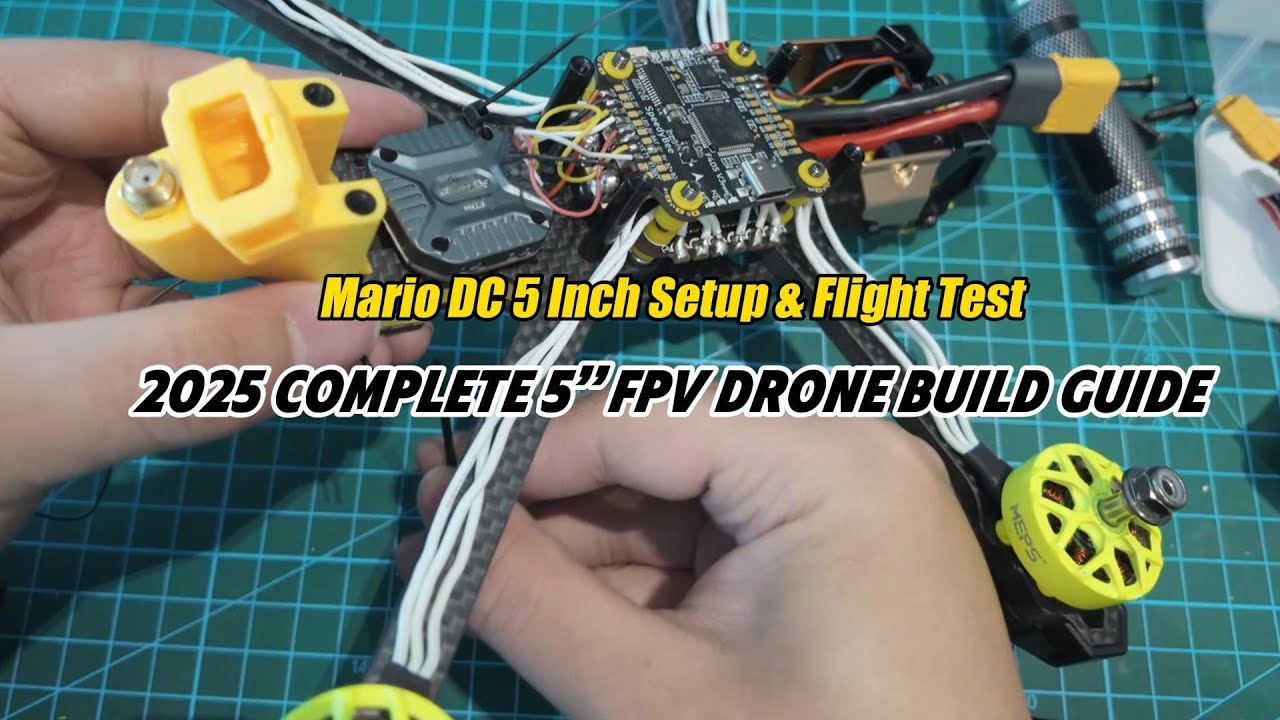
Motor Installation
Proper Techniques for Installing Motors
Begin by securing each motor onto the motor mounts using screws, ensuring they are tight but not over-torqued to prevent damage. Each motor should rotate without obstruction, so ensure the screws do not contact the motor windings. Once mounted, connect the motor wires to the ESC. Ensure each wire is securely heat-shrank or insulated to prevent short circuits during operation. Labeling the motors at this stage can be helpful for later configuration of rotation direction.
Calibrating Motor Positions for Optimal Performance
Calibration of motor positions is crucial for balanced flight. In Betaflight or your chosen configurator, check that each motor is in the correct position with the proper rotation direction. Adjust as needed, either through software or by swapping motor wires, ensuring motors rotate in the prescribed clockwise or counter-clockwise directions. Proper alignment ensures the drone responds predictably to controls and maintains stability in the air.
Securing and Protecting the Motors on the Frame
Once installed, apply thread lock to the motor screws to keep them from loosening due to vibrations during flight. Use zip ties or protective covers to manage motor wires, keeping them secure and clear of the propellers. Consider adding soft motor mounts or damping material to reduce vibrations transmitted to the frame, which can improve flight smoothness and electronics longevity.
Propeller Selection and Installation
Choosing the Right Propellers for Your Drone
Propeller choice impacts your drone’s responsiveness, efficiency, and noise levels. For a Mario DC 5 inch setup, select propellers balancing durability and performance, typically 5-inch diameter with a pitch matching your flight style (lower for smooth, higher for aggressive or quicker flights). Choose materials like polycarbonate for a balance of weight and strength. Well-chosen propellers enhance control and efficiency, improving the overall flying experience.
Installation Tips for Maximizing Flight Efficiency
Install propellers by ensuring they match the motor’s rotation (clockwise or counter-clockwise). Secure them with prop nuts or screws, tight enough to prevent mid-air loosening but not so tight you strip the threads. Align the props so blades do not interfere with surrounding components. Rotate the propellers by hand to check for free movement and ensure no physical obstruction before testing the motors.
Maintaining Balance and Stability During Installation
Balanced propellers are crucial for smooth, vibration-free flight. Use a propeller balancer to ensure each prop is evenly toned before installation, filing or sanding if needed. Unbalanced props can cause excessive vibrations, impacting camera footage and potentially leading to motor wear. Regularly check and maintain propellers, especially after hard landings, to sustain peak performance.
Electronics and Wiring Setup
Routing and Securing Wires for Clean Build
Careful wiring keeps your build clean and efficient. Route wires along frame arms, using zip ties or adhesive mounts to secure them. Ensure wires have enough slack to prevent stress but not so much they become entangled. Utilize heat shrink tubing for larger connections or groups of wires to manage and protect them from propeller strikes or wear from the frame.
Installing and Configuring VTX and Camera
Position the VTX away from other sensitive electronics to minimize interference, mounting it for adequate airflow to prevent overheating. For the camera, secure it on the frame, adjusting the tilt to match your flying preferences for increased visibility and control. Connect the camera and VTX to the flight controller and power source, ensuring good connection integrity for a reliable video feed.
Managing Power Distribution Effectively
Effective power management starts with a good PDB (Power Distribution Board) or an AIO (All-In-One) Flight Controller with built-in distribution capabilities. Ensure each component receives the correct voltage, using voltage regulators if necessary. Keep power and signal wires separated to reduce interference, and label connections for easy identification during maintenance or troubleshooting.
Flight Controller Configuration
Introduction to Betaflight and Other Configurators
Your flight controller is configured using software like Betaflight, allowing you to customize flight characteristics based on component specifications and personal preferences. Betaflight provides a user-friendly interface to adjust settings like PID values, input filters, and motor direction. Familiarize yourself with the software to take full advantage of your drone’s features and capabilities.
Setting Up Receiver and Transmitter Bindings
Begin by binding your transmitter to the receiver. Follow specific instructions, typically involving holding a button on the receiver before powering up, then following the transmitter’s binding process. In the configurator, ensure that the receiver communicates correctly with the flight controller, adjusting channel mappings to match your transmitter setup for seamless control.
Essential Flight Modes and Switches Setup
Configuring flight modes, such as horizon, acro, or angle, provides versatility in flight experiences. Assign switches on your transmitter for easy mode toggling and consider setting up fail-safes to ensure the drone returns safely in case of signal loss. Testing switch functionality in the configurator assures they are correctly assigned, allowing quick, reliable access to desired modes during flight.
PID Tuning Basics
Understanding PID Controllers and Their Functions
PID controllers are crucial for maintaining stability and responsive control. They work by adjusting motor speeds based on feedback to keep the drone level and reacting to pilot commands. Three parameters—Proportional, Integral, and Derivative—are tuned to refine these responses. Understanding the basics assists in tweaking these values for more precise or adaptive flight control as your skills develop.
Basic Tuning Tips for Beginners
For beginners, start with small adjustments to PID values, testing how changes affect flight behavior. Experiment in a safe, open area, adjusting one axis at a time while observing drone responses to roll and pitch commands. Lower P values reduce oscillations while higher I values correct for position drift. Less is often more when starting; gradual adjustments prevent destabilizing flight characteristics.
Recording and Analyzing Flight Data for Tuning Improvements
Utilize tools like a blackbox recorder to record flight data for analysis. Review logs to identify issues like throttle oscillations or unresponsive roll commands. Use these insights to fine-tune PIDs, improving stability and performance. Data-driven adjustments help refine settings over time, enhancing both control and efficiency as you gain more flight experience.
Initial Flight Test and Adjustments
Checklist for Pre-Flight Inspections
Prior to your first flight, conduct a thorough inspection. Check the integrity of all solder joints, motor and propeller mountings, and wiring connections. Ensure all bolts and screws are secure, and verify transmitter, receiver, and camera functionality. Confirm battery charge levels and, if used, verify GPS lock for features like return-to-home.
Conducting a Controlled Test Flight
Choose a clear, open area for your initial test flight, far from people and obstacles. Begin with low throttle inputs, verifying stable hover and responsiveness to inputs. Gradually expand flight maneuvers as confidence grows, keeping flights short initially to focus on control and stability. Observe and note any potential mechanical or performance issues for post-flight review.
Identifying and Resolving Common Flight Issues
After flight, debrief any issues noticed, such as wobbles, drift, or lack of power. These may indicate the need for additional PID tuning, recalibration, or component inspection. Regular troubleshooting and refinement improve your drone’s performance, handling issues promptly to ensure a stable and enjoyable flying experience.
Conclusion
Summary of Building and Testing the Mario DC 5 Inch FPV Drone
Building your Mario DC 5 Inch FPV drone encompasses selecting the right components, careful assembly, and testing. Through each stage, from soldering to flight configuration, your attentive craftsmanship ensures top-notch performance and longevity. By adhering to this guide, you’ve assembled a robust drone ready for future adventures.
Encouragement and Next Steps for Builders
Congratulations on completing your build! This accomplishment opens the door to endless possibilities in FPV flying, including racing, freestyle, and aerial photography. Continue learning from each flight, making iterative improvements and exploring advanced configurations. The FPV community is rich with resources and support to help you grow.
Where to Find Additional Resources and Community Support
For ongoing learning and support, engage with the FPV community through online forums, social media groups, and local meetups. Resources such as video tutorials and build logs can provide new insights and inspiration. Don’t hesitate to reach out for advice, share experiences, or showcase your build progress, fostering knowledge and friendship within the FPV world.
