In this exciting installment of your DIY mini drone journey, you’ll be exploring the fascinating world of altitude control circuits. Building on the basics from the first part, you’ll now have the opportunity to master the art of controlling your drone’s altitude with precision. This project involves constructing a simple circuit that allows you to adjust the speed of the drone’s motors by turning a knob. You’ll be introduced to using a transistor and a potentiometer, essential components that work together like a faucet, gently adjusting the flow of current to the motors.
Your hands-on experience will not only teach you the science behind keeping a drone steady but also elevate your understanding of drone technology. As you make improvements to your drone’s guide pole and add cushioning for smoother landings, you’ll gain practical skills that can prevent damage and enhance performance. By the end of this project, you’ll be able to control your drone’s movements, making it hover in place or slowly ascend and descend. Stay tuned for future tutorials that will continue to build on your newfound skills by incorporating an Arduino and sensors for automated height control. Enjoy the science behind flight and watch as your mini drone takes to the skies with newfound finesse!
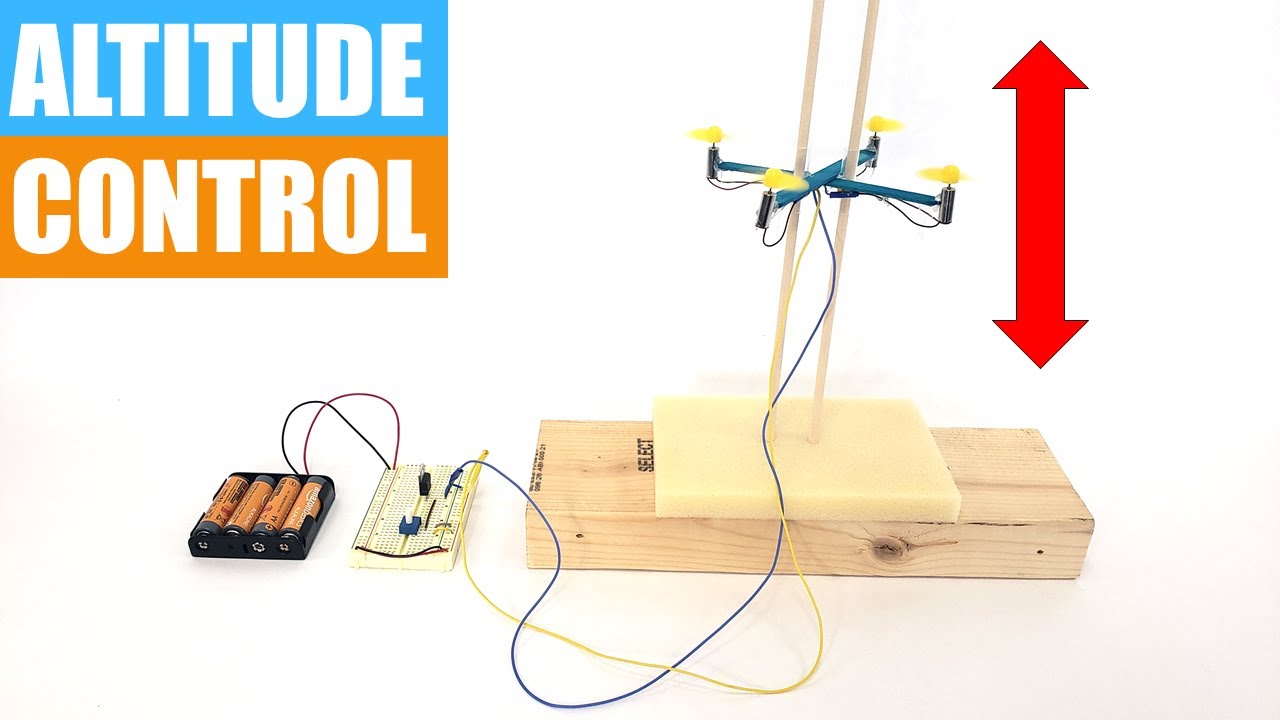
The next step in your mini popsicle stick drone project ( • DIY Mini Drone Part 1: Build Your Dro… is to build a circuit to control its altitude! Explore the written instructions on the Science Buddies website: https://www.sciencebuddies.org/stem-a…
DIY Mini Drone video series:
Part 1: Build Your Drone | • DIY Mini Drone Part 1: Build Your Dro…
Part 2: Altitude Control Circuit | • DIY Mini Drone Part 2: Altitude Contr…
Part 3: Arduino Altitude Control | • DIY Mini Drone Part 3: Arduino Altitu…
Part 4: Drone Steering | • DIY Mini Drone Part 4: Program Drone …
Part 5: Analog Joystick Control | • DIY Mini Drone Part 5: Analog Joystic…
Part 6: Motion Control | • DIY Mini Drone Part 6: Motion Control…
Part 7: Automatic Balancing | • DIY Mini Drone Part 7: Automatic Bala…
Part 8: Free Flight | • DIY Mini Drone Part 8: Free Flight | …
Science Buddies also offers a library of instructions for over 1,500 other hands-on science projects, lesson plans, and fun activities for K-12 students, parents, and teachers! Check us out at https://www.sciencebuddies.org/?ytid=… to discover more.
Connect with Science Buddies:
TWITTER: / sciencebuddies
FACEBOOK: / sciencebuddies
INSTAGRAM: / scibuddy
PINTEREST: / sciencebuddies
Review of Mini Drone Basics
Overview of Mini Drone Construction
Welcome to the fascinating world of mini drones! In your journey to mastering drone technology, you’ll first want to understand the basic construction of mini drones. A typical mini drone comprises a lightweight frame, usually made from durable materials such as plastic or carbon fiber. This frame houses the motors, which are the beating heart of your drone, allowing it to take flight. The motors are connected to propellers that generate lift. Additionally, there’s a power source, generally a small battery, which fuels the drone’s flight. To control its various functions, the drone is equipped with a simple circuit board, which processes signals from the controller — and this is where the magic of altitude control comes into play.
Introduction to Altitude Control
Once you’ve got your mini drone off the ground, it’s crucial to consider how you’ll control its altitude. Altitude control is all about maintaining or changing the drone’s height above the ground. In its simplest form, it’s akin to adjusting a dimmer switch to increase or decrease the light in a room. For a mini drone, this process becomes crucial for achieving stable flight and preventing crashes. With the right circuitry, you can transform your drone from a simple flying machine into a sophisticated aerial device that hovers at your command.
Understanding Altitude Control
Definition and Importance
Altitude control in drones refers to the ability to regulate and maintain a consistent height above the ground. This is essential not only for achieving smooth and controlled flight but also for ensuring the safety and efficiency of the drone. Imagine wanting to film a steady aerial view without the footage bouncing up and down — this is where precise altitude control becomes indispensable. By understanding this concept, you’re able to enhance your drone’s performance and broaden its functional scope.
Basic Principles of Altitude Control in Drones
At its core, altitude control is based on adjusting the thrust created by the drone’s motors relative to gravity. If the thrust is greater than the gravitational pull, the drone ascends; if it’s less, the drone descends. To maintain a steady altitude, the thrust must precisely counterbalance gravity. This involves the use of feedback mechanisms and control systems that adjust motor speeds to stabilize the drone at the desired height. Understanding these principles is like learning how to balance a broom on the tip of your finger — it’s all about maintaining equilibrium.
Components of the Altitude Control Circuit
Role of the Transistor
The transistor in your altitude control circuit acts like a faucet valve for electricity — controlling the amount of current flowing to the drone’s motors. By adjusting the current, you effectively control how fast the motors spin and, consequently, how the drone ascends or descends. Transistors are semiconductive devices, capable of switching or amplifying electrical signals, making them ideal for controlling small, variable changes in the drone’s operational dynamics.
Function of the Potentiometer
The potentiometer is your direct interface for changing the drone’s altitude. It’s akin to a volume knob on a stereo, allowing you to increase or decrease a parameter — in this case, the motor speed. By rotating the potentiometer, you modify the resistance within the circuit, which alters the signal sent to the transistor. This simple act of turning a knob translates into dynamic flight control, granting you the ability to finely tune the drone’s altitude.
Circuit Diagram and Parts List
Detailed Circuit Diagram Explanation
Now, let’s delve into how to set up this crucial part of your drone. The circuit diagram is your blueprint, illustrating how each component connects to the next. Imagine it like a road map guiding you from a buzzing takeoff to a smooth landing. In your diagram, you’ll see lines representing wires connecting components like the transistor and potentiometer. Consider each line a pathway for electrical signals, orchestrating the intricate dance that is drone flight control.
Necessary Components and Tools
To build your altitude control circuit, you’ll need a few basic components: a transistor, a potentiometer, and some connecting wires. You’ll also require tools such as a soldering iron (for firm connections) and a small screwdriver for adjustments. Each component has a unique role, and together, they form the backbone of your flight control system. Assemble these parts, and you’ll be well on your way to mastering drone height regulation.
Setting Up the Altitude Control Circuit
Building the Basic Circuit
Your first task is constructing the basic circuit step-by-step. Begin by soldering the transistor into place on your mini breadboard, ensuring the pins align correctly. Next, connect the potentiometer, linking it to the transistor and power source. Each connection should be secure, creating a seamless electrical pathway. This is akin to assembling a puzzle, where each piece fits perfectly within the overall picture of flight control.
Assembling the Circuit on the Drone
With your circuit ready, it’s time to integrate it into the drone. Carefully attach the circuit to the drone’s existing frame, ensuring no components dislodge during flight. Align the potentiometer so that it’s easily accessible. This phase effectively combines all the elements into a cohesive unit, ready for your command. Consider this assembly as weaving technology into your drone’s design, empowering it with advanced capacity.
Calibration and Testing
Initial Calibration Steps
Before your newly equipped drone can soar, you’ll need to calibrate the circuit. Calibration involves adjusting the potentiometer and testing the throttle response. Start with gentle, incremental adjustments — much like tuning a musical instrument. You’re aligning the drone’s thrust capabilities with your altitude expectations, ensuring it performs as desired once airborne.
Testing Altitude Control Functionality
With calibration complete, it’s time for the critical steps of testing the altitude control functionality. Begin in an open space, gently turning the potentiometer and observing how the drone responds. Does it hover steadily? Does a slight adjustment cause it to climb or descend appropriately? Testing is essential, allowing you to identify and correct any discrepancies for a smooth flight experience.
Enhancements for Better Stability
Improving Guide Pole Design
For greater stability, consider enhancing your drone’s guide pole design. Implementing two guide poles threaded through straws attached to the drone’s frame counteracts unwanted spinning. Think of these poles as stabilizers on a ship’s mast — they ensure your drone maintains a straight trajectory during flight, prevents unwanted rotations, and adds an extra layer of control.
Adding Cushioned Landing Gear
By adding cushioned landing gear, you safeguard your drone against hard landings. Simple pieces of foam affixed to the base of the frame act like airbags, absorbing impact and minimizing damage. This not only prolongs the drone’s lifespan but also offers peace of mind when testing new maneuvers or landing in challenging environments.
Troubleshooting Common Issues
Problem-Solving Techniques
As with any technology, issues may arise — but fear not! Troubleshooting involves systematically examining each part of your circuit. If the drone doesn’t take off, check that all connections are secure and components like the transistor are correctly oriented. Approach each problem with curiosity rather than frustration, and you’ll quickly find solutions that get your drone skyward again.
Common Circuit Misconfigurations
Common misconfigurations such as crossed wires or incorrect soldering can easily be rectified. Double-check the circuit against your diagram, ensuring all components connect as intended. Remember, precision in construction leads to excellence in operation. Patience and attention to detail go a long way in resolving these typical hurdles.
Advanced Techniques and Next Steps
Integrating with Arduino for Automation
To elevate your drone’s capabilities further, consider integrating Arduino for automation. With this microcontroller, you can automate altitude adjustments using sensors and pre-programmed commands. It’s like teaching your drone to think independently — a leap towards advanced drone piloting.
Exploring Additional Sensors for Height Control
Incorporating additional sensors, such as ultrasonic distance sensors, can further refine height control. These sensors provide real-time feedback on altitude, allowing more precise adjustments and enhancing the drone’s ability to maintain stable flight. By expanding your sensor suite, you’re paving the way for intelligent, adaptable aerial operations.
Conclusion
Summary of Key Learnings
Through this exploration of mini drone altitude control, you’ve acquired vital skills in drone circuitry and flight dynamics. From understanding basic principles to integrating sophisticated controls, your journey has equipped you with the knowledge to not just fly but master your mini drone.
Future Exploration Pathways
As you look ahead, consider the endless possibilities. From further integrating automation technologies like Arduino to experimenting with new sensor types, each new step is an opportunity to push the boundaries of what your drone can achieve. The sky is, quite literally, the limit. Happy flying!
