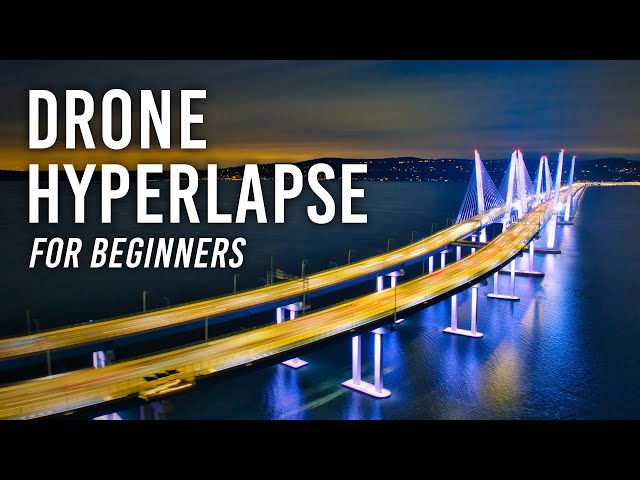How Can I Create A Hyperlapse or Timelapse With A Drone?
Understanding the Difference Between Hyperlapse and Timelapse
Before you dive into creating hyperlapses or timelapses with your drone, it’s important to understand the difference between the two techniques. Both hyperlapse and timelapse involve capturing a series of images over a period of time and then playing them back in a condensed form. The main difference is in the movement of the camera. In a timelapse, the camera is stationary, while in a hyperlapse, the camera moves over a distance, creating a sense of motion.
Hyperlapse:
- In a hyperlapse, the drone moves smoothly and continuously over a long distance or period of time, capturing images along the way.
- Hyperlapses are great for showing the passage of time or movement of a subject in a dynamic way.
Timelapse:
- Timelapses involve capturing a series of images from a stationary position over a period of time.
- Timelapses are ideal for capturing changes in lighting conditions or the movement of clouds.
Understanding these differences will help you decide which technique best suits your creative vision when using a drone.
Choosing the Right Drone for Creating Hyperlapse or Timelapse
When creating hyperlapses or timelapses with a drone, it’s important to choose the right drone that fits your needs and budget. There are several factors to consider when selecting a drone for capturing time-lapse footage.
Factors to Consider:
- Camera Quality: Look for a drone with a high-quality camera that can capture clear and sharp images.
- Stability: Stability is crucial for smooth and steady footage. Consider drones with features like gimbal stabilization for best results.
- Battery Life: Longer battery life will allow you to capture footage for a longer period of time without interruptions.
- Control Options: Look for drones with easy-to-use control options for precise movements and adjustments.
Choosing the right drone will ensure that you have the necessary tools to create stunning hyperlapse or timelapse footage.
Planning Your Hyperlapse or Timelapse Shot
Creating a hyperlapse or timelapse with a drone requires careful planning to achieve the desired results. Before you start filming, take the time to plan out your shot and consider the following factors.
Location:
- Choose a location with interesting scenery or subjects that will make your hyperlapse or timelapse more visually appealing.
- Consider the lighting conditions at the location and how they will affect your footage.
Route:
- Plan out the route that your drone will take to ensure smooth and fluid motion in your hyperlapse.
- Consider any obstacles or obstructions that may affect the path of your drone.
Timing:
- Consider the time of day and weather conditions for the best lighting and visibility.
- Make sure you have enough battery life to capture the entire hyperlapse or timelapse sequence without interruptions.
Careful planning will help you capture stunning hyperlapse or timelapse footage with your drone.
Setting Up Your Drone for Hyperlapse or Timelapse
Once you’ve selected the right drone, planned your shot, and found the perfect location, it’s time to set up your drone for capturing hyperlapse or timelapse footage. Follow these steps to ensure that your drone is properly configured for the best results.
Camera Settings:
- Adjust the camera settings on your drone to optimize image quality and exposure for the conditions at your location.
- Set the interval for capturing images in timelapse mode and the speed for capturing hyperlapse footage.
Gimbal Calibration:
- Calibrate the gimbal on your drone to ensure stable and smooth footage.
- Make adjustments to the gimbal settings as needed to achieve the desired angle and movement.
Flight Path:
- Program the flight path for your drone to follow during the hyperlapse or timelapse sequence.
- Set waypoints and adjust the speed and altitude of the drone for the best results.
Properly setting up your drone is essential for capturing high-quality hyperlapse or timelapse footage.
Capturing Hyperlapse or Timelapse Footage with Your Drone
With your drone properly configured and set up, it’s time to start capturing hyperlapse or timelapse footage. Follow these tips to ensure that you get the best results from your drone.
Hyperlapse Shooting Techniques:
- Use smooth and steady movements when capturing hyperlapse footage to avoid jerky or shaky footage.
- Maintain a consistent speed and altitude for a fluid and seamless hyperlapse sequence.
Timelapse Shooting Techniques:
- Keep your drone stationary and stable when capturing timelapse footage to avoid blur or distortion in the images.
- Adjust the camera settings as needed to account for changes in lighting conditions during the shoot.
Monitoring the Shot:
- Keep an eye on your drone’s position and battery life throughout the hyperlapse or timelapse sequence.
- Make adjustments to the flight path and camera settings as needed to ensure that you capture the desired footage.
By following these shooting techniques and monitoring your shot closely, you can create stunning hyperlapse or timelapse footage with your drone.
Editing and Rendering Hyperlapse or Timelapse Footage
Once you’ve captured your hyperlapse or timelapse footage with your drone, it’s time to edit and render the footage for a polished final product. Editing hyperlapse or timelapse footage involves stitching together the individual images captured during the sequence.
Editing Software:
- Use editing software like Adobe Premiere Pro, Final Cut Pro, or DaVinci Resolve to edit and compile your hyperlapse or timelapse footage.
- Experiment with different editing techniques such as speed adjustments, transitions, and color grading to enhance your footage.
Rendering Settings:
- Adjust the rendering settings in your editing software to optimize playback quality and file size for your hyperlapse or timelapse video.
- Consider exporting your final video in high definition (HD) or 4K resolution for the best viewing experience.
Adding Music or Sound Effects:
- Enhance your hyperlapse or timelapse video by adding music or sound effects that complement the visuals.
- Choose music that fits the mood and tone of your footage to create a cohesive viewing experience.
By using editing software and experimenting with different techniques, you can create a polished hyperlapse or timelapse video that showcases your drone footage in the best possible light.
Sharing Your Hyperlapse or Timelapse Video
After you’ve edited and rendered your hyperlapse or timelapse footage, it’s time to share your video with the world. There are several platforms and ways to showcase your hyperlapse or timelapse video and reach a wider audience.
Social Media:
- Share your hyperlapse or timelapse video on social media platforms like Instagram, Facebook, or Twitter to reach a larger audience.
- Use relevant hashtags and tags to increase visibility and engagement with your video.
Video Sharing Platforms:
- Upload your hyperlapse or timelapse video to video-sharing platforms like YouTube or Vimeo for a more immersive viewing experience.
- Consider creating a dedicated channel or playlist for your drone footage to attract subscribers and followers.
Collaboration Opportunities:
- Collaborate with other content creators or filmmakers to showcase your hyperlapse or timelapse video on their platforms.
- Participate in drone or filmmaking communities to share your work and connect with like-minded creatives.
Sharing your hyperlapse or timelapse video is a great way to showcase your creativity and talent as a drone filmmaker.
In conclusion, creating a hyperlapse or timelapse with a drone can be a rewarding and creative experience. By understanding the difference between hyperlapse and timelapse, choosing the right drone, planning your shot, setting up your drone properly, capturing footage effectively, editing and rendering the footage, and sharing your video, you can create stunning hyperlapse or timelapse videos that showcase the beauty of the world from a unique perspective. So grab your drone, get out there, and start creating breathtaking hyperlapses and timelapses today!