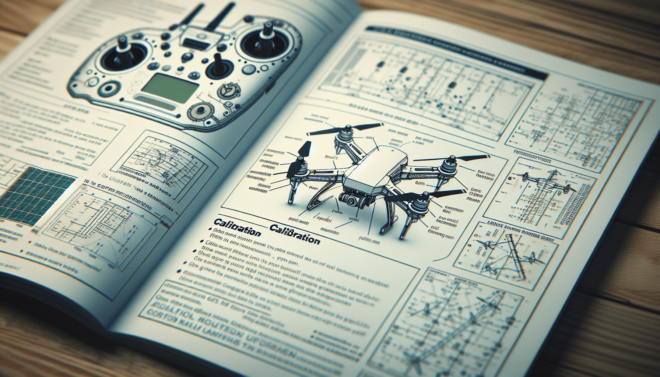Understanding the Importance of Reading Your Drone’s User Manual
So, you’ve just bought yourself a shiny new drone, and you can’t wait to start flying it around and capturing amazing aerial footage. But before you do that, it’s crucial that you take the time to read through the user manual that comes with your drone.
Why is reading the user manual important?
I know, reading lengthy instruction manuals can be boring and time-consuming, but trust me, when it comes to drones, it’s absolutely essential. The user manual contains vital information about how to safely operate and maintain your drone, as well as important safety guidelines that you need to be aware of. Skipping this step could not only result in damage to your drone but also pose a risk to yourself and others. So, take the time to read through the manual thoroughly before you take your drone for a spin.
Breaking Down the User Manual
Now that we’ve established the importance of reading your drone’s user manual let’s talk about how you can effectively go through it without feeling overwhelmed.
Table of Contents
One of the first things you should do when you get your hands on the user manual is to check if it has a table of contents. This is like a roadmap that will help you navigate through the manual more efficiently. The table of contents will give you an overview of the topics covered in the manual and help you locate specific information quickly when needed.
Section Headings
Once you’ve familiarized yourself with the table of contents, it’s time to dive into the manual. Pay attention to the section headings, as they will give you an idea of what each section covers. This will help you focus on the areas that are most relevant to you, rather than trying to absorb all the information at once.
Understanding Drone Terminology
Drones come with their own set of technical jargon, and if you’re new to the world of UAVs, some of these terms might sound like a foreign language to you. Understanding the terminology used in the user manual is crucial for grasping how your drone functions and how to operate it correctly.
Common Drone Terminology
Let’s break down some common drone terminology that you’re likely to come across in the user manual:
| Term | Definition |
|---|---|
| UAV (Unmanned Aerial Vehicle) | A drone or aircraft that is operated without a pilot on board. |
| GPS (Global Positioning System) | A satellite-based navigation system that enables your drone to determine its location. |
| RTF (Ready-To-Fly) | A drone that comes fully assembled and ready to use straight out of the box. |
| FPV (First Person View) | A feature that allows you to see what your drone’s camera sees in real-time. |
| Gimbal | A stabilization device that keeps your drone’s camera steady during flight. |
Understanding these terms will make it easier for you to follow the instructions in the user manual and troubleshoot any issues that may arise while using your drone.

This image is property of images.pexels.com.
Safety Guidelines and Regulations
Safety should always be your top priority when operating a drone. Before you take your drone for its maiden flight, make sure you familiarize yourself with the safety guidelines and regulations outlined in the user manual.
FAA Regulations
In the United States, the Federal Aviation Administration (FAA) has specific regulations that drone pilots must adhere to. These regulations cover aspects such as where you can fly your drone, how high you can fly it, and the registration requirements for certain types of drones. Make sure you are aware of and comply with these regulations to avoid legal repercussions.
Safety Precautions
The user manual will also include safety precautions that you should follow to ensure the safe operation of your drone. This can include tips on how to handle emergencies, what to do in case of a crash, and how to protect yourself and others while flying your drone. Take the time to read and understand these safety guidelines to prevent accidents and injuries.
Proper Calibration and Setup
Before you can take your drone for a flight, you’ll need to calibrate it properly and set it up according to the manufacturer’s instructions. This is a crucial step that will ensure that your drone functions correctly and responds accurately to your commands.
Calibration Instructions
Most drones require calibration before every flight to ensure that the sensors and GPS are working accurately. The user manual will provide step-by-step instructions on how to calibrate your drone, typically involving actions such as rotating the drone in a specific pattern or placing it on a level surface. Follow these instructions carefully to ensure that your drone is ready for takeoff.
Setup Procedures
In addition to calibration, you’ll also need to set up your drone’s controller, connect it to your mobile device if applicable, and configure any settings or modes that you want to use. The user manual will walk you through these setup procedures, ensuring that you have everything configured correctly before you start flying. Pay close attention to details such as binding the controller to the drone and adjusting the camera settings for optimal performance.

This image is property of images.pexels.com.
Understanding Flight Modes and Controls
Once you’ve completed the calibration and setup, it’s time to familiarize yourself with your drone’s flight modes and controls. Different drones offer various flight modes that cater to different skill levels and purposes, so it’s essential to understand how these modes work and how to switch between them.
Flight Modes
Common flight modes that you may encounter in your drone’s user manual include:
- Beginner Mode: Limits the drone’s speed and altitude to make it easier for new pilots to control.
- GPS Mode: Utilizes GPS to keep your drone stable and maintain its position in the air.
- Sport Mode: Increases the drone’s speed and agility for more dynamic flight maneuvers.
- Return-to-Home Mode: Automatically brings your drone back to its takeoff point if it loses signal or encounters an issue.
Each mode serves a specific purpose, so make sure you understand what each one does and how to switch between them using your controller.
Controls Overview
The user manual will also provide an overview of your drone’s controller and the functions of each button and stick. Understanding how to control your drone effectively is crucial for smooth flight operations and capturing quality footage. Pay attention to details such as throttle control, pitch, roll, and yaw, as well as how to adjust settings such as camera tilt and exposure.
Troubleshooting and Maintenance Tips
Even with proper care and attention, drones can encounter issues from time to time. When that happens, it’s essential to know how to troubleshoot common problems and perform basic maintenance tasks to keep your drone in top condition.
Troubleshooting Guide
The user manual will likely include a troubleshooting guide that addresses common issues such as:
- Loss of Signal: What to do if your drone loses connection with the controller.
- Battery Problems: How to diagnose and resolve battery-related issues.
- GPS Errors: Steps to take if your drone’s GPS is not functioning correctly.
- Motor Failures: How to identify and address motor problems during flight.
Follow the troubleshooting steps provided in the manual to resolve these issues quickly and prevent any damage to your drone or equipment.
Maintenance Recommendations
Proper maintenance is key to extending the lifespan of your drone and ensuring that it continues to perform optimally. The user manual will likely include maintenance recommendations such as:
- Cleaning Instructions: How to clean your drone and its components to prevent dirt and debris buildup.
- Battery Care: Tips for storing and charging your drone’s batteries correctly to prolong their lifespan.
- Firmware Updates: How to update your drone’s firmware to access new features and improvements.
By following these maintenance recommendations, you can keep your drone in top condition and avoid unnecessary repairs or replacements.

This image is property of images.pexels.com.
Conclusion
In conclusion, reading your drone’s user manual is not just a formality – it’s an essential step in ensuring that you can operate your drone safely and effectively. By taking the time to familiarize yourself with the manual’s contents and following the instructions provided, you’ll be well-equipped to enjoy flying your drone and capturing stunning aerial footage. Remember, safety always comes first, so make sure to adhere to the guidelines and regulations outlined in the manual to protect yourself, others, and your drone. Happy flying!