How Do I Shoot Drone Photos In High-contrast Lighting?
It can be challenging to capture striking drone photos when dealing with high-contrast lighting conditions. But don’t worry, with the right techniques and settings, you can still achieve stunning results. In this article, you’ll learn how to shoot drone photos in high-contrast lighting like a pro.

This image is property of www.dpreview.com.
Understanding High-contrast Lighting
High-contrast lighting occurs when there is a significant difference between the brightest and darkest areas in a scene. This can result in overexposed highlights and underexposed shadows in your photos. When shooting drone photos in high-contrast lighting, it’s essential to understand how light interacts with your subjects.
The Importance of Dynamic Range
Dynamic range refers to the ability of your camera to capture details in both the highlights and shadows of a scene. In high-contrast lighting situations, a camera with a wide dynamic range can help maintain detail in extreme lighting conditions. Most modern drones come equipped with cameras that offer decent dynamic range, but you can still optimize your settings for better results.
Tips for Shooting Drone Photos in High-contrast Lighting
Here are some tips to help you capture stunning drone photos in high-contrast lighting situations:
Shoot in RAW Format
When shooting in high-contrast lighting, shooting in RAW format gives you more flexibility when it comes to post-processing. RAW files retain all the original data captured by the camera, allowing you to adjust exposure, highlights, and shadows without losing quality. This is especially beneficial when dealing with high-contrast scenes.
Use Exposure Bracketing
Exposure bracketing involves taking multiple shots of the same scene at different exposure levels. This technique ensures that you capture detail in both the highlights and shadows, giving you more options during post-processing. Many drone cameras have an auto exposure bracketing (AEB) feature that simplifies this process.
Adjust Your Exposure Settings
Manually adjusting your exposure settings can help you capture better photos in high-contrast lighting. Start by setting your ISO to the lowest value to reduce noise in your images. Then, adjust your aperture and shutter speed to achieve the desired exposure. Keep an eye on your histogram to ensure that you’re not clipping the highlights or shadows.
Use ND Filters
Neutral density (ND) filters can help reduce the amount of light entering your drone camera, allowing you to achieve proper exposure in bright conditions. ND filters come in different strengths, so choose the appropriate filter based on the lighting conditions. They are particularly useful when shooting in bright sunlight.
Consider the Time of Day
The quality of light can make a significant difference in your drone photos. Try shooting during the golden hour (shortly after sunrise or before sunset) when the light is softer and more flattering. Avoid shooting at midday when the sun is harsh and creates strong shadows. The right timing can make a world of difference in your high-contrast photos.
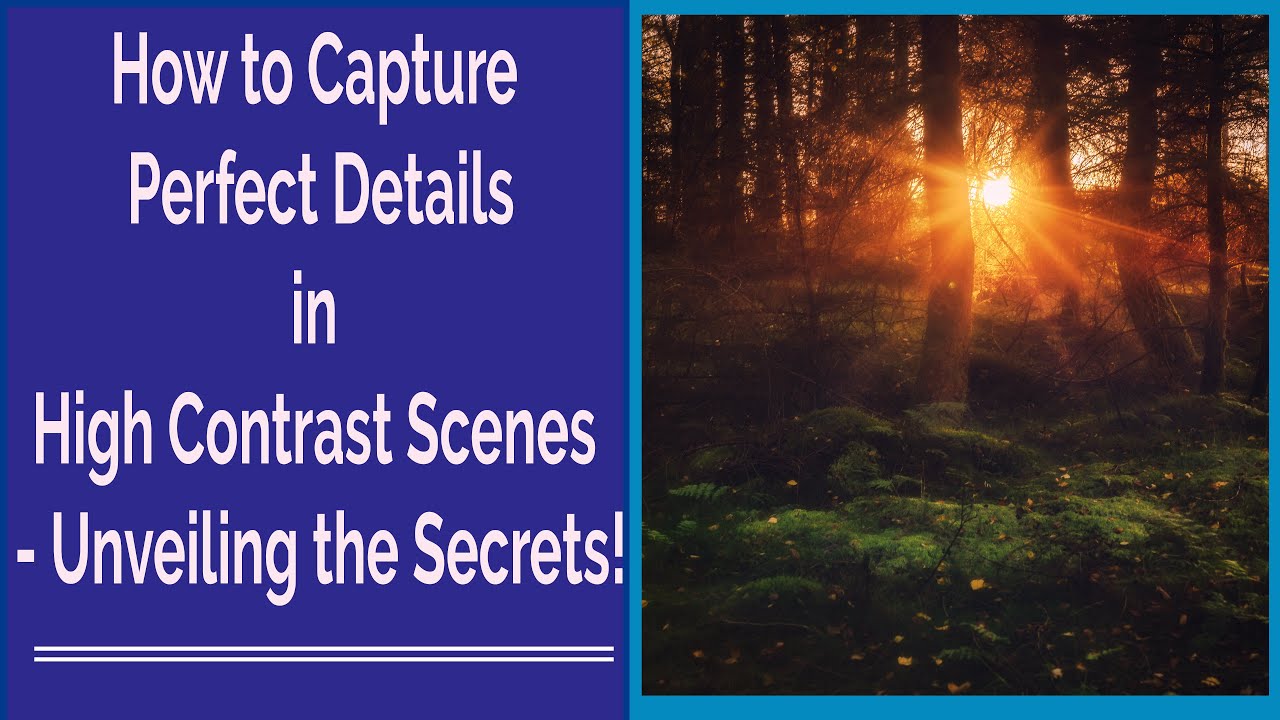
This image is property of i.ytimg.com.
Post-processing Tips for High-contrast Drone Photos
Post-processing plays a crucial role in enhancing your drone photos taken in high-contrast lighting. Here are some tips to help you make the most of your images in post-production:
Use HDR Editing
High Dynamic Range (HDR) editing is a technique used to combine multiple exposures of the same scene to create a well-exposed image. Many photo editing software programs offer HDR tools that can help you blend highlights and shadows seamlessly. Experiment with HDR editing to reveal hidden details in your high-contrast drone photos.
Adjust Highlights and Shadows
Fine-tuning the highlights and shadows in your drone photos can help balance the exposure in high-contrast lighting. Reduce highlights to recover blown-out details in bright areas and increase shadows to reveal information in dark areas. By adjusting these settings, you can create a more visually appealing photo.
Increase Clarity and Contrast
Boosting clarity and contrast can enhance the details and textures in your high-contrast drone photos. Increase clarity to add definition to your subject and make it stand out against the background. Adjusting contrast can help make your photo more dynamic and visually appealing. Be careful not to overdo it, as it can lead to unnatural-looking images.
Use Graduated Filters
Graduated filters are handy tools for balancing exposure in high-contrast drone photos. These filters darken a portion of your image while leaving the rest untouched, allowing you to even out the exposure. Use graduated filters to darken bright skies or lighten dark foregrounds for a more balanced photo.

This image is property of www.stratosdrones.co.uk.
Final Thoughts
Shooting drone photos in high-contrast lighting can be a challenging but rewarding experience. By understanding the principles of lighting and using the right techniques and settings, you can capture stunning images that stand out. Remember to experiment with different approaches and post-processing techniques to find what works best for you. With practice and patience, you’ll be able to achieve professional-looking drone photos in any lighting conditions.

This image is property of i.ytimg.com.

