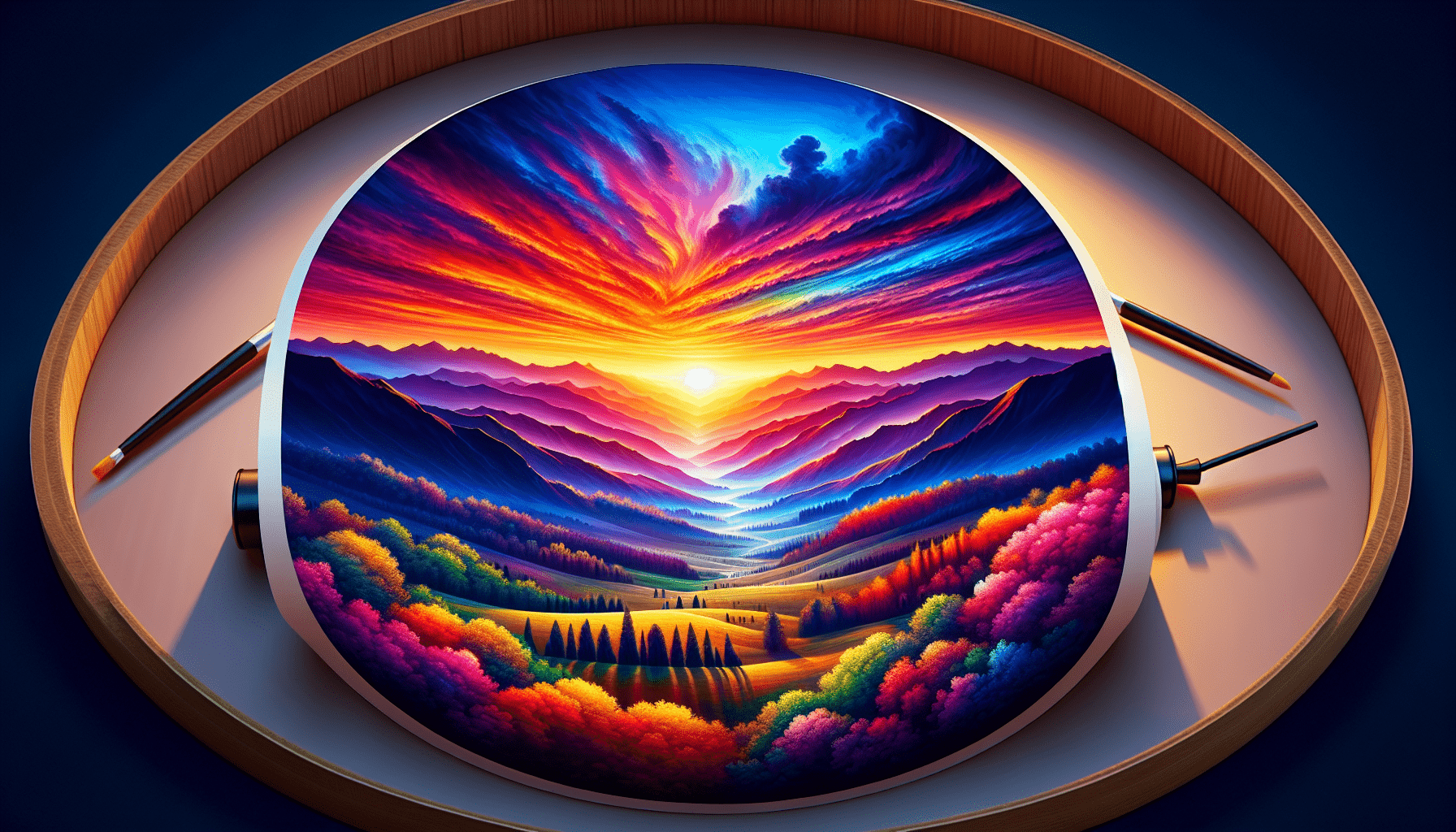How Do I Take HDR Photos With A Drone?
How often have you come across stunning photos online that seem to have an almost magical quality to them? The secret behind many of these eye-catching images is HDR, or High Dynamic Range, photography. It allows you to capture a broader range of tones and colors, resulting in images that are vibrant and true to life. If you’re a drone enthusiast looking to elevate your photography game, mastering HDR photography with your drone is a must. In this guide, we’ll walk you through everything you need to know to take breathtaking HDR photos with your drone.
Understanding HDR Photography
Before diving into the specifics of how to take HDR photos with a drone, it’s essential to have a solid understanding of what HDR photography is and how it works. HDR photography is a technique that involves capturing multiple images of the same scene at different exposure levels and combining them to create a single image with a broader dynamic range. This process allows you to preserve detail in both the shadows and highlights, resulting in a more realistic and visually appealing final image.
To put it simply, HDR photography allows you to capture the full range of colors and tones present in a scene, from the darkest shadows to the brightest highlights. This technique is particularly useful in situations where the scene has a high contrast between light and dark areas, such as during sunrise or sunset when the sun is low on the horizon.
The Benefits of HDR Photography
HDR photography offers several benefits that make it a valuable technique for drone photography. Some of the key advantages of using HDR photography with your drone include:
- Improved image quality: HDR images have a greater dynamic range, allowing you to capture more detail in both the shadows and highlights.
- Enhanced colors: HDR photos tend to have more vibrant colors and a more natural appearance.
- Reduced noise: By combining multiple exposures, HDR photography can help reduce noise in your photos, resulting in smoother, cleaner images.
- Creative flexibility: HDR photography gives you greater control over the look and feel of your photos, allowing you to adjust the exposure and tone mapping to achieve the desired effect.
Getting Started with HDR Photography
To get started with HDR photography using your drone, there are a few key things you’ll need:
- A drone with a camera capable of capturing bracketed exposures: Not all drones are equipped with the ability to capture bracketed exposures, so make sure your drone supports this feature.
- A suitable location: Choose a location with interesting lighting and a high dynamic range of tones to capture stunning HDR photos.
- HDR software: You’ll need software to merge the bracketed exposures into a single HDR image. There are many HDR processing programs available, both free and paid, so choose one that suits your needs.
Capturing HDR Photos with Your Drone
Now that you have a basic understanding of HDR photography and the necessary tools, let’s dive into the step-by-step process of capturing HDR photos with your drone.
Setting Your Camera’s Exposure Bracketing
The first step in capturing HDR photos with your drone is to enable exposure bracketing on your camera. Exposure bracketing is a feature that allows your camera to capture multiple images at different exposure levels, which are then combined to create an HDR image. Here’s how you can set up exposure bracketing on some popular drone models:
| Drone Model | Exposure Bracketing Settings |
|---|---|
| DJI Mavic Air 2 | Go to the camera settings and select AEB (Auto Exposure Bracketing) |
| DJI Phantom 4 Pro V2 | Tap the camera settings icon and choose AEB in the menu |
| DJI Mini 2 | In the camera settings, select AEB and choose the number of shots to capture |
Once you’ve enabled exposure bracketing on your drone, you can adjust the number of shots to capture and the exposure interval. The number of shots typically ranges from 3 to 5, with a 1-stop exposure difference between each shot.
Choosing the Right Shooting Mode
When capturing HDR photos with your drone, it’s essential to choose the right shooting mode to get the best results. Most drones offer different shooting modes to suit different scenarios, such as manual mode, aperture priority mode, and shutter priority mode. For HDR photography, manual mode is recommended, as it gives you complete control over the exposure settings.
In manual mode, you can adjust the shutter speed, aperture, and ISO to achieve the desired exposure for each shot in the bracketed sequence. Make sure to set the lowest ISO possible to minimize noise in your final HDR image.
Selecting the Ideal Scene
To capture stunning HDR photos with your drone, it’s crucial to choose the right scene with a high dynamic range of tones. Look for scenes with a mix of bright highlights and dark shadows, such as a sunrise or sunset, a cityscape at night, or a landscape with contrasting light and dark areas.
When selecting a scene for HDR photography, consider the direction of the light and the overall composition of the image. Pay attention to the position of the sun and how it affects the lighting and shadows in the scene.
Shooting and Merging Bracketed Exposures
Once you’ve set up your camera’s exposure bracketing, chosen the right shooting mode, and selected an ideal scene, it’s time to start capturing your bracketed exposures. Fly your drone to the desired location and take a series of shots at different exposure levels, making sure to capture enough detail in both the shadows and highlights.
After you’ve captured the bracketed exposures, you’ll need to merge them into a single HDR image using HDR processing software. Most HDR software programs offer an automated merging function that aligns and combines the bracketed exposures to create a seamless HDR image.
Adjusting Tone Mapping and Post-Processing
After merging your bracketed exposures into an HDR image, you may need to adjust the tone mapping and make some post-processing adjustments to fine-tune the final result. Tone mapping is a crucial step in HDR photography that allows you to control the contrast, exposure, and overall look of the image.
Experiment with different tone mapping settings to achieve the desired effect, whether it’s a realistic look or a more artistic interpretation of the scene. You can also make additional post-processing adjustments, such as adjusting the colors, sharpening the details, and removing any noise in the image.
Tips for Better HDR Drone Photography
To take your HDR drone photography to the next level, here are some additional tips and tricks to keep in mind:
- Practice makes perfect: Experiment with different scenes, lighting conditions, and settings to hone your HDR photography skills.
- Use a tripod: If possible, use a tripod to keep your drone stable while capturing bracketed exposures for sharper, more consistent images.
- Shoot in RAW format: Capture your images in RAW format to retain as much detail and information as possible for better post-processing.
- Don’t overdo it: While HDR photography can produce stunning results, be mindful not to overprocess your images, as this can lead to unnatural-looking results.
- Have fun: Remember to enjoy the process of creating HDR images with your drone and let your creativity shine through in your photos.
Conclusion
Capturing HDR photos with a drone is a rewarding and creative process that allows you to elevate your photography skills and create stunning images with vibrant colors and intricate details. By understanding the principles of HDR photography, setting up your drone for exposure bracketing, and following best practices for shooting and processing HDR images, you can take your drone photography to new heights.
So, the next time you take your drone out for a flight, make sure to experiment with HDR photography and see the difference it can make in your images. With practice and patience, you’ll be able to capture breathtaking HDR photos that showcase the beauty of the world from a whole new perspective. Happy flying and happy shooting!