Creating accurate photogrammetry models doesn’t have to break the bank, especially when ground control points (GCPs) come into play. With a focus on enhancing drone image accuracy, this guide explores the use of GCPs combined with RTK technology to achieve optimal mapping results. You’ll learn how to effectively use GCPs with drones such as the DJI Mavic 3 Enterprise and Autel Evo, making precise mapping more accessible and budget-friendly.
In addition, this tutorial offers invaluable tips on the necessary equipment and the process of data capture and processing. Workshops and training sessions provide hands-on experience, making it easier for you to navigate the world of drone photogrammetry. With a highlight on the cost-effectiveness of GCPs compared to RTK setups, you’ll discover how this method can produce reliably accurate maps. Whether you’re new to photogrammetry or looking to refine your skills, this resource is ideal for expanding your mapping capabilities.
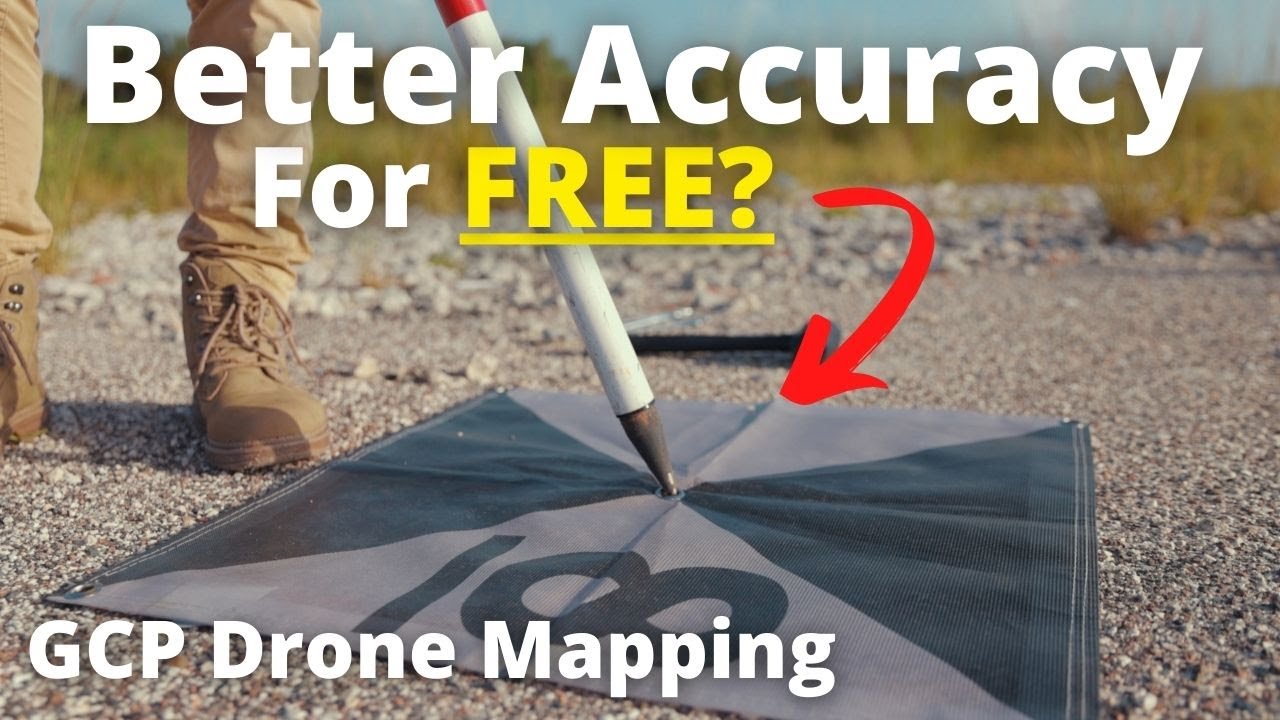
Looking to enhance the accuracy of your drone-captured images? Check out this video on using ground control points (GCPs) in photogrammetry! You’ll learn how GCPs can be integrated with RTK technology for optimal results and get tips on using them with drones like the DJI Mavic 3 Enterprise and Autel Evo. GCPs are indispensable for anyone dealing with drone photogrammetry, so make sure you get this valuable information!
Free GCP Course: https://www.pilotbyte.com/gcp-101
Drone Photogrammetry Workshop: https://www.pilotbyte.com/photogramme…
Drone Photogrammetry Course: https://www.pilotbyte.com/drone-mappi…
Equipment Used:
Autel Evo 2 Pro: https://amzn.to/3vTTEI5
Ground Control Point Tags: https://amzn.to/3i8rm9e
DJI Mavic 3 E: https://www.dji.com/mavic-3-enterprise
—
► Join Pilot Byte! The platform offers current and aspiring drone operators information and resources for growth and development in the drone industry: https://www.pilotbyte.com
► Subscribe to the channel here: / dylangorman
—
Camera Equipment Used!
Canon C70: https://amzn.to/3WI6nt7
Canon R5: https://amzn.to/36YsAP1
Canon RF 15-35 2.8L: https://amzn.to/3WYITQF
Canon 24-70 2.8L: https://amzn.to/2S2KVCK
Rode Microphone: https://amzn.to/3pfokiM
Drone: https://amzn.to/3x9GHLW
__
Follow me online!
LinkedIn: / dylan-g-099961101
Instagram: / dylang_1
—
Understanding Ground Control Points (GCPs)
Definition and Role in Mapping
You’ve probably heard the term “Ground Control Points,” or GCPs, as being crucial in photogrammetry and mapping. Essentially, GCPs are specific physical locations on the ground with known geographic coordinates. These points act as reference anchors for mapping and ensure that the data you collect from drone images aligns accurately with real-world locations. By incorporating GCPs into your mapping projects, you can enhance the precision and reliability of your mapping outputs, making sure they fit perfectly into the spatial context they belong to. The key is in integrating GCP data with spatial reference systems, often identified using EPSG codes, which serve as standard identifiers for these systems.
Importance of Geographic Locations and Spatial Reference Systems
In mapping, it’s not just about capturing beautiful aerial views but about ensuring those views accurately represent their geographic locations. This is where spatial reference systems come into play. They provide the framework needed to ensure that your GCPs align with global datasets. Using standardized EPSG codes, you integrate your data seamlessly with other global mapping efforts, ensuring consistency and accuracy. This alignment is crucial for anyone looking to produce precise maps, particularly in professional applications such as urban planning, agriculture, or environmental monitoring.
GCPs vs Real-Time Kinematic (RTK) Technology
Cost-effectiveness of GCPs
While RTK technology offers higher precision, it often comes with a hefty price tag. For many budding drone enthusiasts and smaller operations, GCPs present a much more budget-friendly alternative. GCPs can be utilized effectively with more affordable drone hardware, allowing you to achieve impressive accuracy without stretching your finances. This makes GCPs an ideal choice for projects where budget constraints might limit technological investments.
Comparison of Investment Needs
When you’re deciding between GCPs and RTK, the investment isn’t just in monetary terms but also in equipment complexity. RTK systems often require additional equipment, such as specialized GPS, base stations, and advanced processing software, potentially raising costs anywhere from $5,000 to $15,000. In contrast, GCPs offer a simpler and less costly investment route by allowing you to use lower-cost drones while still enhancing the accuracy of your photogrammetric models through effective data integration.
Applications and Limitations of Both Technologies
Understanding the applications and limitations of both technologies helps you decide the best option for your mapping projects. RTK offers centimeter-level accuracy, making it a go-to for projects that require extremely high precision. However, for many mapping tasks, particularly those that do not require such fine detail, GCPs are highly effective. They are versatile and well-suited to a wide range of projects, from construction to environmental studies. Despite their cost-effective nature, the limitation of GCPs is that they require more manual effort in placing the points and processing the data compared to the more automated RTK solutions.
Essential Equipment for Drone Mapping
Features of Drones Suitable for Mapping
For successful drone mapping, selecting the right drone is crucial. You’ll need a drone that supports automated flight missions, which allows consistent and systematic data capture. Drones like the DJI Mavic 3 Enterprise and the Autel Evo are popular choices in the field for their robust mapping capabilities and adaptability to GCP integration. When you’re choosing a drone, focus on factors such as flight stability, camera quality, and compatibility with mapping software.
The Role of Aerial Targets and Control Books
Aerial targets are pivotal in marking your GCPs during data capture. These targets, often simple, brightly colored markers, ensure that the GCPs are easily identifiable in drone imagery. Alongside aerial targets, having a control book or map – often provided by a surveyor – allows you to match your aerial data with precise ground measurements. This match ensures your final maps are as accurate as possible.
Recommended Software for Automated Flight Missions
In mapping, the right software can make a world of difference. Tools like DroneDeploy and DJI Pilot 2 offer excellent features for conducting automated flight missions. These platforms allow you to plan your flight paths and control the drone, ensuring that it captures images systematically over the area of interest. The right software will simplify the mapping process, ensuring data collection is efficient and reliable.
Step-by-Step Guide to Capturing Data
Preparing for Unmanned Aerial Data Collection
Preparation is key to successful drone operations. Before you begin your flight mission, ensure your drone is in good working order, the batteries are charged, and your firmware is up to date. Plan your flight path using your chosen software, and make sure you’ve set your aerial targets over the GCPs. Double-check weather conditions to avoid disruptions caused by environmental factors.
Executing the Flight Mission
With preparation complete, it’s time to launch your drone. Follow your software’s guidelines to execute the automated flight plan. This systematic approach ensures every part of the area is covered, capturing high-resolution images for later processing. Monitor the flight in real-time to ensure everything is proceeding smoothly.
Initial Data Handling Protocols
After collection, handling your data carefully is essential. Transfer the captured images to your computer, ensuring backups are made in case of data loss. Review the images to confirm all GCPs are visible and clearly marked. This initial handling sets a solid foundation for the data processing stage, aiding in creating accurate mapping outputs.
Processing and Integrating Data with GCPs
Introduction to Software for Data Processing
With data in hand, the next step is processing. Software such as DroneDeploy and Pix4D Mapper offers powerful tools for importing, processing, and analyzing your data. These platforms allow you to integrate your images with GCP data, which is crucial for aligning your outputs accurately.
Tagging and Aligning GCPs for Accuracy
Tagging and aligning GCPs in software is an involved step that maximizes accuracy. You mark each GCP location within the software to match the physical data and known coordinates. This process is essential, as it’s what ensures the final map accurately represents real-world locations.
Uploading Images and Control Point Maps
Once GCPs are marked, you upload your drone images and control point maps into the processing software. The software uses this data to stitch images together, creating a detailed and accurate orthomosaic map. This map can be used for various analyses, depending on your project’s requirements.
Practical Training and Workshops
Opportunities for Hands-On Learning
For those new to or looking to refine their skills in drone mapping, practical workshops offer invaluable experience. These sessions provide hands-on opportunities to learn about drone operations, GCP placement, and data processing techniques.
Key Locations for Training
Workshops and training sessions are held in various locations across the country. They are designed to cater to both beginners and those seeking advanced techniques, providing you with a chance to network and learn from industry experts. These events are instrumental in helping enthusiasts transition into professional roles.
Educational Benefits of Workshops
Attending workshops not only equips you with skills but also builds confidence in your mapping abilities. You gain a deeper understanding of the entire process, from planning your flight to producing high-quality orthomosaic maps. With experienced instructors guiding you, the learning curve becomes less steep.
Analyzing Results: GCPs versus RTK
Accuracy Comparisons and Findings
Once your data has been processed, it’s time to analyze the results. While RTK systems are known for their unparalleled accuracy, GCPs can achieve impressive results close to that level of precision. By comparing maps created through both methods, you can see how GCPs provide a reliable alternative to the more expensive RTK technology for various applications.
Cost-Benefit Analysis
Considering both technologies, GCPs offer a favorable cost-benefit ratio for many projects. While the marginal accuracy gain from RTK might be necessary for very specific tasks, for many general mapping applications, the cost savings from using GCPs make them a more viable option, especially for smaller businesses or personal projects.
Suitability of GCP Methods for Various Applications
GCPs shine in multiple applications, from agriculture to urban planning. They offer sufficient accuracy for tasks like land surveying, construction planning, and environmental monitoring. In situations where budget constraints limit investment in RTK technology, GCP methods serve as an excellent alternative, making high-quality mapping accessible to a broader audience.
Supplementary Resources and Learning Materials
Dylan Gorman’s Content and Engagement Platforms
For ongoing learning and updates in drone mapping, following industry experts like Dylan Gorman can be incredibly beneficial. His content, accessible on platforms like LinkedIn and Instagram, offers insights into the latest mapping techniques and technology, keeping you informed and inspired.
PilotByte Comprehensive Course on Photogrammetry
For those ready to dive deeper, courses such as the one offered by PilotByte are invaluable. They cover the entire scope of photogrammetry, from theory to practical application, allowing you to grow your skills at your own pace.
Course Updates and Discount Opportunities
Staying up to date with course offerings and discounts can help you maximize your learning experience without breaking the bank. These courses often provide updates, ensuring you learn the latest methods and technologies in the field.
Tips for Successful Drone Mapping
Common Pitfalls to Avoid
In drone mapping, watch out for common pitfalls like poor flight planning, ignoring weather conditions, or not backing up your data. These issues can lead to inaccurate data or even the loss of your drone.
Maximizing Accuracy with Available Technology
To get the most from your mapping projects, take full advantage of the technology at your disposal. Ensure your drones, GCPs, and software are utilized to their fullest potential, optimizing the accuracy and quality of your mapping outputs.
Community and Expert Support Channels
Join communities and forums where you can interact with other enthusiasts and experts. These platforms not only provide support but also offer advice and tips from experienced users, helping you troubleshoot and enhance your mapping skills.
Conclusion
Benefits of Using GCPs in Drone Mapping
In summary, GCPs offer a practical, cost-effective solution for producing accurate maps in drone photogrammetry. They allow more people to engage in high-quality mapping without the need for costly RTK systems.
Overview of Budget-Friendly Alternatives to RTK
For many applications, GCPs provide sufficient accuracy at a fraction of the cost of RTK. This makes them an appealing option for a wide range of projects, especially for those with budget constraints.
Encouragement for Continued Learning and Exploration
Mapping is a continuously evolving field, and there’s always more to learn. Whether you’re just starting or looking to refine your skills, embracing opportunities for education and exploring new resources will enhance your capabilities and open up new possibilities in your mapping endeavors.
