Creating your very own racing drone is an exciting journey, especially when you harness the power of a KK flight controller. This article will guide you through building a 250 racing drone, from setting up the power distribution to connecting motors and ESCs. You’ll find out how to easily calibrate your drone without the need for a PC, making the process smooth and straightforward. This hands-on project is perfect for anyone eager to step into the world of fast-paced drone racing.
Get ready to adjust every component with precision, from installing the battery to connecting the flight controller and performing motor calibrations. The process even involves ensuring your motors spin in the right direction for optimal performance. With step-by-step instructions, even beginners can confidently assemble and configure their racing drone. By the end, your homemade drone will be ready to take to the skies.
In this video, you will learn how to make a racing drone using a KK flight controller.
🌐 Visit our website:
Original products available | Cash on delivery option | Fast delivery service
📲 Contact via WhatsApp:
CUSTOMER SERVICE:
(Available Monday – Saturday | 09:30 AM – 05:00 PM) +919142884517
✈️ Ready-to-Fly/PNP Drones:
https://hitechxyz.in/collections/pnp-rtf
🚁 Drone Kits:
https://hitechxyz.in/collections/dron…
🤖 Connect with us on:
/ hitechxyz
/ hitechxyz
/ hitechxyz
/ hassanbrothers
👨💼 For business inquiries:
Email: business@hitechxyz.in
🏷️ TAGS:
Gathering Necessary Components
Selecting the 250mm Carbon Frame
When embarking on assembling a racing drone, the first component you need to consider is the frame. The 250mm carbon frame is an excellent choice due to its balance between stability and agility. You’re looking for a frame that’s lightweight yet robust enough to handle the strains of high-speed flight and occasional impacts. The carbon material not only offers exceptional strength and durability but also keeps the weight down, crucial for racing efficiency.
Choosing Motors with Optimal KV Rating
Next, you need to think about the motors. Selecting motors with the right KV rating is imperative for a racing drone. KV rating refers to the motor’s RPM per volt with no load. For a racing drone, you should aim for motors with a high KV rating, usually in the range of 2300 to 2700 KV. This enables your drone to achieve faster speeds, translating rotational force into swift maneuvers that are needed in competitive scenarios.
Identifying Compatible ESCs
The Electronic Speed Controllers (ESCs) serve as the critical link between your flight controller and the motors. It is vital to ensure that the ESCs are compatible with the motors and have a current rating that can handle the power draw from those motors. For racing drones, ESCs rated for 20A to 30A are commonly used. Check that the ESCs support the battery’s voltage and have firmware that can be updated to optimize performance.
Selecting the Suitable Propellers
Propellers are the driving force of your drone and influence aspects like speed, agility, and flight efficiency. For a 250mm frame, you typically want 5-inch propellers. Choosing the right pitch is also important; higher pitch propellers generate more thrust and speed but may require more power, while lower pitch propellers provide more control and longer flight times. These considerations will help you optimize your drone for racing conditions.
Choosing the LiPo Battery and Charger
The power source for your drone is a Lithium Polymer (LiPo) battery, known for its high energy density and discharge rates. You’ll want a 3S or 4S LiPo battery with a capacity of 1300mAh to 1800mAh for a good balance between flight time and weight. Make sure you pick a high-quality charger capable of charging, balancing, and storage charging LiPo batteries safely. This setup will ensure consistent performance during racing sessions.
Understanding the KK 2.0 Flight Controller
Features of the KK 2.0 Flight Controller
The KK 2.0 Flight Controller stands out for its simplicity and effectiveness. It features an onboard LCD screen for easy configuration, a built-in accelerometer, and a gyroscope to keep your drone stabilized. Unlike more complex controllers, it doesn’t require a computer for setup, making it user-friendly, particularly for beginners. The KK 2.0 provides just what you need to get started with piloting a racing drone without overwhelming you with too many options.
Advantages of Using KK 2.0 for Racing Drones
One of the main advantages of using the KK 2.0 Flight Controller in racing drones is its ease of use. Its user-friendly interface allows you to adjust settings quickly and efficiently on the field, which is essential during practice and competition. Additionally, its responsive controls and stabilization features are particularly beneficial in maintaining control during high-speed maneuvers, giving you an edge in races where precision and reliability are paramount.
Setting Up Without a PC
Setting up the KK 2.0 Flight Controller is refreshingly straightforward. You’ll appreciate its standalone capability that does not require a PC. With the onboard buttons and LCD screen, you can navigate the menu to calibrate sensors, configure flight modes, and adjust gains. This flexible setup frees you from the need for additional gear, making it more convenient to perform adjustments directly before flights.
Assembling the Drone Frame
Installing the Power Distribution Board
Mounting the power distribution board is your first step in assembling the frame. This board is essential as it will distribute power from the LiPo battery to all the components that need it, such as the ESCs and flight controller. Secure the board to the frame in a central position to ensure a balanced weight distribution. Use spacers or standoffs to provide clearance for wiring and to protect against short circuits.
Securing the Landing Gear
Although the landing gear doesn’t contribute to flight, it protects your drone’s components during landings and provides stability. Fasten the landing gear to the frame using screws and make sure it is oriented correctly to absorb impact and maintain balance. This step ensures that your drone can land securely and safely, reducing damage risk to sensitive components.
Mounting the Motors
With the frame and landing gear secured, it’s time to attach the motors. Mount each motor at the ends of the arms using screws that fit securely but do not exceed the arm thickness to avoid damaging the coils inside the motors. Ensure the motors are aligned and oriented correctly as per the rotation direction required for your drone’s setup. This precision ensures maximum performance and efficiency during flight.
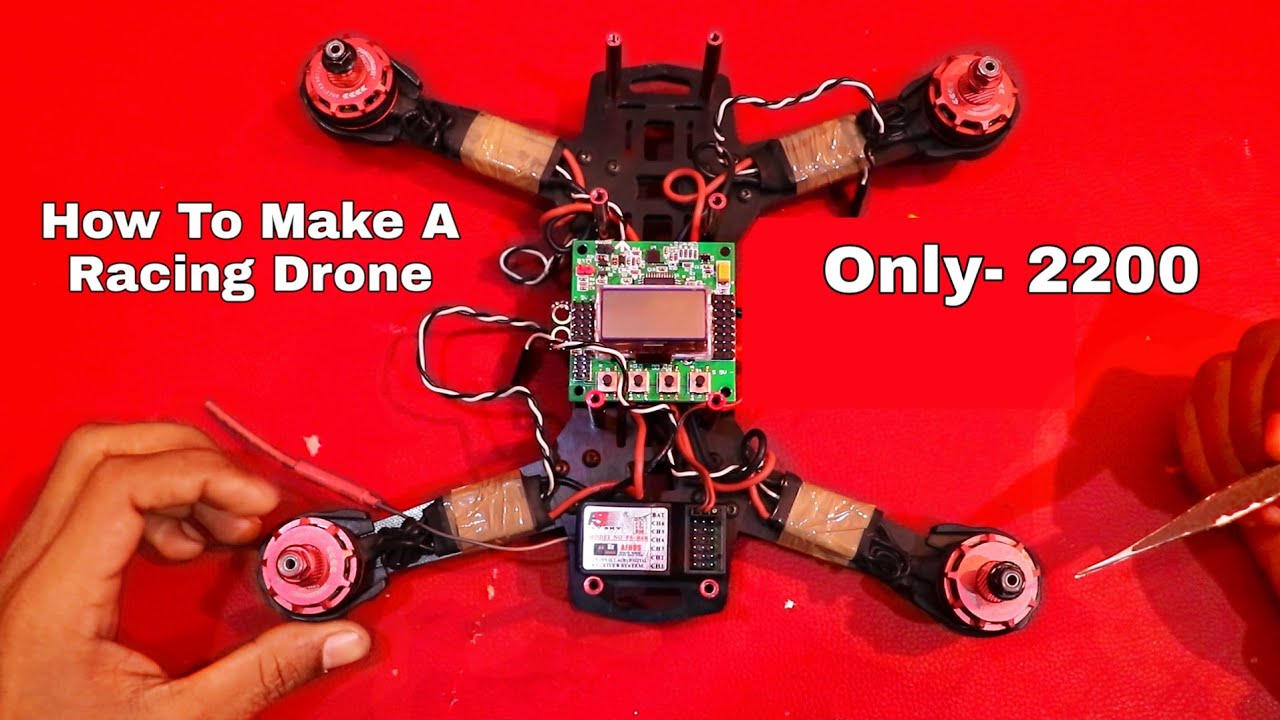
Wiring and Connections
Connecting Motors to ESCs
Linking your motors to the ESCs involves connecting three wires from the motor to the ESC terminals. Ensure these connections are secure, and test motor rotation direction by briefly powering the system. If a motor spins in the opposite direction, swapping any two wires will reverse it. Properly connected motors ensure optimal performance and control during flight.
Linking Power Distribution Board to ESCs
Connect the ESCs’ power leads to the power distribution board. Usually, the red wires are positive, and black wires are negative; secure these connections carefully to prevent short circuits. Make sure each ESC is connected to the corresponding motor. This direct power routing facilitates efficient current flow and prevents power discrepancies that can occur during take-offs or high-speed maneuvers.
Wiring the Flight Controller
Wiring the flight controller involves connecting it to the ESCs and receiver. Use appropriate jumpers to link each ESC signal wire to the corresponding channels on the flight controller. Follow the flight controller’s manual for proper placement to ensure you do not accidentally reverse these connections. Properly wired flight controllers allow for stable operation and quick responsiveness during races.
Configuring the KK Flight Controller
Interfacing with the Onboard Menu
The KK 2.0 Flight Controller’s onboard menu interface is intuitive and user-friendly. You’ll navigate through various settings using buttons next to the LCD. Familiarize yourself with the menu options such as sensor calibration, motor layout, and PID tuning. This hands-on interface is perfect for making immediate adjustments, ensuring your drone is always race-ready.
Calibrating the Device
Effective calibration ensures your drone responds accurately to your controls. Begin by calibrating the accelerometer with your drone placed on a flat surface. Follow the menu prompts to align the accelerometer readings, ensuring stable flight behavior. Regular calibration, especially after crashes or significant changes, helps maintain your drone’s agility and responsiveness.
Optimizing Settings for Racing
For racing, optimizing PID settings is crucial to achieve the perfect balance between speed and stability. While the KK 2.0 doesn’t offer advanced options found in other controllers, it allows you to tweak basic parameters to refine control. Increase or decrease P, I, and D values to suit your preferences and flight style, facilitating sharp turns and precision demands in racing scenarios.
Installing the Receiver and Transmitter
Selecting a Compatible Transmitter and Receiver
Select a transmitter and receiver pair that is compatible with your flight controller and provides a good range for control. Typically, a 6-channel system suffices; however, additional channels might be beneficial for future expansions or features. Select a secure connection type, whether PWM, PPM, or SBUS, offering consistent communication for effective control.
Wiring the Receiver to the Flight Controller
Connect the receiver to the flight controller using the signal, power, and ground wires. Ensure the connections match the channels you plan to control, such as throttle, yaw, pitch, and roll. This setup allows your transmitter commands to be communicated accurately to the flight controller ensuring a smooth and controlled flight experience.
Testing Control Functions
After installation, test the control functions by cycling through all transmitter inputs while observing the drone’s responses. Confirm that all controls are functioning correctly, making sure there are no reversed directions or dead spots. Fine-tuning might be necessary if any command leads to unexpected behavior, as reliable controls are essential for competitive racing.
Motor and ESC Calibration
Ensuring Motor Direction is Correct
Before starting flights, confirm that each motor spins in the correct direction. Counteract any misdirection found during the initial setup to prevent flight instability. Proper motor orientation ensures your drone maintains the correct lift and directional control necessary for agile racing maneuvers.
Calibrating ESCs Using the KK Flight Controller
Calibrate your ESCs to ensure they work cohesively across the throttle range. This process involves synchronizing each ESC with the transmitter; consult your ESC manual and KK 2.0 instructions for the steps. Proper ESC calibration ensures balanced thrust power across all motors, crucial for stable and responsive flights.
Synchronizing ESC Settings
Once calibrated, harmonize your ESC settings so all motors respond equally to throttle adjustments. This synchronization ensures that during sharp maneuvers, each motor provides consistent outputs, critical for maintaining stability and speed during competitive racing conditions.
Integrating the Battery and Power System
Connecting the Battery Safely
With all components wired, attach your LiPo battery to the drone. Use connectors matching those on your power distribution board. Securely fasten the battery to prevent movement during flight and check for firm connections. Safe battery integration minimizes risks associated with power surges or disconnections during flight.
Managing Power Distribution
Effective power distribution ensures each component receives adequate electricity without overloading the circuit. Double-check all wires for secure fastening and correct polarity. The power distribution network should sustain heavy power draws and unexpected surges, ensuring every component functions optimally during the intense performance demands of racing.
Ensuring Efficient Power Flow
Check the power system for any bottlenecks or inefficient connections that may affect performance. Use a multimeter to verify voltages at various points on the drone, ensuring the power system operates at peak efficiency. This step minimizes the risk of power-related issues that could hinder your racing drone’s performance.
Final Pre-Flight Checks
Reviewing All Connections
Before taking off, meticulously review all connections to ensure security and correctness. Inspect the mechanical and electrical fixtures, looking for loose screws or unsecured wires. This review prevents complications during flight like power loss or incorrect responses to controls, ensuring your racing venture starts on a trusted foundation.
Testing Flight Dynamics
Perform test flights to evaluate the drone’s performance and check how it handles in air. Observe its responsiveness to controls and check for stability and balance. This evaluation will highlight any needed adjustments or identify issues that could affect racing performance, allowing you to fine-tune settings before official competitions.
Troubleshooting Common Issues
Troubleshoot any common issues that arise during test flights, like oscillations, drift, or unexpected maneuvers. Ensure your drone performs reliably by adjusting settings, recalibrating components, or repairing any physical damage. A troubleshooting regime is vital to maintaining a competitive edge in racing and maximizing your drone’s potential.
Conclusion
Recap of Key Steps
Building a racing drone starts with the right components, from selecting a sturdy carbon frame and optimal motors to configuring the KK 2.0 Flight Controller. You seamlessly integrated these components into a finely tuned machine ready for racing scenarios. Understanding and optimizing each element’s setup push the boundaries of your drone’s straightforward capabilities toward competitive heights.
Safety Precautions During Flying
While enjoying your drone, consider essential safety precautions during flights. Always fly in open spaces away from people, maintain line-of-sight control, and adhere to local regulations. These safety measures not only protect you and bystanders but also help preserve the integrity of your equipment.
Further Modifications and Upgrades
As you become comfortable with your racing drone, numerous modifications and upgrades are available to enhance performance further. Consider updating components like ESCs, propellers, or even transitioning to more advanced flight controllers. These gradual upgrades unleash more speed and maneuverability, aligning your drone with competitive racing standards and expanding your flying skills.
Building a racing drone with a KK 2.0 Flight Controller is an exciting journey into the world of high-speed aviation. With each flight, you will enhance your skills, enjoy the thrills of racing, and perhaps prepare for more advanced builds in the future. Enjoy the process and the adrenaline rush in the skies!
