You’re about to embark on an exciting journey that will guide you through the basics of creating captivating real estate drone videos. This tutorial is tailored for beginners and focuses on both the shooting and editing process, ensuring you’re equipped with the essential skills to produce high-quality footage. From mastering the top three drone shots such as the “push and reveal,” “circle motion,” and “sink or rise with pan,” to refining your editing techniques in Adobe Premiere Pro, you’ll find valuable tips to elevate your drone video skills. If flying a drone is new to you, worry not! The video includes ten simple practice drills that you can download and practice to become a confident pilot.
The course is much more than just mastering camera angles; it covers key aspects like maintaining optimal altitude, adjusting camera settings for lighting, and ensuring smooth movements to avoid shaky footage. By following these steps, you’ll be able to produce stunning 20 to 30-second videos that showcase properties in the best light. Additional resources are available through Altitude University’s private Facebook group, and more detailed courses await if you choose to dive deeper. Emphasis is placed on workflow efficiency, with helpful shortcuts for time-saving edits, making this a must-have resource for anyone wishing they had this guide when starting their drone journey.
These are the Top 3 Drone Shots you need to capture when creating a Real Estate Drone Video. You’ll learn how to capture better drone shots and get guided on how to edit using Adobe Premiere Pro as a complete beginner!
Download the PDF “10 Simple Practice Drills for Beginner Drone Pilots” by clicking here – https://www.altitude-university.com/1…
If you’re new to drones and want tips to improve your flying skills, you’ve found the right place. In this video, you’ll discover 10 Simple Practice Drills to help you become a confident drone pilot.
I’ve compiled a PDF Download with ALL 10 of these Simple Practice Drills for you to download and take along on your next flying adventure.
Essentially… this is a video I wish someone had created for me when I began flying drones.
Let’s get started!
Enroll in our Online Drone Courses below!
✅ 14 Day Drone Pilot Pro: https://www.altitude-university.com/o…
✅ FAA Part 107 Study Guide: https://www.altitude-university.com/o…
AND ACCESS OUR FREE MATERIAL BELOW 👇🏻
✅ My 7 Secrets to Cinematic Drone Videos: https://www.altitude-university.com/7…
✅ Join our Private Facebook Group: / 806726346509029
✅ Student Login: https://www.altitude-university.com/l…
Understanding the Importance of Real Estate Drone Videos
Why Use Drones in Real Estate Marketing?
In today’s competitive real estate market, standing out is crucial. Integrating drones into your marketing strategy is a game changer. Drones offer a bird’s-eye view of a property, showcasing it in ways traditional photography simply cannot. They provide potential buyers with an inspiring perspective that highlights both the scale and the beauty of the property. Using drones can captivate an audience more than static images and text, offering a dynamic, engaging experience that can help differentiate listings and capture the imagination of buyers.
Impact on Property Showcase and Sales
Drone videos can significantly enhance how properties are presented. They allow potential buyers to take a virtual tour of the property, creating an immersive experience. This can lead to increased interest and faster sales as buyers have a better understanding of the property’s layout and its surroundings. In essence, drone videos not only elevate the visual appeal but also provide practical insights that can lead to quicker decision-making by potential buyers. Imagine being able to effortlessly showcase a property’s proximity to amenities or the natural landscape that surrounds it—drones make all that possible.
Getting Started with Your Drone
Choosing the Right Drone for Real Estate
Selecting the right drone is your first step toward becoming a proficient real estate videographer. Look for drones equipped with high-resolution cameras and stable gimbal systems; these are essential for capturing clear, professional footage. Models like the DJI Mavic or the Phantom series are often recommended due to their reliable performance and advanced features, including GPS stabilization and collision sensors. Remember, the best drone for you will depend on your specific needs and budget, so take the time to research and maybe even test a few options before making a decision.
Essential Drone Accessories for Beginners
Starting with the right accessories can make a big difference in your drone flying experience. Consider investing in extra batteries because flights often last only 20-30 minutes. Propeller guards can be a lifesaver for beginners, protecting your drone from potential damage during flights. Additionally, an ND filter can help you manage sunlight exposure, giving you better video quality. Finally, a sturdy carrying case will be essential for safely transporting your drone and all its accessories.
Legal Considerations and FAA Regulations
Before launching your drone, familiarize yourself with the legal requirements. In the United States, the FAA mandates that you register your drone and obtain a remote pilot certificate if you’re flying commercially. You must adhere to regulations like maintaining a line of sight with your drone and not flying over people or above 400 feet. Additionally, being aware of local laws and restrictions is critical—you wouldn’t want an unexpected fine to ruin your flying experience. Safety and legality go hand in hand, so take these regulations seriously.
Preparing Your Drone for Flight
Pre-Flight Checklist and Drone Maintenance
A thorough pre-flight checklist is your roadmap to a successful flight. First, ensure your drone and controller batteries are fully charged. Inspect the propellers for any damage, and check that the camera lens is clean. Calibrate the drone’s compass and GPS settings before every flight to prevent tech glitches that could lead to mishaps. Regular maintenance is essential; keeping firmware updated and checking for physical wear can prevent issues down the line and guarantee smoother flights.
Understanding Weather Conditions and Effects on Flight
Weather has a significant impact on drone operations. Wind speeds over 15 mph can make flying precarious, affecting both flight stability and battery life. Fog, rain, and snow are also no-go conditions, as they can damage your drone and impair visibility. Clear days are ideal, but sometimes overcast skies can offer even lighting, reducing shadows and resulting in better footage. Always check weather forecasts and prepare to adapt as needed.
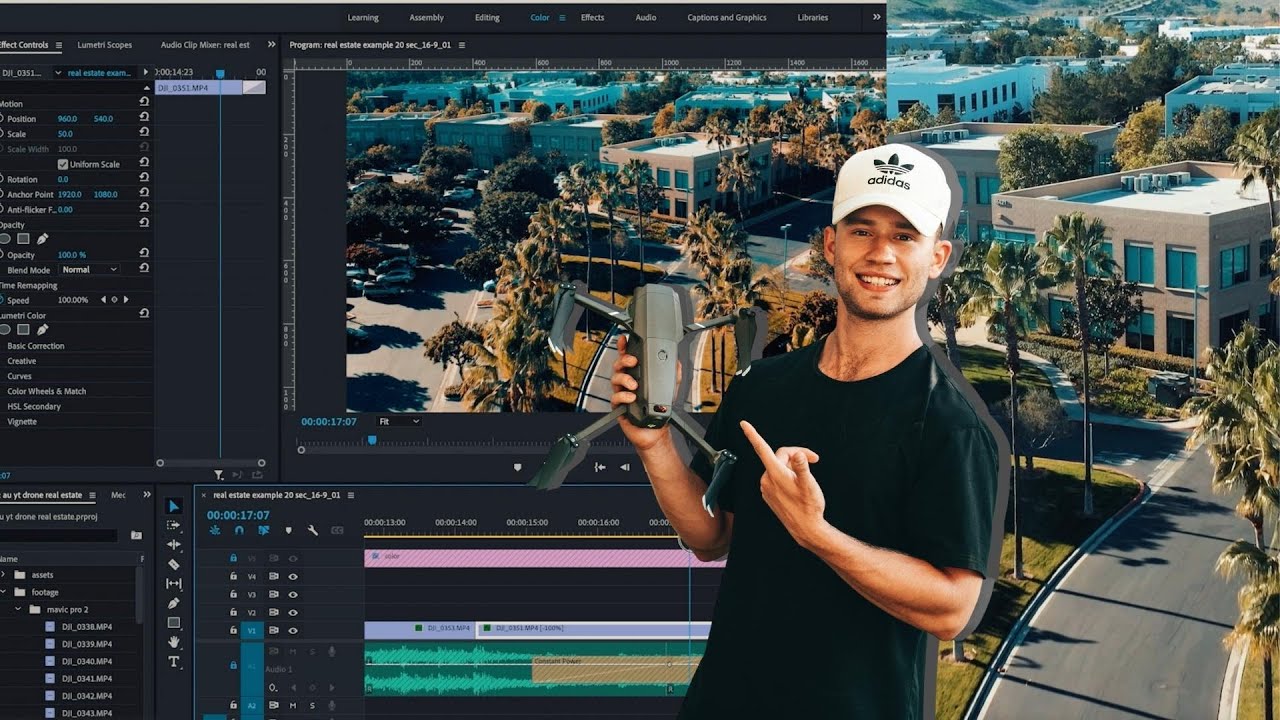
Mastering Flying Techniques
Practicing Basic Movements and Controls
Before you can capture amazing footage, mastering basic drone maneuvers is essential. Start with practicing takeoffs and landings, keeping them as smooth as possible. Focus on learning simple movements like moving forward, backward, and sideways, as well as hovering. The more comfortable you become with these basics, the more confident and flexible you’ll be when it comes to executing complex shots.
10 Simple Practice Drills for Confident Flying
Gaining confidence with your drone comes with practice. Try drills like square and figure-eight patterns, which will help you perfect directional control and smooth transitions. Engage in high and low-altitude flying to get a sense of how the drone reacts at different heights. Each of these drills will enhance your ability to manage the drone precisely, giving you full control over your shots. Practice diligently with a downloadable PDF of all ten drills to guide you as you progress.
Safety Tips for New Drone Pilots
Safety is paramount in drone piloting. Always conduct a pre-flight check and be aware of your surroundings. Keep your drone within line of sight and avoid flying near obstacles or people. Be mindful of wildlife and private property, respecting no-fly zones. As a beginner, sticking to open spaces will help you learn without the risk of injuring people or damaging property.
Capturing Essential Drone Shots for Real Estate
Top Three Drone Shots: Push and Reveal, Circle Motion, Sink or Rise with Pan
Mastering a few key shots can elevate the quality of your real estate videos. Begin with the “Push and Reveal”: start close to the building and move the drone backward while tilting the camera up for a dramatic reveal. The “Circle Motion” involves flying around the property, providing a 360-degree view. Finally, the “Sink or Rise with Pan” technique—an upward or downward movement paired with a camera pan—adds a dynamic touch. These shots convey scale and detail, enriching the viewer’s experience.
Techniques for Smooth and Steady Movements
Achieving smooth video takes practice and finesse. Use gentle joystick movements and consider turning down the sensitivity settings on your drone’s controller for more controlled maneuvers. Try to maintain a consistent speed to minimize jerky movements. Lock your fingers into position once you begin a movement to ensure stability. The smoother your footage, the more professional it will look.
Optimizing Camera Settings for Better Shots
Getting the best video quality depends largely on understanding your camera’s settings. Adjusting the ISO, shutter speed, and aperture based on the lighting conditions can drastically improve video clarity. An f-stop of around 5.6 often works well on bright days. Experiment with these settings during different times of the day to understand their effects and get comfortable crafting the perfect shot.
Enhancing Your Shots with Proper Camera Techniques
Understanding Camera Angles and Perspectives
The angle from which you film can alter the perception of size and space. Low angles can make a property seem larger and more imposing, while high angles can provide a comprehensive layout. Explore various perspectives to find the most flattering angle that enhances the property’s features. Be creative, and think of how best to showcase the attributes potential buyers are likely to be most interested in.
Adjusting F-stop and Exposure for Lighting Conditions
Lighting conditions change throughout the day, and adjusting your camera settings can help capture the best footage. The f-stop controls the depth of field, while exposure adjusts for brightness. A lower f-stop will allow more light in, great for darker environments or capturing stunning sunsets. Adjusting these parameters will ensure your footage is neither underexposed nor overexposed, maintaining high-quality visuals.
Introduction to Editing Real Estate Drone Videos
Overview of Editing Software: Adobe Premiere Pro
Adobe Premiere Pro is a robust tool ideal for editing drone footage. Its features allow you to clip videos, add transitions, and enhance colors. For beginners, it may be slightly overwhelming at first, but numerous online tutorials can guide you through the basics. Premiere Pro offers the capability to create cinematic videos with professional-grade quality, making it an invaluable asset for real estate videographers.
The Importance of Efficient Workflow in Editing
An efficient workflow is crucial for timely and polished video production. Organize your footage into clearly labeled folders and use editing shortcuts to save time. Start with selecting the best clips, apply necessary color corrections, and incorporate transitions. By planning your edit sequence and keeping tools organized, you streamline the process and focus more on creativity and storytelling.
Step-by-Step Editing Process
Importing and Organizing Your Footage
Start by importing all your clips into Premiere Pro and organizing them into bins. Label segments like “footage,” “audio,” and “transitions” for easy access. This practice helps save time and reduces frustration, allowing you to focus on creating a seamless visual story.
Selecting Clips and Matching Them to Music Beats
Choosing the right clips is crucial in storytelling. Select segments that best highlight the property’s features. Consider adding music to amplify emotions—sync the video to music beats to create a cohesive and synchronized experience that holds viewers’ attention.
Applying Basic Edits and Transitions
Basic edits can dramatically change the quality of a video. Trim clips for precision, apply transitions between clips to make changes smoother, and use the timeline effectively for placing clips in the desired sequence. Simple transitions like crossfades can give your video a professional look and feel.
Advanced Editing Techniques
Color Grading to Enhance Visual Appeal
Color grading can transform good footage into stunning visuals. Use Premiere Pro’s Lumetri Color panel to adjust temperature, contrast, and saturation levels. This ensures that your video pops with vibrant colors and retains viewer engagement.
Using Shortcuts for Efficient Editing
Familiarizing yourself with keyboard shortcuts will speed up your editing process. Learn commands for cutting, pasting, and moving clips to streamline the editing workflow. Efficient use of shortcuts can save significant time and boost productivity, making the experience more enjoyable.
Tips for Copy-Pasting Edits Across Clips
When you’ve achieved a specific look or sequence that works well, copy-pasting those edits to other clips can ensure consistency and save time. Use this technique for color corrections and transitions, especially in sequences with similar lighting and scenes. Maintaining consistent edits across clips creates a harmonious and professional video.
Conclusion
Recap of Key Techniques for Shooting and Editing
Summing up, mastering drone operations and video editing can significantly enhance your real estate marketing. From selecting the right drone to mastering essential shots like “Push and Reveal,” “Circle Motion,” and “Sink or Rise with Pan,” and finally editing them with tools like Adobe Premiere Pro, the entire process can elevate the presentation of a property. By refining camera techniques and understanding editing software, you increase your video’s impact.
Encouragement to Practice and Create Professional Videos
Practice makes perfect. Continue honing your skills both in flying and editing. The more you practice, the more confident you will become, leading to stunning, professional-quality videos that stand out. Use these tips as stepping stones on your journey to creating captivating real estate videos. With time and dedication, you can produce work that not only sells properties but also inspires and impresses your audience.
