Embarking on the journey of building a micro drone with the Pi Zero promises both excitement and innovation. This video showcases how you can transform this tiny computer into a powerful little drone, running ArduPilot, a complex software with over a million lines of code. ArduPilot introduces advanced features to your mini drone, enabling autonomous missions and Python scripting. For those ready to take on the challenge, drone kits are available, guiding you step-by-step through the building process and ensuring each component works flawlessly.
The video dives into the intricate setup, detailing how to flash ArduPilot firmware onto the flight controller and the Raspberry Pi OS onto the Pi Zero. You’ll learn essential skills like soldering the ESC and receiver, testing GPS and telemetry connections, and calibrating sensors. The guide concludes with an impressive test flight, demonstrating the drone’s reliability and showcasing potential autonomous flight using Python scripting. By the end, you’ll have the confidence to build, fly, and autonomously control your very own Pi Zero micro drone.
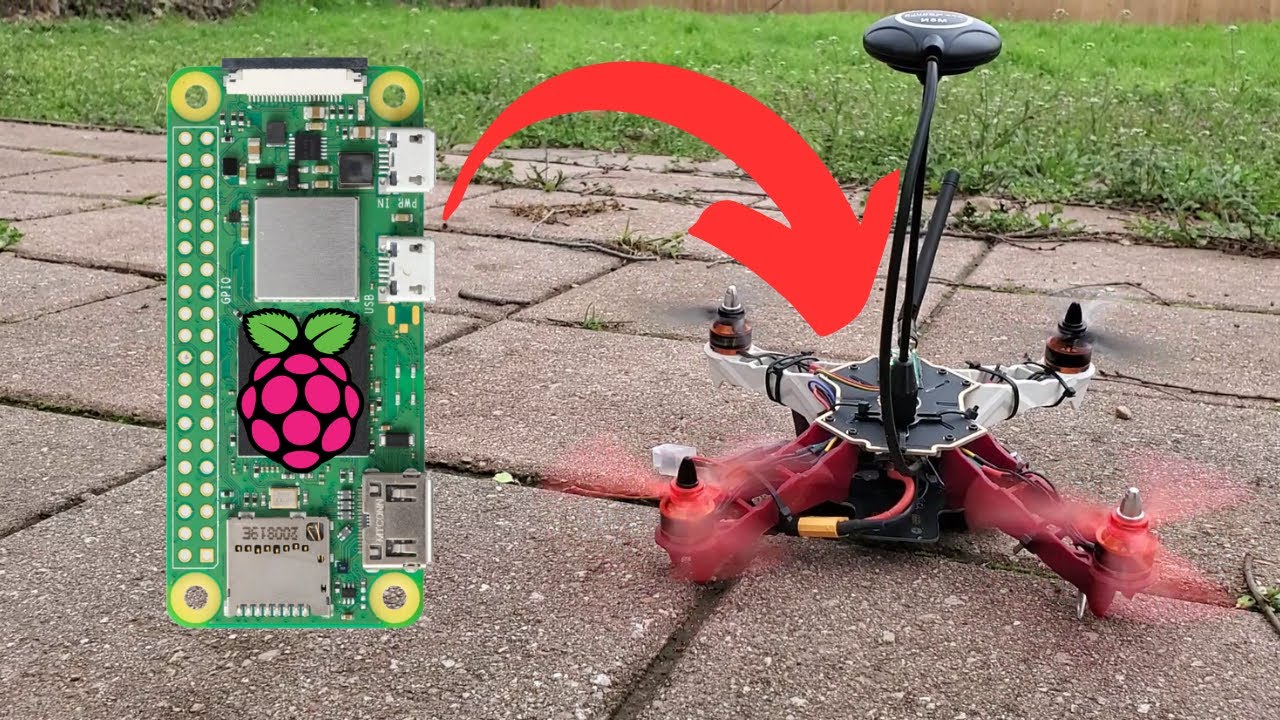
In this video, you’re exploring how to scale down your drone engineering knowledge into crafting a micro drone with the Pi Zero.
This Pi Zero drone isn’t just any basic drone. It also operates on ArduPilot, composed of over 1 million lines of code. This provides advanced capabilities like autonomous missions, Python scripting, and much more.
If you’d like to build alongside this video, we have Pi Zero drone kits. You can check this link to see if we have any available.
https://dojofordrones.com/pi-zero-dro…
SHOUTOUT TO JACK DOUGLAS, THE INSPIRATION FOR THIS VIDEO
DRIVERS FOR F405-MATEK
Overview of the Pi Zero Drone Build
Introduction to micro drones and the Raspberry Pi Zero
Welcome to the exciting world of micro drones! These small, agile devices offer a fascinating glimpse into the future of aerial robotics. At the heart of our micro drone build is the Raspberry Pi Zero, a tiny, yet powerful computer capable of running complex applications. This build combines advanced technology with the Raspberry Pi Zero to create a micro drone capable of performing a variety of tasks, ranging from simple flight maneuvers to complex autonomous missions.
Key features of the Pi Zero Drone
The Pi Zero Drone boasts several impressive features, making it a compelling project for drone enthusiasts. The primary highlight is its ability to run ArduPilot, a sophisticated open-source autopilot software with over a million lines of code. This allows the drone to execute autonomous missions and supports Python scripting for advanced, custom functionality. Additionally, the drone incorporates essential flight features, such as GPS navigation, telemetry support, and robust communication capabilities. All these features make the Pi Zero Drone not just a fun build, but also a versatile and functional flying device.
Essential Components for the Build
Flight controller selection (F405-Matek)
Choosing the right flight controller is crucial for the Pi Zero Drone’s performance. For this build, we recommend the F405-Matek flight controller due to its compatibility with ArduPilot and its lightweight design, which is optimal for micro drones. This controller effectively manages the drone’s stability, navigation, and control systems, making it the backbone of your build.
Inclusion of Raspberry Pi Zero
The inclusion of a Raspberry Pi Zero truly sets this drone apart, providing the computational power needed to run ArduPilot and handle advanced scripting tasks. Its compact size and wireless connectivity make it ideal for a micro drone, allowing for seamless integration without adding excessive weight.
Additional components: GPS, ESC, motors, and frame
The build requires several additional components: a reliable GPS for navigation, an Electronic Speed Controller (ESC) to regulate motor power, suitable motors to provide adequate thrust, and a frame to house all these components securely. These elements work together to support the drone’s flight capabilities and overall functionality.
Software Setup with ArduPilot
Flashing ArduPilot firmware onto the flight controller
The first step in the software setup involves flashing the ArduPilot firmware onto the F405-Matek flight controller. This process configures the controller to handle complex flight operations, laying the foundation for the drone’s autopilot capabilities. Carefully following each step ensures the controller is correctly set up to manage the drone’s functions.
Installing Raspberry Pi OS
Next, you’ll need to install Raspberry Pi OS on the Pi Zero. This operating system provides a stable platform for executing Python scripts and managing the drone’s hardware. The OS is installed via an SD card, which serves as the Pi Zero’s storage. Once the OS is running, you can establish wireless SSH connections, making it easier to control the drone remotely.
Overview of software capabilities: autonomous missions and Python scripting
With both the flight controller and Pi Zero configured, the drone is ready to tap into ArduPilot’s rich feature set. Autonomous missions allow the drone to follow pre-determined paths, executed precisely with minimal intervention. Additionally, Python scripting lets you customize the drone’s behavior to accomplish varied tasks, from simple operations to complex, programmed maneuvers.
Assembling the Drone
Soldering and connecting ESC, receiver, and other components
Assembly begins with soldering connections between the ESC, receiver, and other critical components. Each connection must be secure to ensure reliable communication and power distribution. This stage is pivotal for the drone’s operation, as improper soldering could lead to flight malfunctions or communication errors.
Testing component functionality: UART to serial mapping, GPS, and telemetry
Before continuing with the build, it’s necessary to test each component’s functionality. This includes verifying UART to serial mapping, ensuring GPS connectivity, and confirming telemetry data transmission. Testing at this stage prevents issues during the first flight, ensuring all systems work harmoniously together.
Configuring Connections and Communication
Setting up UART channels (Raspberry Pi on UART 3, Serial 2)
Configure the Raspberry Pi to communicate over UART 3, also recognized as Serial 2, with the baud rate set to 57600. This setup facilitates data exchange between the Raspberry Pi and the flight controller, enabling command and control functions during flight.
Establishing and troubleshooting GPS connections
Connect the GPS to a designated UART channel, typically UART503 (Serial 3), and ensure it uses the correct serial protocol. Troubleshooting may be necessary if the GPS is not detected initially, such as substituting hardware with a more compatible model or verifying settings in the Mission Planner software tool.
Telemetry configuration on UART1 with MAVLink protocol
Telemetry systems utilize UART1 (Serial 1) to transmit flight data using the MAVLink protocol. Proper wiring and configuration are vital for real-time data feedback, allowing you to monitor the drone’s performance during flights via ground control software like Mission Planner.
Drone Assembly and Mounting
Motor orientation and installation using Mission Planner
Correct motor orientation is vital for flight stability. Use Mission Planner to ensure motors spin in the correct directions. Reverse lead connections if necessary to correct spinning errors, as improper motor orientation could impair flight performance.
Securing electronics with standoffs and mounting tape
Secure the electronic components, such as the flight controller and the Raspberry Pi Zero, within the drone frame using standoffs and mounting tape. This prevents movement during flight, protecting sensitive components from unwanted vibrations that could lead to operational issues.
Calibration and Final Assembly
Aligning and secure GPS, telemetry, and RC receiver
Mount the GPS, telemetry module, and RC receiver onto the drone’s frame, making sure they are aligned with the drone’s forward direction for accurate navigation. Use zip ties and mounting tape to secure these components, preventing them from shifting during flight.
Calibration steps: motor positions, ESC, and sensor alignment
Calibration is essential for optimal drone operation. This process includes verifying motor positions against intended configurations in Mission Planner and aligning sensors to ensure accurate data readings. ESC calibration synchronizes motor responses with the transmitter’s throttle, enhancing control precision.
Motor-to-Servo Assignments
Configuring servo functions for motor positions
Assign the correct functions to each servo to match its corresponding motor, especially with an all-in-one ESC setup. For instance, configure Servo 1 to control Motor 1 by setting it to function value 35, ensuring that all servos correspond accurately to their respective motors.
Adjustments for all-in-one ESC setup
With an all-in-one ESC, you may need to adjust the standard servo-to-motor assignments to accommodate your specific setup. This involves setting appropriate function values for each servo within Mission Planner, aligning them with actual motor positions.
Testing and Adjustments in Mission Planner
Conducting motor and parameter tests
Perform detailed motor tests within Mission Planner, confirming that each servo controls the correct motor according to your configuration. Any discrepancies can be resolved by further adjusting servo functions to align with desired motor responses.
Ensuring correct servo-to-motor assignments
Accurate servo-to-motor assignments are vital for successful flight operations. Verify each assignment within the Mission Planner’s parameter tree, and confirm that each motor responds accordingly during test maneuvers. Proper servo-motor alignment is crucial for maintaining control and stability throughout flight.
Additional Resources and Learning Opportunities
Available drone kits for enthusiasts
For those eager to build their own Pi Zero Drone, several drone kits are available, offering all the necessary components and instructions. These kits provide a convenient and comprehensive starting point for hobbyists of all skill levels, ensuring a successful build experience.
Courses and additional videos for comprehensive learning
Numerous courses and videos are available online to support further learning. These resources cover a wide range of topics, from basic drone assembly and software setup to advanced flight techniques and autonomous scripting. Engaging with these materials can enhance your skills, turning your drone-building hobby into a rewarding and educational journey.
