Immerse yourself in the fascinating world of drone building as you explore how to program drone steering with an Arduino. This engaging segment is part of a larger video series, where you’ll learn to make your DIY mini drone move forward, backward, left, and right with ease. By swapping out guide rails for small springs, you’ll give your drone the freedom to tilt in various directions without the fear of crashing. With the help of readily available materials, such as springs found in retractable pens, customizing your drone’s navigation is both accessible and fun.
As you progress through the project, you’ll connect your Arduino to the drone’s motors and steering buttons, making it possible to control each motor independently. You’ll gain an understanding of how adjusting the speed of the propellers allows the drone to rotate and pitch in multiple directions. This hands-on experience not only enhances your skills in programming and electronics but also brings you closer to mastering drone movement. Whether you’re tinkering for fun or delving deeper into the science of flight, this project is sure to build your knowledge and confidence in the world of DIY drones.
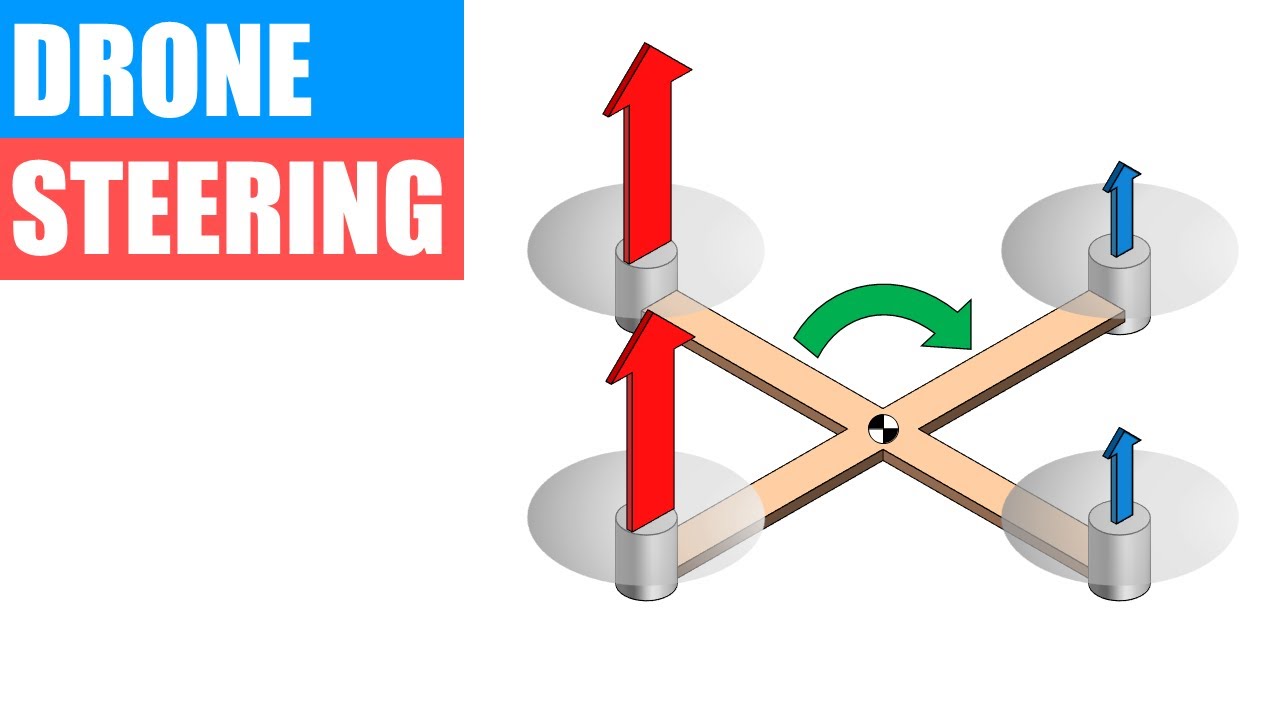
Program an Arduino to help your DIY mini drone tilt in all directions using buttons in this engaging project!
A kit is available (Arduino needs separate purchase, refer to written instructions for details): https://www.homesciencetools.com/prod…
Find written instructions, a parts list, circuit diagram, and downloadable example code on the Science Buddies website: https://www.sciencebuddies.org/stem-a…
DIY Mini Drone video series:
Part 1: Build Your Drone | • DIY Mini Drone Part 1: Build Your Dro…
Part 2: Altitude Control Circuit | • DIY Mini Drone Part 2: Altitude Contr…
Part 3: Arduino Altitude Control | • DIY Mini Drone Part 3: Arduino Altitu…
Part 4: Drone Steering | • DIY Mini Drone Part 4: Program Drone …
Part 5: Analog Joystick Control | • DIY Mini Drone Part 5: Analog Joystic…
Part 6: Motion Control | • DIY Mini Drone Part 6: Motion Control…
Part 7: Automatic Balancing | • DIY Mini Drone Part 7: Automatic Bala…
Part 8: Free Flight | • DIY Mini Drone Part 8: Free Flight | …
Science Buddies offers a vast library of instructions for over 1,500 additional hands-on science projects, lesson plans, and activities for K-12 students, teachers, and parents! Visit us at https://www.sciencebuddies.org/?ytid=… to learn more.
Connect with Science Buddies:
TWITTER: / sciencebuddies
FACEBOOK: / sciencebuddies
INSTAGRAM: / scibuddy
PINTEREST: / sciencebuddies
Materials and Tools Required
To get started with programming a DIY mini drone’s steering, you’ll need a few specific materials and tools. These components will form the core of your project’s hardware setup and will allow you to implement and test the various concepts you’ll learn throughout this process.
Arduino Board
An Arduino board will serve as the brain of your drone, controlling the motors and interpreting input from the steering buttons. The Arduino platform is widely used in hobby electronics due to its simplicity and versatility. Make sure you have an appropriate model that supports multiple input/output connections as you’ll be controlling several motors and buttons.
DIY Mini Drone Kit
You’ll need a mini drone kit, which typically includes the main frame, motors, propellers, and additional necessary components. This kit serves as the base upon which you will build your drone and implement your steering controls.
Four Small Springs from Retractable Pens
These springs will allow your drone to have a slight rotational capability, which is crucial for steering. You can easily find these by disassembling retractable pens. They provide flexibility and are lightweight, perfect for mounting between the drone and its frame.
Transistors for Motor Control
Transistors will act as switches to control the flow of electricity to your drone’s motors. By connecting each motor to a transistor, you can effectively control them using signals from the Arduino board. This setup lets you adjust the speed and direction of the motors, enabling steering.
Button Inputs for Steering
The buttons will serve as your direct manual control for steering the drone. Each button will be associated with a specific directional movement, such as forward, backward, left, or right. You’ll wire these buttons to the Arduino, which will interpret your inputs and adjust the motor speeds accordingly.
Wiring Setup and Connections
A robust wiring setup is essential for connecting your Arduino, motors, transistors, and buttons. Ensure you have enough wires with appropriate lengths and thicknesses for both power distribution and signal transmission. Good quality jumper wires are often used for these purposes.
Conceptual Overview of Drone Steering
Understanding the principles behind steering a drone is crucial for effectively implementing control through programming. This section will provide a theoretical understanding of the mechanics involved.
Understanding Quadcopter Mechanics
A quadcopter, which is a type of drone, operates with four propellers attached to motors. Each motor’s speed and direction determine the lift and torque generated. The quadcopter maintains equilibrium when all motors spin at the same speed. However, by altering the speed of individual motors, you can generate directional movement.
Principles of Lift and Torque
Lift is the force that propels the drone into the air, while torque is what allows the drone to rotate or tilt. By increasing the speed of motors on one side, you generate more lift and torque, causing the drone to tilt or rotate in that direction. Understanding these principles helps you predict and control the drone’s movement.
Motor Control and Rotation Dynamics
Motor control involves adjusting motor speeds to achieve desired rotational dynamics for steering. Independent control of each motor allows for precise adjustments, enabling movements such as pitching forward or rolling sideways. Using transistors, you can programmatically adjust motor speeds, translating button inputs into physical movements.
Setting Up the Drone
Preparation of the drone’s physical structure is essential for implementing your control mechanisms effectively.
Building the Popsicle Stick Drone Frame
Constructing a simple drone frame with popsicle sticks provides a lightweight and sturdy base. You’ll need to arrange the sticks in a cross pattern, attaching motors to each end. This structure will support the drone as you mount it with springs.
Mounting on Springs for Rotation
The springs are mounted vertically between the base and the drone frame. They allow the drone to tilt slightly when the motors on one side increase speed. This spring-mounted setup gives you a practical way to simulate steering without risking a crash.
Ensuring Structural Stability
It’s important to ensure that all components are securely attached. Use small screws or adhesive as needed. Check the connections and balance of the frame so that it remains stable during operation. This stability is critical for smooth and controlled movement.
Hardware Configuration
With the frame set up, the next step is configuring your hardware for controlling the motors and implementing the steering mechanisms.
Motor Setup and Power Distribution
Start by connecting each motor to its respective transistor. The transistors serve as on/off switches and speed controllers, which are activated by signals from the Arduino. Ensure that your power supply is adequate and that power is distributed evenly to all motors.
Installation of Control Buttons
Each button should be connected to a specific input pin on the Arduino. Arrange them in a way that corresponds to the desired direction (forward, backward, left, right). These buttons will send signals to the Arduino, which then adjusts the motor speeds accordingly.
Connecting Motors via Transistors
Wire each motor’s power lead through a transistor, which is connected to the Arduino. By doing so, you let the Arduino control the voltage flowing to each motor, effectively managing speed and enabling directional changes based on your button inputs.
Arduino Programming Basics
Programming with Arduino is a crucial part of this project. It allows you to create responsive and dynamic control systems for your drone.
Introduction to Arduino Coding
Arduino programming involves writing code in a simple language similar to C++. You’ll define variables, write functions, and control hardware components. The open-source environment makes it easy for you to learn and experiment with different programming techniques.
Setting Up the Arduino IDE
Download and install the Arduino IDE on your computer. It will serve as your platform for writing and uploading code to the Arduino board. Familiarize yourself with its interface and ensure it’s connected to your board via USB.
Uploading Code to the Arduino
After writing your program, you’ll upload it to the Arduino board to put it into action. Connect your board, select the correct port and board type in the IDE settings, and click the upload button. Ensure there are no errors in the code before uploading.
Implementing Steering Control
Now that you have the basics set up, it’s time to implement the specific steering controls for your drone.
Programming Motor Speed Adjustments
Write a program that adjusts motor speeds based on button inputs. Use the analogWrite() function to control PWM signals sent to each motor through the transistors. Vary these signals to increase or decrease motor speeds as needed.
Mapping Button Inputs to Directional Control
In your code, map each button to a specific directional movement. For example, when you press the forward button, increase the speed of the rear motors, which will cause the drone to pitch forward. Ensure each button properly corresponds to its intended movement.
Code Examples for Steering Logic
Provide snippets of code that demonstrate how to implement basic steering logic. For instance, increasing motor speed when a button is pressed and returning it to a default state when released allows smooth transitions.
Executing Forward and Backward Movement
Fine-tuning your steering program involves integrating programming logic for specific movements like forward and backward.
Increasing Speed on One Side for Forward Pitch
To move forward, increase the speed of the motors on the back while maintaining or decreasing the speed of the front motors. This imbalance causes the drone to pitch forward.
Reversing the Process for Backward Movement
Perform the reverse operation to move backward. Increase the speed of the front motors and decrease the speed of the rear motors. Observe how these adjustments affect the drone’s tilt.
Testing and Adjusting Movement Dynamics
Test each control input to observe how the drone responds. You might need to adjust the PWM values or modify the code logic for smoother movement. Continuously refine the speed ratios to achieve balanced and controllable movements.
Sideways Movement: Left and Right Roll
Adding the ability to roll left and right enhances your drone’s maneuverability.
Balancing Motor Speeds for Lateral Movement
To roll left, increase the speed of the right motors compared to the left motors. Reversing these increases the drone’s tilt for a right roll. It’s crucial to balance these changes to maintain altitude.
Coding for Left and Right Roll Controls
Incorporate lateral movement into your code by modifying the speed of motors on each side independently when left or right buttons are pressed. This ensures rolling motion is initiated correctly.
Fine-Tuning for Stability
Test and adjust these settings to ensure your drone can achieve stable rolling movements without excessive tilt, which could lead to imbalance and loss of lift.
Advanced Challenges and Extensions
For those looking to extend their project, consider incorporating more advanced features.
Incorporating Yaw Control
Yaw control involves rotating the drone around its vertical axis. Implement this by adjusting the speed of motors rotating in opposite directions, using principles similar to lift and roll.
Understanding Clockwise and Counterclockwise Dynamics
When implementing yaw, it’s important to understand how different directions of motor rotation affect angular momentum. An increase in counterclockwise motor speed, for instance, could result in a clockwise yaw.
Exploring Conservation of Angular Momentum
Try using this principle to gain insight into how different forces interact on the drone, helping to create more complex control routines and improved stabilization.
Conclusion
Setting up and programming a DIY mini drone to execute complex steering maneuvers using Arduino is an educational and rewarding task. By carefully assembling, configuring, and programming your drone, you develop a practical understanding of aerodynamics, physics, and electronics.
Reviewing the Project Outcomes
Reflect on the functionality you’ve achieved with steering controls, using buttons to influence the drone’s movement effectively.
Reflecting on Learning Experiences
Consider the skills you’ve developed, from building hardware components to programming responsive logic in Arduino.
Future Steps and Potential Enhancements
Look forward to exploring additional features such as incorporating joysticks, enhancing stabilization, increasing flight range, or even programming autonomous flight paths. These endeavors provide excellent opportunities for further learning and experimentation in drone technology.
