In the world of drone piloting, you can now start mastering FPV drones without owning one. This guide shows you how to get started with just a controller and a computer, using free FPV simulators to develop your skills. These simulators are the same ones professionals use, offering a real-feel experience in a virtual setting. You’ll discover which controllers and cables are compatible, ensuring you setup everything seamlessly.
You’ll embark on a journey by learning essential tricks like the “lawn mower,” front flips, and yaw spins, which will gradually enhance your flying abilities. As you engage with this tutorial, there’s encouragement to interact—like, comment, and subscribe—to stay updated on future content. This beginner’s guide offers a cost-effective way to delve into FPV flying while providing value and insights for those eager to explore cinematic drone adventures in 2025 without the hefty upfront investments.
Learn to Fly FPV Drones in 2025 Without Owning One – Newbie’s Guide Part 1 🚁
Curious about flying FPV drones but lacking the equipment? No worries! In this video, you’ll discover how to start your FPV drone flying journey using merely a controller, a computer, and a USB-C cable – no actual drone required! 🧠💻
Whether you’re a total FPV newbie or saving up for your inaugural quad, this guide will show you how to develop genuine flying skills through free FPV simulators that professional pilots utilize for training.
📦 Essentials You’ll Need
– An FPV-compatible controller (Betaflight-supported)
– A computer or laptop (Windows/Mac)
– A USB-C cable
🛠️ Ideal for those new to FPV drones aiming to enter the hobby without investing thousands in equipment immediately.
👇 DOWNLOAD LINKS & SUGGESTED GEAR:
Controller: https://shop.iflight.com/Commando-8-L…
🔥 Remember to LIKE, COMMENT & SUBSCRIBE for additional FPV tutorials, gear reviews, and stunning drone content!
Understanding FPV Drones
If you’ve ever imagined soaring through the sky with a bird’s-eye view, FPV (First Person View) drone flying could bring that vision to life. FPV drones are unique in that they allow you to pilot them as if you were sitting in the cockpit. Using a video feed from the drone to your headset, you experience a perspective much like a pilot’s. This immersive experience makes FPV flying thrilling, adding a sense of adventure and realism that traditional drones don’t offer.
What is FPV (First Person View) Drone Flying?
FPV drone flying is an exhilarating way to experience the world from the sky. Equipped with a camera, FPV drones stream live video back to your goggles or monitor, giving you the sensation of being onboard the aircraft. This real-time video feed, made possible through advanced technology, offers a unique perspective — it’s almost like controlling an extension of your own body. Whether it’s racing through an obstacle course, performing aerial acrobatics, or capturing breathtaking footage, flying an FPV drone feels like an adventure game come to life.
Differences Between FPV and Traditional Drones
One might wonder how FPV drones differ from traditional drones since they both take to the skies. The key distinction lies in the viewing and piloting experience. Traditional drones typically require pilots to view from the ground using a controller display, which feels more like controlling a remote toy. FPV drones, on the other hand, provide an immersive experience by streaming live video to goggles or monitors, creating a first-person perspective. Additionally, FPV drones are often designed for agility and speed, appealing to hobbyists and racers, while traditional drones focus more on stability for photography and videography purposes.
Benefits of Learning FPV Drone Piloting
Embracing the art of FPV drone piloting comes with numerous rewards. Beyond the thrill and enjoyment, mastering FPV controls aids in enhancing hand-eye coordination and spatial awareness. It also promotes quick decision-making skills and precision, as maneuvering through tight spaces requires a lot of practice and focus. Furthermore, FPV flying opens doors to thrilling competitions and a vibrant community of enthusiasts. It’s a hobby that combines technology, adrenaline, and creativity, offering endless possibilities and a sense of accomplishment.
Learning Without Owning a Drone
Not having your own FPV drone shouldn’t deter you from diving into this exciting hobby. Thanks to technological advancements, you can learn and develop your FPV flying skills without actually owning a drone. Simulators offer a cost-effective and practical way to get started — all you need is a compatible controller, a computer, and a bit of enthusiasm.
Exploring Options for Drone Simulators
Drone simulators are a fantastic resource for budding FPV pilots. These programs replicate real-world flying experiences, allowing you to practice various maneuvers and techniques. Many simulators offer different environments and obstacles, so you can hone your skills across various simulated terrains. Whether it’s free-floating in an open field or navigating through complex courses, simulators provide a risk-free platform for learning and experimentation. They effectively mimic the controls and dynamics of FPV drones, making them an invaluable tool for novices.
Pros and Cons of Using a Simulator
Using a flight simulator has several advantages. For one, it’s significantly cheaper than purchasing a drone. Simulators minimize the risk of damaging an expensive piece of equipment while you’re still learning the basics. They allow for endless practice without worrying about weather conditions or battery life. However, a simulator doesn’t fully replicate the physical sensation of flight — like the wind or minor vibrations felt in real drone piloting. Despite this, simulators remain essential for building foundational skills that translate well into actual FPV experiences.
General Requirements for Drone Simulators
To jump into the world of FPV simulation, you’ll need a few basics. A computer — either Windows or Mac — is necessary to run the simulation software. Next, an FPV-compatible controller, ideally one supported by platforms like Betaflight, is key to mimicking the real experience. Don’t forget the USB-C to USB-A cable to connect your controller to your computer. Armed with these tools, you’ll be ready to start your piloting journey, mastering essential skills without the immediate need for a physical drone.
Choosing the Right Equipment
Selecting the right equipment sets the foundation for a fulfilling FPV drone piloting experience. Even when starting with a simulator, high-quality gear is essential, as it renders the training more realistic and effective.
Essential Gear: Controllers and Computers
A suitable controller and computer are vital for an optimal FPV training experience. The controller acts as your main interface, providing tactile and intuitive control over the drone’s simulated movements. Choose a controller that closely replicates real FPV devices to make your learning curve smoother. On the other hand, having a reliable computer ensures that your simulator runs smoothly, with minimal lag or interruptions, for an authentic flying experience.
Best FPV-Compatible Controllers for Beginners
For novices, choosing a user-friendly, FPV-compatible controller is crucial. Controllers like the BetaFPV LiteRadio 2 SE and RadioMaster TX16S are popular choices among beginners. They offer customizable settings and a realistic feel with sturdy builds, making them perfect tools for practice. These controllers provide the necessary functions to support long training sessions and are often praised for their compatibility with various simulators and intuitive controls.
Connecting Controllers to Your Computer
Connecting your FPV controller to your computer is a straightforward process, yet vital for simulator operation. Begin by ensuring your controller is powered on. Then, use a USB-C to USB-A cable to connect it to your computer. Most simulators will automatically recognize the controller once it’s connected. A brief calibration might be necessary to adjust the controls, ensuring a seamless transition between your inputs and the simulator’s reaction.
Importance of USB-C to USB-A Cable
Using a reliable USB-C to USB-A cable is more than merely connecting your devices; it ensures consistent communication between your controller and computer. A quality cable avoids latencies and disruptions, which can be frustrating during critical training moments. Investing in a durable, high-quality cable prevents these issues, providing stability and precision during your practice sessions.
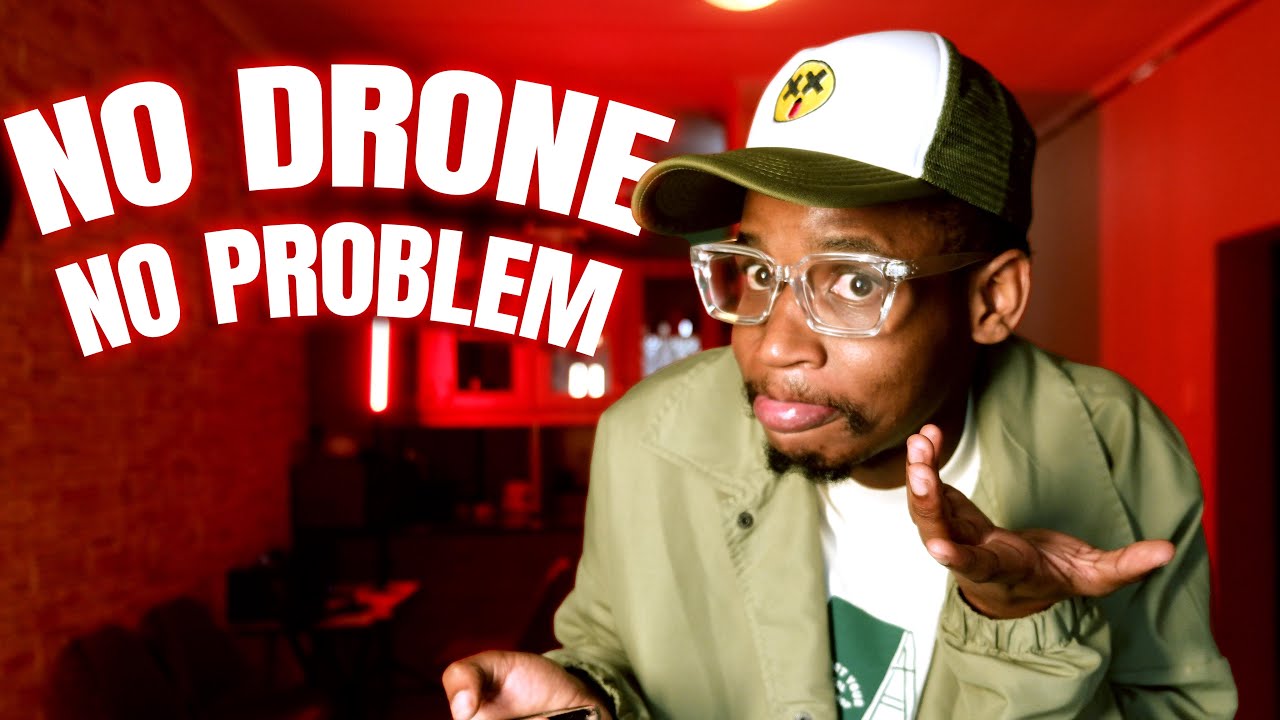
Setting Up Your FPV Simulator
With your equipment ready, setting up the FPV simulator comes next. This process involves installing the software, familiarizing yourself with its interface, and customizing settings for an authentic flying experience.
Step-by-Step Guide to Installing the Simulator
Installing your FPV simulator is a straightforward process. First, select a simulator compatible with your computer, such as Liftoff or Velocidrone, which are beginner-friendly. Download the installation file from the provider’s official website, then follow the on-screen instructions to complete the installation. Once installed, initiate the setup by selecting your controller within the simulator settings for an optimal experience.
Understanding Simulator Interfaces
FPV simulators often feature user-friendly interfaces designed to enhance learning. Familiarize yourself with the dashboard, which typically includes a training menu, various terrains to select from, and feedback controls. Within the interface, you’ll find options to alter settings—such as sensitivity and view preference—to mimic real-world FPV flying conditions. Taking time to understand these options will amplify your learning process.
Customizing the Simulator Settings for Realism
Tailoring your simulator settings to reflect realistic FPV conditions can significantly benefit your training. Adjust parameters like camera angle, control sensitivity, and field of view to replicate the actions of an actual FPV drone. This customization allows you to simulate various scenarios, from casual flying to complex maneuvers, boosting your adaptability and skillset.
Developing Basic FPV Skills
Starting with fundamental maneuvers lays the groundwork for more advanced techniques. Repeated practice of these basics not only enhances your confidence but also prepares you for more challenging aerial feats.
Introduction to Basic Drone Maneuvers
Beginning with basic maneuvers enables you to grasp the fundamental dynamics of drone control. These skills include hover, throttle control, and smooth directional changes. As you practice, you’ll develop the necessary hand-eye coordination and reflexes, which are critical for executing more complicated moves. Consistent practice builds a strong foundation and increases your proficiency.
Learning the ‘Lawn Mower’ Trick
The ‘Lawn Mower’ trick, a beginner-friendly maneuver, involves flying low to the ground in a steady, sweeping motion. It’s an excellent way to familiarize yourself with altitude control and maintaining a steady pathway. Practicing this trick repeatedly helps you master the art of smooth, controlled flights, which is crucial in any FPV scenario.
Mastering the Front Flip and Back Flip
Once comfortable with basic maneuvers, challenge yourself with the front flip and back flip. These tricks teach you about pitch control and motor responsiveness. Begin by practicing them individually, ensuring fluid motion throughout the trick. Eventually, combining them will improve your multitasking ability and control transition awareness, moving you closer to mastering FPV drone piloting.
Advanced FPV Techniques for Beginners
Having honed your basic skills, advancing to more complex techniques becomes more manageable, opening up a world of creative expression and aerial agility.
Performing a Yaw Spin Effectively
The yaw spin involves rotating the drone around its vertical axis—a crowd-pleaser and a satisfying trick to master. Practicing this technique helps you develop precision and timing, vital for intricate maneuvers. Start slow, focusing on maintaining a consistent speed and avoiding abrupt motions. As you gain confidence, integrate yaw spins with other tricks to enhance your flying repertoire.
Executing Aerial Rolls with Precision
Mastering aerial rolls enhances your piloting skills, demanding careful control and balance. This skill involves rotating the drone 360 degrees along its axis, a move requiring fluid movements and spatial awareness. Regular practice enables you to perform rolls seamlessly, adding flair and complexity to your flights.
Understanding and Performing the Split S
The Split S is an exhilarating and visually striking maneuver that combines a half-roll followed by a half-loop. It’s perfect for transitioning between different flight levels smoothly. Mastery of this tactic requires precise throttle management and timing, making it a rewarding challenge. Practice in a simulator prepares you for executing Split S in real-world scenarios, adding a dynamic edge to your FPV flying.
Common Challenges and Solutions
Learning to pilot FPV drones isn’t without its hurdles. Recognizing common challenges and knowing how to navigate them minimizes frustration and accelerates your learning process.
Dealing with Simulator Lag
Simulator lag can disrupt your practice sessions, hindering your progress. To minimize lag, ensure your computer meets the simulator’s system requirements and close unnecessary background applications. Keeping your software up to date also helps in optimizing performance, providing a smoother and more effective training experience.
Overcoming Coordination Issues
FPV flying requires refined coordination and quick reflexes, skills that may not come naturally to everyone. To overcome this, practice consistently in your simulator, focusing on controlling throttle, yaw, pitch, and roll individually before combining them. Patience and regular practice foster muscle memory, gradually improving your coordination and control.
Tips for Reducing Frustration While Learning
Learning any new skill can trigger frustration, and FPV drone piloting is no exception. Setting realistic goals and maintaining a relaxed mindset aids in reducing stress. Celebrate small victories along the way and remind yourself that mistakes are part of the learning curve. Drawing motivation from the broader FPV community can also provide valuable encouragement and insight.
Community and Learning Resources
Embracing the FPV community enriches your learning journey, providing support, insights, and new perspectives. Engaging with fellow enthusiasts broadens your knowledge and boosts your confidence.
Joining FPV Online Communities
Online communities are a treasure trove of knowledge and support for FPV pilots. Platforms like Facebook groups and Reddit forums connect you with experienced pilots who can offer guidance and answer your questions. Beyond technical advice, these communities often share about events, challenges, and innovations within the FPV world, keeping your enthusiasm alive and well-nourished.
Participating in Forums and Discussion Groups
Forums and discussion groups offer in-depth conversations around FPV drone flying. These platforms often feature tutorials, troubleshooting tips, and benchmarking discussions that can significantly enhance your technical understanding. Actively participating in these discussions not only accelerates your learning but also helps you build a network of contacts within the FPV realm.
Subscribing to FPV Drone Content Creators
Following FPV drone enthusiasts and content creators on platforms like YouTube is both entertaining and educational. These creators share tutorials, gear reviews, and flight experiences, offering both inspiration and practical insights. Regularly engaging with their content keeps you updated on the latest FPV trends and motivates you to improve your skills.
Maximizing Your Learning Experience
To get the most out of your FPV training, structuring your practice and staying actively engaged in learning is crucial. Deliberate practice and community involvement amplify your growth and enjoyment of FPV drone flying.
Setting a Consistent Practice Schedule
Consistency is key to mastering any skill, and FPV drone piloting is no exception. Establishing a regular schedule ensures steady progress, as your skills are honed over time. Aim for frequent, focused sessions rather than sporadic, lengthy ones to build and maintain your flying capabilities effectively.
Tracking Your Progress Over Time
Monitoring your growth provides motivation and helps identify areas for improvement. Keep a journal of your achievements and challenges, noting specific maneuvers or techniques you’ve mastered. This allows you to set new goals and refine your practice strategy, keeping your learning process dynamic and productive.
Seeking Feedback and Constructive Criticism
Inviting feedback from more experienced pilots enriches your learning process, offering fresh perspectives and pointing out blind spots. Constructive criticism helps refine your skills and corrects any bad habits before they become ingrained. Embrace feedback as an opportunity for growth, propelling you towards becoming a proficient FPV drone pilot.
Conclusion
Recapping the Benefits of Simulators
FPV simulators are an invaluable tool for novice pilots, offering cost-effective and risk-free training. They provide a realistic platform to practice and perfect your skills before transitioning to real-world flying, serving as an essential stepping stone in your FPV journey.
Encouragement to Engage with the FPV Community
Connecting with the FPV community deepens your knowledge and enhances your flying experience. Engaging with other enthusiasts fosters a sense of belonging and offers continual learning opportunities, fueling both your passion and progress in FPV drone flying.
Next Steps for Continued Learning and Skill Enhancement
As you continue mastering FPV drone piloting, embrace every challenge as a learning opportunity. Regular practice, community engagement, and embracing feedback keep your skills sharp and your enthusiasm high. Each flight brings new experiences, further embedding this exhilarating hobby into your life. Keep exploring, learning, and pushing the boundaries of what you can achieve in the world of FPV drones.
