In the thrilling world of drone customization, the Bubito stands as a remarkable endeavor for those passionate about high-performance micro freestyle drones. This article guides you through the comprehensive process of crafting your own Bubito, offering a hands-on experience or the ease of purchasing a pre-built, finely-tuned kit from Rotor Riot’s store. From preparing the frame to securing the final propeller, each step is meticulously detailed, ensuring you have all the information you need to bring this agile indoor freestyle drone to life. To elevate your flying capabilities, the tuning process uses Betaflight 4.2.8, complete with helpful references for optimal performance.
Beyond the build itself, there’s an invitation to explore the vibrant community of drone enthusiasts through Rotor Riot’s extensive offerings, including apparel, motors, and pre-built drones. Hosted by Caleb Wright, also known as BubbyFPV, this engaging experience is supported by a talented production team, highlighting the passion and expertise behind every frame of the video. Whether you’re a seasoned FPV flyer or a curious beginner, building the Bubito is an exciting journey that brings you closer to the exhilarating world of freestyle flight. With detailed instructions and immersive flight footage, you’re sure to find inspiration, whether you’re crafting your very own drone or exploring the array of high-quality options Rotor Riot has to offer.
Get your own Bubito right from our store now!
https://rotorriot.com/search?type=pro…
Not keen on building the whole drone yourself? Grab a Built & Tuned kit here!
https://rotorriot.com/collections/ind…
Betaflight 4.2.8 Dump File:
https://drive.google.com/file/d/1yFQ8…
Support Rotor Riot by shopping at our store:
Want to fly FPV like a pro? Begin your journey here:
https://learn.rotorriot.com?aff=1
Need a PC for the latest sim? We’ve sorted it out for you:
https://rotorriot.com/products/the-ra…
Shop Rotor Riot Apparel here:
https://rotorriot.com/merch?aff=1
Find Rotor Riot Motors here:
https://rotorriot.com/hypetrain?aff=1
Get Pre-Built Drones right here:
https://rotorriot.com/collections/pre…
Discover the latest FPV Parts available:
https://rotorriot.com/new?aff=1
Hosted By –
Caleb Wright [BubbyFPV]
/ bubbyfpv
Production Team
Drew Camden – Producer / Camera
Christian Kapper – Editor / Camera
MUSIC:
hvppyinsp!te
By: Koala Symphony
- hvppyinsp!te [ambient breakcore]
Preparing the Frame
In this section, you’ll learn the essentials of putting together the frame of your Bubito drone.
Selecting the Correct Frame Components
When building your Bubito drone, the foundation is the frame, and selecting the correct components is crucial for a successful build. Your frame kit includes a top plate, a bottom plate, assorted 3D prints, three M2 15 mm standoffs, four M2 10 mm screws, eight M2.5 mm screws, and eight M2 nylon nuts. Ensure all these components are readily available before starting the assembly. This selection is designed to support the lightweight and aerodynamic needs of the Bubito drone, offering both stability and flexibility for your freestyle maneuvers.
Tools Needed for Frame Assembly
As you set up the frame, having the right tools at hand will make the process smoother. You will require a 1.5 mm hex driver for screwing in your standoffs and handling all frame hardware. Additionally, a pair of snips and tweezers will help in managing and placing small parts efficiently. A soldering iron will also be needed later on for some connections, so keep that within arm’s reach. Using the right tools ensures that you’re applying the correct torque without damaging delicate drone parts, thus setting the tone for a successful assembly.
Step-by-step Frame Setup with Screws and Nuts
Initiating the assembly involves threading the M2 10 mm screws through the designated holes in the base plate – this includes positions strategic for holding down the Flywoo All-in-One (AIO) board. Begin by threading the screws through the bottom and securing them with M2 nylon nuts. This setup involves some intricacy due to their small size, so approach this carefully to ensure that the screws are stabilized for the next stages of the build. Completing this foundational setup ensures a solid mount for subsequent components, securing the heart of the drone’s operations.
Tinning the AIO Pad
This section will cover the essential process of preparing the All-in-One (AIO) board for efficient soldering.
Understanding the All-in-One (AIO) Board Functions
The All-in-One (AIO) board is a multifunctional component integrating the Flight Controller (FC), Electronic Speed Controllers (ESC), receiver, and Video Transmitter (VTX). It is vital for processing inputs and managing power distribution in your micro drone. The Flywoo AIO used here pushes performance limits with a transmission capability of up to 250 mW, making it an excellent choice for good video range during dynamic flights.
Importance of Tinning for Soldering
Tinning is a preparatory step crucial for ensuring reliable solder joints when connecting components. By coating the pads with a thin layer of solder, tinning facilitates better adherence and conductivity, preventing cold joints and improving the durability of your connections. Effective tinning will make subsequent soldering tasks much easier and ensure longevity and reliability of your drone’s electrical connections.
Detailed Tinning Procedure for Optimal Results
Ensure you have a fine-tipped soldering iron to maintain precision. Begin by lightly applying your soldering iron to the pad while concurrently applying solder until a shiny layer is formed over the pad’s surface. It is an essential preliminary to soldering the camera and battery connectors. Follow the same process for each of the necessary pads on the board: Camera, 5V, and Ground. Tinning ensures that your connections will be sturdy and your build’s performance won’t be hindered by poor electrical conductivity.
Soldering the Camera and Battery Connectors
Here, we delve into the steps required to infuse video and power capability into your drone.
Necessary Equipment for Soldering
Gathering the right equipment is crucial. Besides a reliable soldering iron, you’ll need a stand for the iron, good-quality solder, flux, snips, and tweezers to handle the wires and connectors. These will enable you to execute precise and effective connections without damaging the sensitive components of your drone.
Camera Connector Placement
The camera, an integral visual tool for FPV flying, must be connected with precision. For this build, we cut the excess length off the wires attached to the Foxeer Pico camera. Using your pre-tinned pads on the AIO, attach the camera wires to their respective connections: Camera-V, 5V, and Ground. Ensure each joint is firm; a clean and stable connection will translate to crisp and uninterrupted video signals, critical for effective FPV navigation.
Attachment of BT 2.0 Battery Connector
The BT 2.0 connector is favored for its superior contact and power delivery over traditional connectors. Begin by tinning the power pads on the AIO board. Carefully solder the battery connector to the positive and ground pads, maintaining attention to polarity to avoid shorts. Secure connections here are paramount, as reliable power input is essential for your drone’s optimal performance during flights.
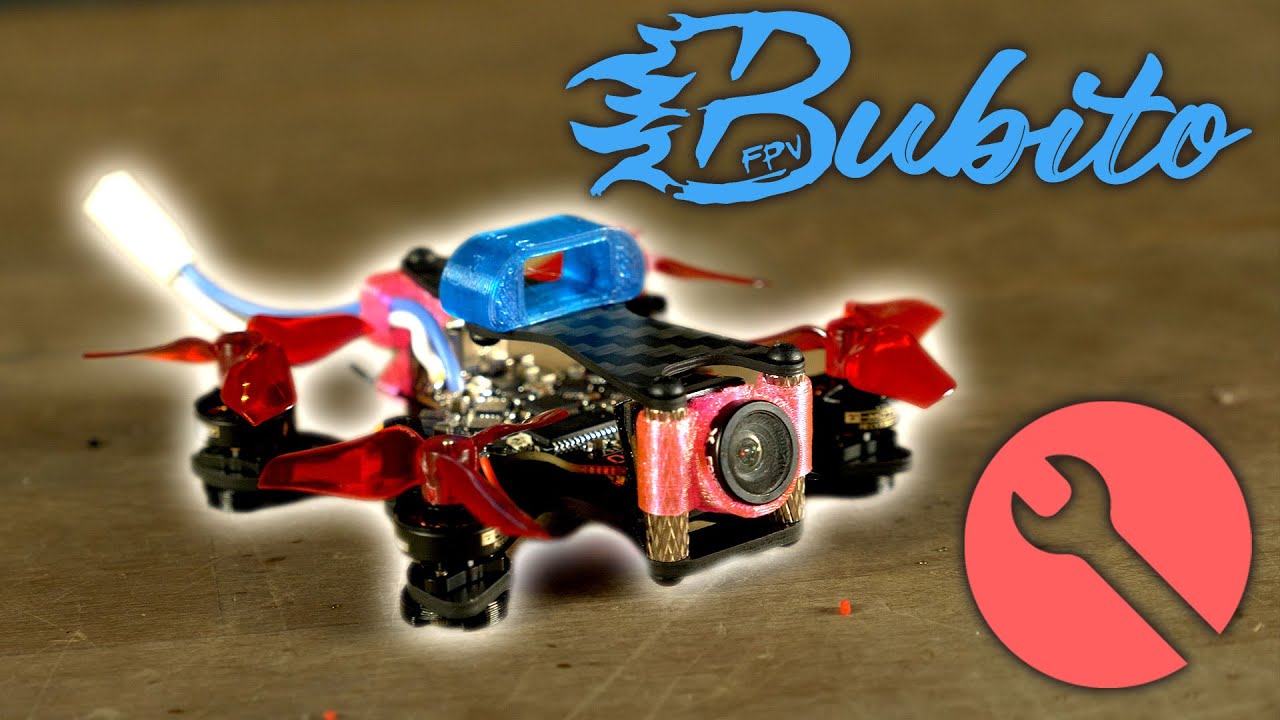
Attaching Antennas and Locking Down AIO
Ensuring that your drone can receive controls and transmit visuals effectively is what this section is about.
Types of Antennas Needed for the Build
With micro drones, both the receiver and video signals depend heavily on antenna quality. In your kit, you’ll find a UFL connector style receiver antenna and a separate VTX antenna. The correct usage of these specifically designed antennas ensures minimal signal interference and maximum broadcast range, which are vital for smooth, long-range flying experiences.
Proper Mounting Techniques for Antennas
The VTX antenna is generally routed and mounted in a way that reduces the chance of propeller strikes, typically threaded through a holder or secured with a zip tie to the frame. The receiver antenna should be placed away from metallic parts to avoid any signal obstruction. Correctly position both antennas to boost reliability in both video feeds and control commands while maintaining a clean and professional build appearance.
Securing the AIO Board in Place
Once your ancillary connections like antennas are sorted, lock down the AIO board onto the frame using the M2 nylon nuts. Tightening it down firmly but carefully guarantees stability during numerous flight maneuvers, while also protecting the sensitive electronics encased within.
Mounting the Camera
Let’s ensure your drone sees through its course effectively with a properly mounted camera.
Introducing the Foxeer Pico Camera
Designed for micro drones, the Foxeer Pico camera is lauded for its compact structure and excellent video output, suitable for tight flying environments. Its performance elevates the level of FPV flying by delivering clear and responsive imagery.
Alignment and Installation Instructions
Position the camera on its designated spot on the frame, usually housed within 3D printed mounts for precision alignment. Secure the camera firmly using the screws provided to ensure no movement from vibrations. Aligning accurately maintains a consistent center view, critical for navigational accuracy when performing intricate aerial stunts.
Ensuring Stable and Secure Camera Mount
A stable camera mount prevents jello effects (unstable video) common at high speed or with high-thrust maneuvers. Double-check that the camera is tucked in tightly, with no slack or potential points of movement. Comprehensively securing it boosts your drone’s overall navigational precision.
Installing Motors and Propellers
Integral to your drone’s prowess are its motors and propellers; we’ll cover getting these fitted right.
Overview of T-motor Motors with 25,000 KV
The Bubito is equipped with T-motor motors rated at 25,000 KV, specifically chosen for their high RPMs that generate the thrust and agility necessary for freestyle antics. These motors are engineered to cater to the quick responses and demands of an indoor freestyle drone, ensuring a performance that matches your aerial ambitions.
Motor Wiring Instructions
Mount each motor into the dedicated arms using the provided screws. Then, route the wiring carefully to avoid obstruction or tangling before soldering to the pre-tinned pads on the AIO. Secure the wires in place to prevent chafing during flight, which could result in motor failure, ensuring the consistent performance of your drone.
Using HQ Props for Enhanced Freestyle Performance
By opting for HQ props, you’re ensuring a balance between robustness and lightweight build, ideal for executing abrupt aerial turns and freestyle maneuvers. Fix the propellers on securely, ensuring no play, to maintain aerodynamic efficiency and reliable thrust generation during flights.
Battery Mount and Top Plate Installation
Navigating through power balance and drone integrity, this step is crucial to your drone’s operation.
Importance of Proper Battery Placement for Balance
The battery’s positioning affects the drone’s center of gravity, thus proper placement is key to achieving balanced flight dynamics. An unbalanced drone results in inefficient thrust and wobbles, hampering precise movement essential in high-intensity flying.
Instructions for Attaching the Battery Mount
Secure the battery mount on the lower section of the frame using the screws provided. Check for firm placement with no potential for the battery to shift during flight. This ensures a consistent balance, essential for achieving peak freestyle performance.
Securing the Top Plate on the Frame
Complete the frame by mounting the top plate, using your 1.5 mm hex driver to tighten the screws securely. This shields internal components, optimizing the drone’s physical integrity and providing a clean line to fasten accessory mounts like GoPro or LED brackets if desired.
Tuning with Betaflight 4.2.8
Fine-tune your drone’s performance with Betaflight for smooth and responsive flight characteristics.
Downloading and Setting Up Betaflight
Install the latest version of Betaflight onto your computer. Connect your drone via a USB-C cable to get started. Betaflight allows you to customize a plethora of settings on your drone, from PID tuning to rate adjustments, all to cater your desired flying style.
Using the Provided Dump File for Tuning
The included dump file simplifies initial setup, providing optimized base settings for your Bubito drone. Load the dump file in Betaflight, letting it configure baseline parameters for your setup, ensuring your drone starts off with tested and proven configurations suitable for micro freestyle flights.
Adjustments for Optimal Flight Performance
While the dump file aligns your initial setup, further tweaking is encouraged to match your personal flying style. Fine-tune settings like rates, PIDs, and filter parameters to extract peak performance from your drone. These modifications help unleash the quad’s full potential, enhancing fluidity, responsiveness, and overall levitation quality.
Final Assembly and Flight Testing
Now, bring your drone to life and see it soar.
Conducting a Pre-flight Check to Ensure Secure Connections
Perform a thorough check to confirm that all components are secured, with no loose screws or exposed wires. Verify antenna placement and ensure the camera feed and motor wiring are intact. A comprehensive pre-flight checklist prevents mid-air malfunctions and secures safety protocols before your inaugural flight.
Flight Testing Procedure
Initiate flight testing in an open area free from obstacles. Start with basic maneuvers to confirm response accuracy before escalating to higher-level aerobatics like rolls or flips. Use this as a chance to observe the drone’s behavior and gather data on battery life, signal strength and adjust throttle curves if needed.
Recording and Analyzing Flight Footage
Capture footage during your test flights using the FPV feed or auxiliary recording devices. Reviewing footage aids in analyzing drone stability, maneuver accuracy, and pinpointing anomalies for rectification. This practice enables tweaking and honing your drone’s setup to enhance agility and precision.
Conclusion and Purchasing Options
Having built and tested your drone, let’s discuss about continuing your journey into freestyle flying.
Where to Purchase the Bubito Drone or Components
For components or a pre-built Bubito drone, Rotor Riot’s store offers a complete range of selections. Their tools and elements are designed for quality and performance, ensuring your craft is equipped with premium parts.
Benefits of Buying from Rotor Riot
Purchasing from Rotor Riot supports a community committed to drone innovation and sharing FPV knowledge. With a vast assortment of parts and readymade kits, they offer everything from motors to support apparel, binding together service and quality assurance.
Joining the Rotor Riot Community for Support and Resources
Rotor Riot fosters a community environment where pilots can learn, share, and grow together. By engaging with them through purchases or content subscriptions, you gain access to a support network enriched with tutorials, expert advice and platforms to showcase your own FPV journeys. Joining this community opens avenues for deeper involvement in the evolving world of FPV drones, bolstering you with the expertise and resources needed to master this exhilarating domain.
