What Is The Best ISO Setting For Drone Photography?
What is the best ISO setting for drone photography? Choosing the right ISO setting can significantly impact the quality of your drone photos. In this guide, we will discuss what ISO is, how it affects your photos, and provide recommendations for the best ISO settings for drone photography in different lighting conditions.

This image is property of cdn.mos.cms.futurecdn.net.
Understanding ISO in Photography
ISO is one of the three main elements in the exposure triangle, along with aperture and shutter speed. In simple terms, ISO determines how sensitive your camera’s sensor is to light. A lower ISO setting (such as ISO 100) makes the sensor less sensitive to light, resulting in a less grainy image (lower noise). On the other hand, a higher ISO setting (such as ISO 1600) makes the sensor more sensitive to light, but can introduce more noise into your photos.
What is Noise in Photography?
Noise in photography refers to the digital artifacts that appear in your photos, similar to grain in film photography. It appears as random speckles or grain that can degrade the overall quality of your image. Noise is more prevalent in images shot at higher ISO settings, where the camera’s sensor is pushed to its limits in low-light conditions.
Best ISO Settings for Drone Photography
Now that you understand the basics of ISO in photography, let’s explore the best ISO settings for drone photography in different lighting conditions.
Bright and Sunny Conditions
In bright and sunny conditions, you want to use a low ISO setting to capture a sharp and detailed image with minimal noise. Start with an ISO setting of 100 or 200 to maintain image quality. Keep in mind that bright lighting allows for faster shutter speeds, so you can afford to use a lower ISO setting without compromising the exposure of your photos.
Overcast or Cloudy Conditions
When shooting in overcast or cloudy conditions, you may need to increase your ISO to compensate for the lack of natural light. Start with an ISO setting of 400 or 800 to maintain image quality while allowing for a faster shutter speed to avoid motion blur. Keep an eye on noise levels in your photos and adjust the ISO as needed.
Indoor or Low-Light Conditions
Indoor or low-light conditions present a unique challenge for drone photography, as the lack of natural light can result in dark and underexposed photos. In these situations, you may need to increase your ISO to brighten up the image. Start with an ISO setting of 800 or higher, depending on the lighting conditions. Keep an eye on noise levels and adjust the ISO as needed to balance exposure and image quality.
Nighttime or Low-Light Conditions
Nighttime or low-light conditions require even higher ISO settings to capture clear and well-exposed photos. Start with an ISO setting of 1600 or higher to brighten up the scene while maintaining image quality. Keep in mind that increasing the ISO also increases the risk of noise, so it’s essential to find a balance between exposure and noise levels.
Golden Hour or Sunset Conditions
Golden hour, also known as magic hour, refers to the period shortly after sunrise or before sunset when the light is soft and golden, creating stunning photo opportunities. During this time, you can use a moderate ISO setting to capture warm and vibrant colors in your photos. Start with an ISO setting of 400 to 800 to maintain image quality while taking advantage of the beautiful lighting conditions.

This image is property of cdn.fstoppers.com.
Tips for Optimizing ISO in Drone Photography
In addition to choosing the right ISO setting for different lighting conditions, here are some tips for optimizing ISO in drone photography:
Use Auto ISO Mode Sparingly
Many drones offer an Auto ISO mode that automatically adjusts the ISO setting based on the available light. While this can be convenient, it may not always produce the best results. Auto ISO mode can lead to inconsistent exposures and higher noise levels in your photos. Instead, consider manually adjusting the ISO based on the specific lighting conditions to achieve the desired results.
Bracketing for High-Contrast Scenes
Bracketing is a technique where you take multiple photos at different exposure levels to capture a high-contrast scene accurately. This can be especially useful in drone photography, where you may encounter challenging lighting conditions. By bracketing your shots and blending them in post-processing, you can ensure that both the highlights and shadows are properly exposed, reducing the need for high ISO settings.
Post-Processing to Reduce Noise
If you find that your drone photos have excessive noise due to high ISO settings, you can use post-processing software to reduce noise and improve image quality. Many photo editing programs offer noise reduction tools that can help clean up your images and restore detail lost to noise. Experiment with different settings to find the right balance between noise reduction and image sharpness.
Experiment and Practice
The best way to determine the optimal ISO setting for drone photography is through experimentation and practice. Take the time to test different ISO settings in various lighting conditions and analyze the results to understand how ISO impacts your photos. By honing your skills and gaining experience, you can develop a keen eye for choosing the best ISO setting for each shooting situation.

This image is property of i.ytimg.com.
Conclusion
In conclusion, the best ISO setting for drone photography depends on the lighting conditions and the desired outcome of your photos. By understanding how ISO affects your images and following our recommendations for different shooting scenarios, you can capture stunning drone photos with optimal exposure and minimal noise. Remember to experiment, practice, and continuously improve your photography skills to achieve the best results in your drone photography endeavors. Happy flying!
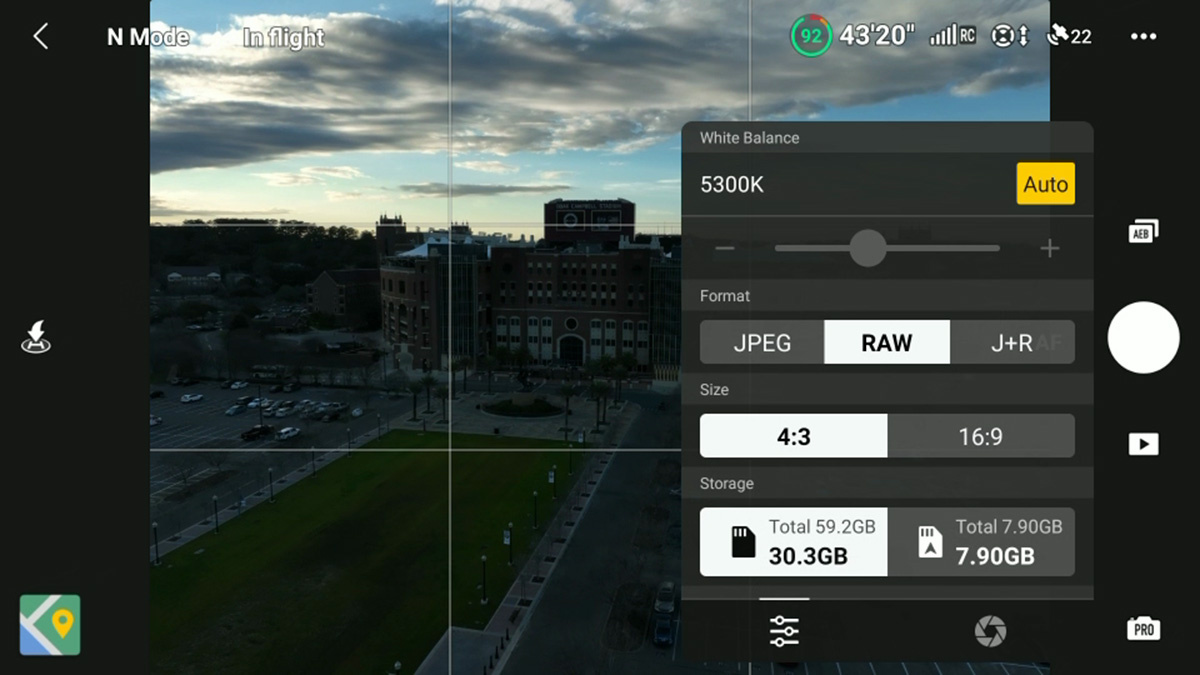
This image is property of cdn.fstoppers.com.
